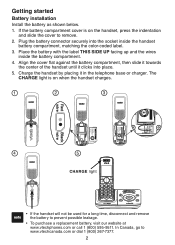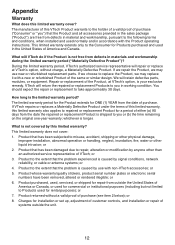Vtech DS6301 Support Question
Find answers below for this question about Vtech DS6301 - Dect 6.0 Cordless Phone.Need a Vtech DS6301 manual? We have 1 online manual for this item!
Question posted by ghives58 on October 18th, 2011
Volume
how do you turn down the volume on the base unit?
Current Answers
Related Vtech DS6301 Manual Pages
Similar Questions
How To Lower Ring Volume On Vtech Cordless Phone
(Posted by jbcha 9 years ago)
How Do I Turn The Ringer On Vtech Cordless Phone
(Posted by jumike 9 years ago)
Vtech Is6100 Dect 6.0 Cordless Headset Battery.
Does the VTech IS6100 DECT 6.0 Cordless Headset have a battery in it...if so how long does last and ...
Does the VTech IS6100 DECT 6.0 Cordless Headset have a battery in it...if so how long does last and ...
(Posted by lamarhall1 10 years ago)
How Do I Turn The Ringer Volume Down
I have a baby in our home and need the Ringer volume turned down...Please help...I have a VTech Dect...
I have a baby in our home and need the Ringer volume turned down...Please help...I have a VTech Dect...
(Posted by irishlas 11 years ago)
Vtech Is6100 Dect 6.0 Cordless Headset Warranty
What is the warranty on the VTech IS6100 DECT 6.0 Cordless Headset? I am looking at purchasing one, ...
What is the warranty on the VTech IS6100 DECT 6.0 Cordless Headset? I am looking at purchasing one, ...
(Posted by marthajwagner 12 years ago)