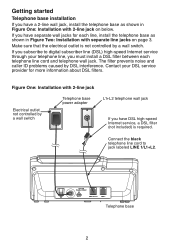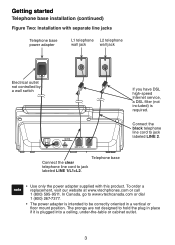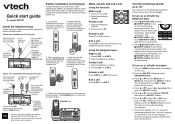Vtech DS6151 Support Question
Find answers below for this question about Vtech DS6151 - 6.0 Expandable Cordless Phone.Need a Vtech DS6151 manual? We have 2 online manuals for this item!
Question posted by Priscilla85523 on October 19th, 2022
Wall Mountable?
can this phone be mounted on the wall? If so what do you need?
Current Answers
Answer #1: Posted by HelpHero on October 20th, 2022 7:28 AM
Yes, it can be mounted on the wall, watch this related product video on how to mount it at the wall.
https://m.youtube.com/watch?v=ZKYgZTSY6aQ
You can also read the user manual for more help.
https://www.manualowl.com/m/Vtech/DS6151/Manual/19...
I hope this is helpful? PLEASE "ACCEPT" and mark it "HELPFUL" to complement my little effort. Hope to bring you more detailed answers.
Helphero
Related Vtech DS6151 Manual Pages
Similar Questions
Wall Mount
Can The Vtech Ds6151 Base Phone Be Mounted On Wall
Can The Vtech Ds6151 Base Phone Be Mounted On Wall
(Posted by Anonymous-162523 6 years ago)
Phone Won't Turn On... '' House Phone
(Posted by charlottewilliamsrus 9 years ago)
Need A Copy Of The Image Editor Tool Cd To Install On My Laptop
vtech I5868 twin 1 line 5.8 GHz D S S Expandable cordless phone system. need a copy of the image edi...
vtech I5868 twin 1 line 5.8 GHz D S S Expandable cordless phone system. need a copy of the image edi...
(Posted by vanessathelion 11 years ago)
How Do I Stop The Phone From Ringing? Have Other Phones, Don't Need It Ringing.
(Posted by kgrossman 11 years ago)