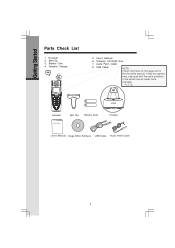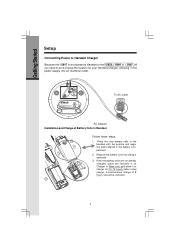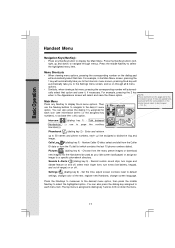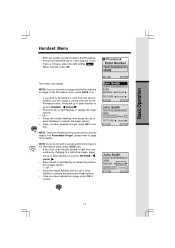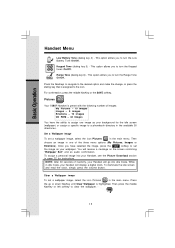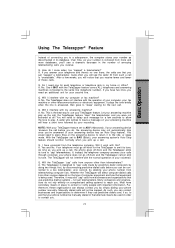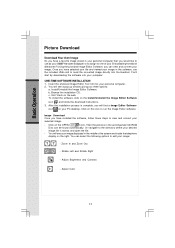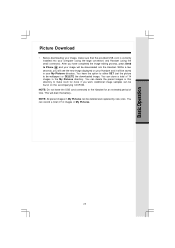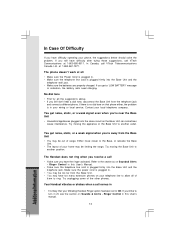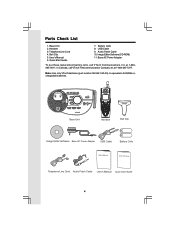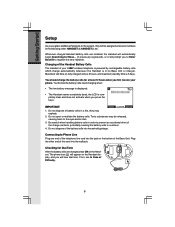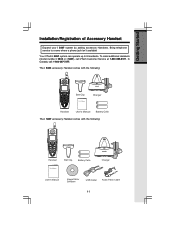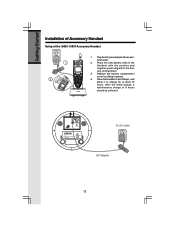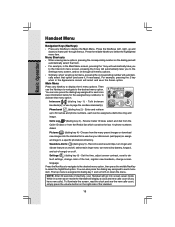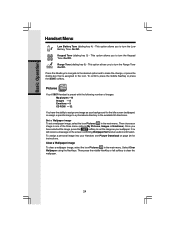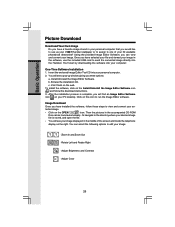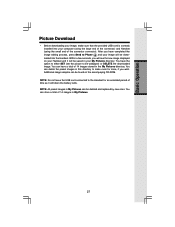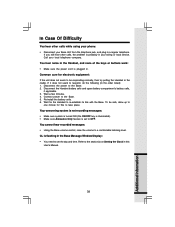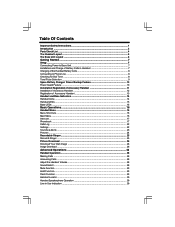Vtech i5868 Support Question
Find answers below for this question about Vtech i5868 - V-Tech 5.8GHz DSS Expandable Cordless Phone System.Need a Vtech i5868 manual? We have 2 online manuals for this item!
Question posted by vanessathelion on October 25th, 2012
Need A Copy Of The Image Editor Tool Cd To Install On My Laptop
vtech I5868 twin 1 line 5.8 GHz D S S Expandable cordless phone system. need a copy of the image editor tool cd or either a site where I can download it.
Current Answers
Answer #1: Posted by Odin on October 25th, 2012 4:55 PM
Get it here.
Hope this is useful. Please don't forget to click the Accept This Answer button if you do accept it. My aim is to provide reliable helpful answers, not just a lot of them. See https://www.helpowl.com/profile/Odin.
Related Vtech i5868 Manual Pages
Similar Questions
Need A Parental Code
I have put in twice for my parental code for my daughters vtech innotab max ! I need a parental code...
I have put in twice for my parental code for my daughters vtech innotab max ! I need a parental code...
(Posted by Chrissye240 7 years ago)
How To Set Up Voicemail
(Posted by ernick30 10 years ago)
Need Extra Hand Sets For Ds6121 Answering Phone System
DS6121 Vtech answering phone system I need 2 more hand sets. Are there handsets that would be compat...
DS6121 Vtech answering phone system I need 2 more hand sets. Are there handsets that would be compat...
(Posted by marypmontgomery 12 years ago)
Manual Lost In Recent Move. Need New One Or Download. Cs6124 Sn:ls700184147.
I am unable to set time, etc. since the phone is less than 2 months old and I have only set it once ...
I am unable to set time, etc. since the phone is less than 2 months old and I have only set it once ...
(Posted by jmme 12 years ago)