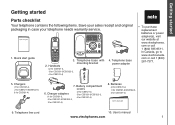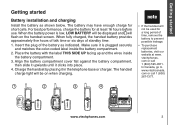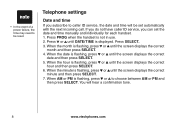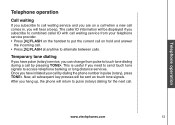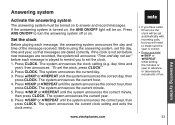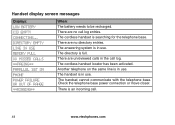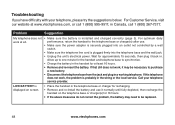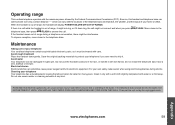Vtech CS5121-2 Support Question
Find answers below for this question about Vtech CS5121-2.Need a Vtech CS5121-2 manual? We have 1 online manual for this item!
Question posted by Chrissye240 on December 30th, 2016
Need A Parental Code
I have put in twice for my parental code for my daughters vtech innotab max ! I need a parental code please so she can play!
Current Answers
Answer #1: Posted by Odin on December 30th, 2016 5:08 PM
You seem to be confusing us (an independent help site) with Vtech. Use the contact information here--https://www.contacthelp.com/vtech/customer-service.
Hope this is useful. Please don't forget to click the Accept This Answer button if you do accept it. My aim is to provide reliable helpful answers, not just a lot of them. See https://www.helpowl.com/profile/Odin.
Related Vtech CS5121-2 Manual Pages
Similar Questions
Vtech Cordless Phone Question
I have a vtech cordless phone and everytime I press talk to answer the phone call it freezes my tv s...
I have a vtech cordless phone and everytime I press talk to answer the phone call it freezes my tv s...
(Posted by alicianadiamacdonald 10 years ago)
Replacement Wall Bracket For Vtech Ds6222-5 Cordless Phone
Need a replacement wall bracket for Vtech DS6222-5 base cordless phone.
Need a replacement wall bracket for Vtech DS6222-5 base cordless phone.
(Posted by yalefreiman 11 years ago)
Replacement Handsets Only
I have a 4 phone Vtech CS5121 phone. Two handsets do not display properly. Is it possible to purchas...
I have a 4 phone Vtech CS5121 phone. Two handsets do not display properly. Is it possible to purchas...
(Posted by jak1248 12 years ago)
Is It Possible To Sync Two Of These Phones Together?
I have question. I have two of these phones in my house(meaning I have two of the base sets and 2 of...
I have question. I have two of these phones in my house(meaning I have two of the base sets and 2 of...
(Posted by okerakjenkins 12 years ago)
V-tech Cs5111 Cordless Phone Question
I am about to purchase 10 V-tech CS5111 5.8 GHz cordless phones. If they are used in the same room ,...
I am about to purchase 10 V-tech CS5111 5.8 GHz cordless phones. If they are used in the same room ,...
(Posted by elwcdrd 14 years ago)