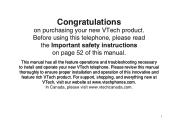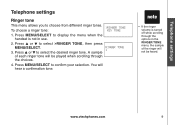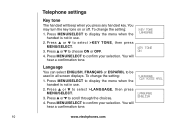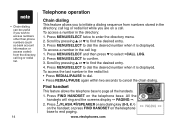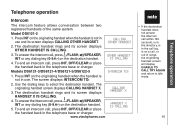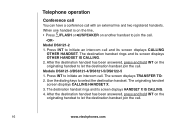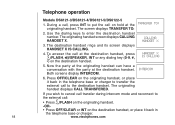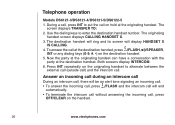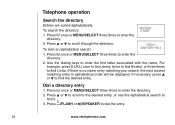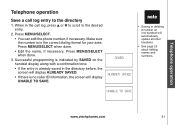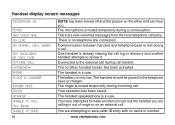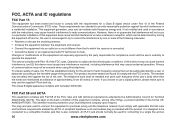Vtech DS6121-4 Support Question
Find answers below for this question about Vtech DS6121-4 - 6.0 Dect 4 Handset Cordless Phone System.Need a Vtech DS6121-4 manual? We have 1 online manual for this item!
Question posted by robertchopp95 on January 13th, 2013
'unable To Call Try Again' When You Hit The Talk Key Using Vtech Ds6121-4
The person who posted this question about this Vtech product did not include a detailed explanation. Please use the "Request More Information" button to the right if more details would help you to answer this question.
Current Answers
Related Vtech DS6121-4 Manual Pages
Similar Questions
In Use Light Flashes On My V-tech Cs6429-2 Phone Base, Why?
(Posted by asdfdansim 9 years ago)
Vtech Ls6425 Phone In Use Light Won't Shut Off
my vtech LS6425 phone has the "in use light" on and i have tried to unplug for 30 min, unplug from t...
my vtech LS6425 phone has the "in use light" on and i have tried to unplug for 30 min, unplug from t...
(Posted by anblack 10 years ago)
New Phone Displays 'low Battery'. Was Working Fine.
The phone will not accept a charge - placed in another charger and no change. Model CS6429-4 purchas...
The phone will not accept a charge - placed in another charger and no change. Model CS6429-4 purchas...
(Posted by HAROLDD 12 years ago)
Need Extra Hand Sets For Ds6121 Answering Phone System
DS6121 Vtech answering phone system I need 2 more hand sets. Are there handsets that would be compat...
DS6121 Vtech answering phone system I need 2 more hand sets. Are there handsets that would be compat...
(Posted by marypmontgomery 12 years ago)