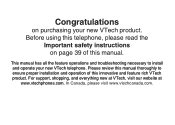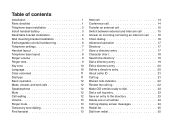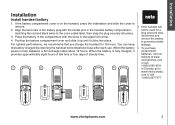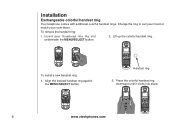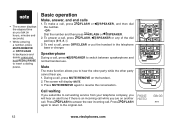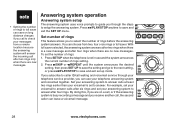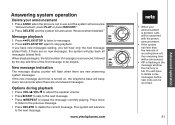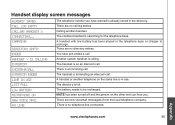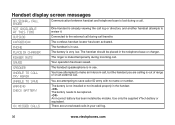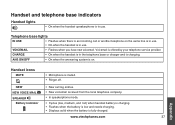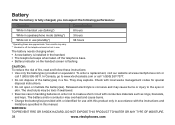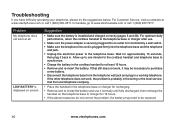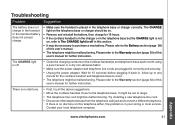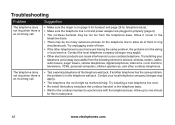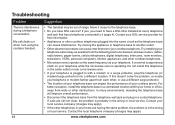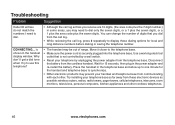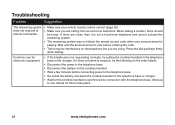Vtech DS4122-3 Support Question
Find answers below for this question about Vtech DS4122-3.Need a Vtech DS4122-3 manual? We have 1 online manual for this item!
Question posted by rsouthers30 on January 22nd, 2014
New Battery 27910 Fully Charged When Placed In Phone Will Not Get Past Connecti
Current Answers
Answer #1: Posted by BusterDoogen on January 22nd, 2014 5:30 PM
I hope this is helpful to you!
Please respond to my effort to provide you with the best possible solution by using the "Acceptable Solution" and/or the "Helpful" buttons when the answer has proven to be helpful. Please feel free to submit further info for your question, if a solution was not provided. I appreciate the opportunity to serve you!
Related Vtech DS4122-3 Manual Pages
Similar Questions
I have tried to register phone ds4122-3 to base. The results are unregistering the other2 phones. Pl...
I purchased a new battery, it has been saying charging for 24 hours, still can not use the phone. Wh...
It it tha that you used one base unit to charge the phone or both base units are used
My vtech phones all four has alot of static even after I bought new batteries for them. It seems a...
I dropped my vtech cs6229 phone the battery disconnected and reconnected the battery but the screen ...