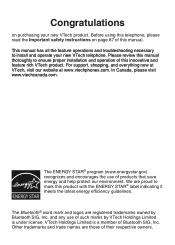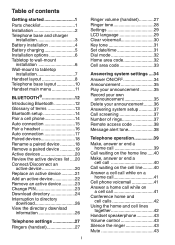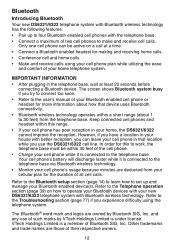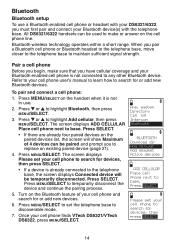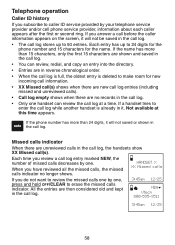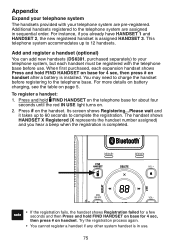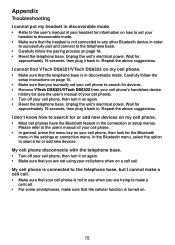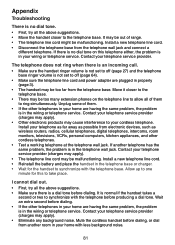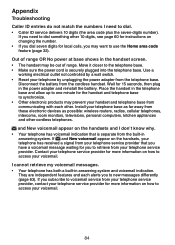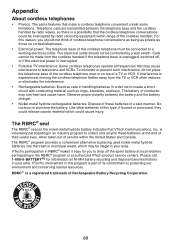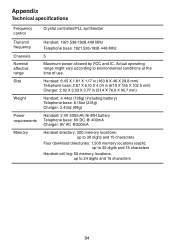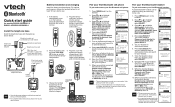Vtech DS6321-3 Support Question
Find answers below for this question about Vtech DS6321-3 - DECT Cordless Phone.Need a Vtech DS6321-3 manual? We have 2 online manuals for this item!
Question posted by dominicaaron2009 on October 20th, 2011
My Vtech Phoneshas Static With New Batteries.
My vtech phones all four has alot of static even after I bought new batteries for them. It seems as though they are on a different frequency or channel.
Current Answers
Related Vtech DS6321-3 Manual Pages
Similar Questions
How To Check Voicemail On Vtech Cordless Phone
(Posted by ekkitkbla 9 years ago)
When Will Your Dect Cordless Phone Ds6421-2bk Be Available?
I am interested to buy the above phone at the earliest. I am in Jersey City but can do it ONLINE.
I am interested to buy the above phone at the earliest. I am in Jersey City but can do it ONLINE.
(Posted by harpal005 11 years ago)
How To Fix The Dect 6.0 Vtech Phone When It Is Not Showing The Screen, At All?
I Don't know why the screen on the phone is not showing. It works and all, just that the words on th...
I Don't know why the screen on the phone is not showing. It works and all, just that the words on th...
(Posted by soviyos98 11 years ago)
New Battery Will Not Work
I purchased a new battery, it has been saying charging for 24 hours, still can not use the phone. Wh...
I purchased a new battery, it has been saying charging for 24 hours, still can not use the phone. Wh...
(Posted by yvonnepeyton 11 years ago)
Syncing Cordless Phones
Can u sync any vtech 6.0 cordless phone to another- as in the base? Or does it have to be the sa...
Can u sync any vtech 6.0 cordless phone to another- as in the base? Or does it have to be the sa...
(Posted by chloesmom2010 12 years ago)