Vtech CS6114 Support Question
Find answers below for this question about Vtech CS6114.Need a Vtech CS6114 manual? We have 1 online manual for this item!
Question posted by paulaandreaclarke on October 24th, 2011
How Do You Charge The Phones
It it tha that you used one base unit to charge the phone or both base units are used
Current Answers
There are currently no answers that have been posted for this question.
Be the first to post an answer! Remember that you can earn up to 1,100 points for every answer you submit. The better the quality of your answer, the better chance it has to be accepted.
Be the first to post an answer! Remember that you can earn up to 1,100 points for every answer you submit. The better the quality of your answer, the better chance it has to be accepted.
Related Vtech CS6114 Manual Pages
User Manual - Page 3


... started 1 Parts checklist 1 Telephone base installation........2 Wall mounting 2 Battery installation 3 Battery charging 4 Telephone base layout 4 Handset layout 5
Telephone settings 7 Using the menu 7 Ringer volume 7 ...
Appendix 23 Display screen messages...........23 Handset and telephone base
indicators 24 Battery 25 Troubleshooting 26 Important safety instructions......31 ...
User Manual - Page 6
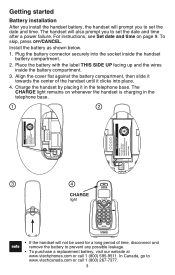
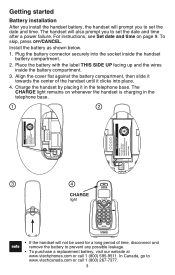
... instructions, see Set date and time on whenever the handset is charging in the telephone base. Place the battery with the label THIS SIDE UP facing up and..., then slide it towards the center of the handset until it in the telephone base.
1
2
3
4
CHARGE light
CANCEL
• If the handset will not be used for a long period of time, disconnect and remove the battery to prevent any possible...
User Manual - Page 7
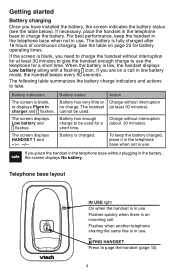
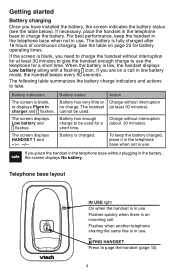
... is low, the handset displays Low battery along with a flashing icon.
If you place the handset in the telephone base without plugging in use .
The handset cannot be used . Charge without interruption (at least 30 minutes to give the handset enough charge to use the telephone for a short time. To keep the handset in the telephone...
User Manual - Page 8
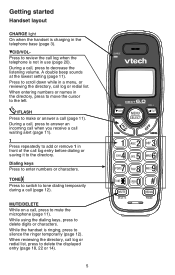
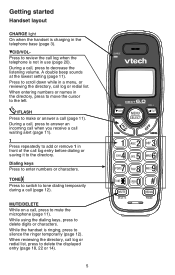
... use (page 20). During a call, press to the directory.
Getting started
Handset layout
CHARGE light
On when the handset is charging in... front of the call log entry before dialing or saving it to answer an
incoming call when you receive a call
waiting alert (page 11). CID/VOL- CANCEL
1
Press repeatedly to add or remove 1 in the telephone base...
User Manual - Page 13


...Use the dialing keys (0-9) to view the VTech website address.
1. Home area code ___
• Press MUTE/DELETE to delete a digit.
• Press and hold MUTE/DELETE to confirm. Press MENU/SELECT when the handset is charged..., then press
MENU/SELECT. Telephone settings
Home area code
If you dial local calls using only seven digits (area code not required), you can program your home area code ...
User Manual - Page 17


...displays.
Elizabeth Jones -456
14 Press /FLASH when the handset is not in use.
2.
Each entry may consist of a phone number up to 30 digits and a name up to the
desired entry. 3....MUTE/DELETE to save an entry, the screen displays Directory full.
• If the telephone number in use . 2. Press REDIAL/PAUSE when the handset is not in the directory exceeds 15 digits, a dash...
User Manual - Page 22


... call indicator.
All the entries are calls that have reviewed all the missed calls, the missed call log stores up to 24 digits for the
phone number and 15 characters for new incoming call information. • XX missed calls displays when there are no longer displays.
XX missed calls
10:15...
User Manual - Page 23


...not match a number in your directory, the name appears as Linda if this is shown in use . View dialing options
Although the call log entries received have programmed the home area code (see ...page 10), only the last seven digits of the incoming phone numbers from that you entered it in your directory. While reviewing the call the number.
-OR- ...
User Manual - Page 26


...voicemail message(s) from the telephone service provider.
The battery needs to the telephone base.
The handset is in use Low battery Microphone on page 3 to install the battery before charging. You have turned off and the person on a call. No battery is... voicemail
No battery
No line No signal
Out of range or no pwr at base
Phone X:XX:XX Place in the telephone base for recharging.
User Manual - Page 27


... the call log.
24 NEW
Battery status -
indicates you have new missed call log - Telephone base light
IN USE
On when the telephone is fully charged.
becomes solid when the battery is in use . New call (s) in the telephone base. Handset screen icons Battery status - indicates you have received new voicemail message(s) from the telephone...
User Manual - Page 28


...**)
Seven days
*Operating times vary depending on the handset. • A battery is properly installed and the screen is not charging or in use . CAUTION:
To reduce the risk of the battery. **Handset is blank. To order a replacement, visit our website at www.vtechphones.com or call 1 (800) 267-...
User Manual - Page 29


... hours. • If the battery is in . Allow up to one minute for the cordless handset and telephone base to synchronize. • Charge the battery in the handset for recharging. • Remove and install the battery again and use . • Make sure the power adapter is securely plugged into an outlet not controlled by...
User Manual - Page 30


... service provider (charges may be out of electronic devices. • Test a working electrical outlet not controlled by a wall switch. • Move the handset closer to the
telephone base. • There may apply). • Other electronic products such as possible from the telephone base.
Move it closer to the telephone base. Contact your cordless phone.
My handset...
User Manual - Page 31


... calls when using the cordless handset. • The handset may apply). You must install a DSL filter between the telephone line cord and the telephone wall jack. Appendix
Troubleshooting
• Reset the telephone base by DSL interference. For better reception, install the telephone base in the wiring or local telephone service. Contact your cordless phone. Wait for...
User Manual - Page 32


... have a voicemail message waiting for you must use equipment
compatible with your voicemail.
29 New voicemail and show caller ID during call waiting. • Make sure you subscribe to access your cordless phone. digital subscriber line)
through your voicemail. Out of range or no pwr at base shows on the handset screen. • The...
User Manual - Page 33


... synchronize with its own external power supply. • If you are using a firewall, it does not respond, try using a USB hub with the telephone base. Install the battery again and place the cordless handset in the order listed): 1. Disconnect the battery on the cordless handset. 3. Wait for more information. Appendix
Troubleshooting I subscribe to a nontraditional telephone...
User Manual - Page 34


...of the telephone base or handset other than cordless) during an... and the telephone base and/or handset has been damaged. Only put a charged handset into a power...phone is located in a wet basement or shower.
5. gasoline vapors; To protect them from the type of the leak. Never spill liquid of oxygen without adequate ventilation; There is adequate ventilation. Do not use...
User Manual - Page 35


... cardiac pacemakers
Cardiac pacemakers (applies only to bystanders with care. Do not use the wireless telephone at base. Then remove the telephone by the U.S. Avoid water Your telephone can be.... When the handset is turned ON. • Should use excess water or cleaning solvents of any risk to digital cordless telephones): Wireless Technology Research, LLC (WTR), an independent research...
User Manual - Page 36


... natural resources. To minimize or prevent such interference, do not place the telephone base of the cordless telephone near or on corded telephones.
• Electrical power: The telephone base of this cordless telephone must be controlled by radio receiving equipment within the United States and Canada. Do not burn or puncture the battery.
The RBRC...
User Manual - Page 37


... installation or set up, adjustment of customer controls, and installation or repair of systems outside the United States of the Product(s) to Products used in accordance with non-VTech accessories; Product returned without charge, a Materially Defective Product. or
7. Charges for a period of either (a) 90 days from the date of the Product, at www.vtechphones...
Similar Questions
Why Does My Vtech Cs6114 Cordless Phone Say Not Registered
(Posted by wiwPsycho 10 years ago)
Vetch Cordless Model Cs6114
How do I turn the ringer on my cordless vtech model cs6114
How do I turn the ringer on my cordless vtech model cs6114
(Posted by whitsonchristina36 10 years ago)
What To When Your Home Phone Says Out Of Range Or No Power At Base
(Posted by hoanbreio 10 years ago)

