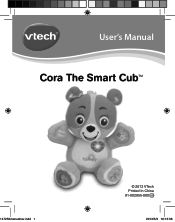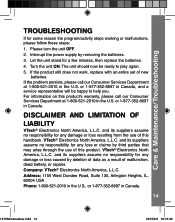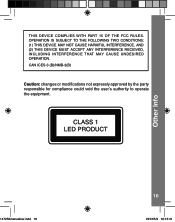Vtech Cora The Smart Cub - Pink Support Question
Find answers below for this question about Vtech Cora The Smart Cub - Pink.Need a Vtech Cora The Smart Cub - Pink manual? We have 1 online manual for this item!
Question posted by georginashallis on November 19th, 2014
Pc Not Recognizing Cora
I have downloaded the software for Cora then connected the bear turned it on as directed and im told Vtec Device not found.
Current Answers
Related Vtech Cora The Smart Cub - Pink Manual Pages
Similar Questions
Kidilook Not Recogning My Pc
I have loaded the KidiLook cd to my Pc , put in the batteries , turned on the toy ,and now it will n...
I have loaded the KidiLook cd to my Pc , put in the batteries , turned on the toy ,and now it will n...
(Posted by jdclay8146 5 years ago)
Smart Watch Connected Via Usb Cable But Device Not Found
I am trying to set up an account on Learning Lodge and register my sons Smart Watch but I keep getti...
I am trying to set up an account on Learning Lodge and register my sons Smart Watch but I keep getti...
(Posted by emmasale 7 years ago)
Technical Issues
every time I try to set up the bear for my daughter I get to the set up website and it says the bear...
every time I try to set up the bear for my daughter I get to the set up website and it says the bear...
(Posted by ilovewalter938 8 years ago)
Hi, Do You Know Where To Find The Download For Cora...i Can't Even Find That.
(Posted by amywoolvett 9 years ago)
Can't Find Child.s Name
The Cora does does not recognise my baby girl's name which is Enya. I have used the name suggestion ...
The Cora does does not recognise my baby girl's name which is Enya. I have used the name suggestion ...
(Posted by derv3 10 years ago)