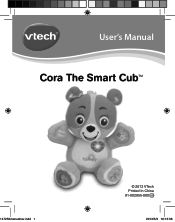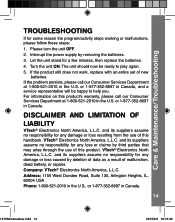Vtech Cora The Smart Cub - Pink Support Question
Find answers below for this question about Vtech Cora The Smart Cub - Pink.Need a Vtech Cora The Smart Cub - Pink manual? We have 1 online manual for this item!
Question posted by ilovewalter938 on February 27th, 2016
Technical Issues
every time I try to set up the bear for my daughter I get to the set up website and it says the bear isn't connected to the usb?? I know it's nothing we did because we just took it out of the box.
Current Answers
Answer #1: Posted by freginold on February 28th, 2016 6:26 AM
Hello, make sure the cub is powered on when connecting it with the USB cable. If it still won't recognize that it's connected, try plugging something else into that USB port to make sure there's nothing wrong with the port.
If you still can't get it to work, you can contact VTech tech support for additional support at 1-800-521-2010.
If you still can't get it to work, you can contact VTech tech support for additional support at 1-800-521-2010.
Related Vtech Cora The Smart Cub - Pink Manual Pages
Similar Questions
Bedtime Lullaby Issue
Please help! I have noticed that when the lullaby's have finished playing to my little one Cora sudd...
Please help! I have noticed that when the lullaby's have finished playing to my little one Cora sudd...
(Posted by elainetott35 9 years ago)
Hi, Do You Know Where To Find The Download For Cora...i Can't Even Find That.
(Posted by amywoolvett 9 years ago)
Pc Not Recognizing Cora
I have downloaded the software for Cora then connected the bear turned it on as directed and im told...
I have downloaded the software for Cora then connected the bear turned it on as directed and im told...
(Posted by georginashallis 9 years ago)
Lost Disk Is There Anyway I Could Get The Toy To Connect Without It?
So my son recieved this toy at christmas which he was only two months at the time. now he is getting...
So my son recieved this toy at christmas which he was only two months at the time. now he is getting...
(Posted by bamitspebbles 10 years ago)
The Blue Innotab Has Pink Symbols On Setting
i have bought a blue 2nd hand innotab and it has pink and girly symbols on the menu ,can you advise ...
i have bought a blue 2nd hand innotab and it has pink and girly symbols on the menu ,can you advise ...
(Posted by margaretvabbottp 11 years ago)