Vtech CS6429-2 Support Question
Find answers below for this question about Vtech CS6429-2.Need a Vtech CS6429-2 manual? We have 1 online manual for this item!
Question posted by dotanIH on May 27th, 2014
How To Set Up Fax Machine With Vtech 2 Line Phone System
The person who posted this question about this Vtech product did not include a detailed explanation. Please use the "Request More Information" button to the right if more details would help you to answer this question.
Current Answers
There are currently no answers that have been posted for this question.
Be the first to post an answer! Remember that you can earn up to 1,100 points for every answer you submit. The better the quality of your answer, the better chance it has to be accepted.
Be the first to post an answer! Remember that you can earn up to 1,100 points for every answer you submit. The better the quality of your answer, the better chance it has to be accepted.
Related Vtech CS6429-2 Manual Pages
User Manual (CS6429-2 User Manual) - Page 2


...coil equipped hearing aids and cochlear implants. For support, shopping, and everything new at VTech, visit our website at www.vtechphones.com.
We are proud to ensure proper installation and... operation of this telephone, please read Important safety instructions on purchasing your new VTech telephone. T
TIA-1083 In Canada, please visit www.vtechcanada.com. The TIA-1083 ...
User Manual (CS6429-2 User Manual) - Page 3


... Battery installation 3 Battery charging 4 Installation options 5 Telephone base layout 7 Handset layout 8
Telephone settings 10 Using the menu 10 Ringer volume (telephone base).....10 Ringer volume (handset 11 Ringer tone ...11 LCD language 12 Clear voicemail indicators 13 Key tone 13 Set date and time 14 Home area code 15 Dial mode 15
Delete a redial entry...
User Manual (CS6429-2 User Manual) - Page 4


...contents
Answering system settings..........35 Answering ... system operation.......39 Answering system and
voicemail indicators 39 Using the answering machine and
voicemail together 39 Voice prompts 40 Message capacity 40 Answering system...of implanted
cardiac pacemakers 62 Operating range 62 Maintenance 63 About cordless telephones 64 The RBRC® seal 64 Limited warranty 65 FCC, ACTA ...
User Manual (CS6429-2 User Manual) - Page 5


... compartment cover
(1 for CS6429, 2 for CS6428-2 and CS6429-2, 3 for CS6429-3, 4 for CS6429-4 and 5 for CS6429-5)
Battery
(1 for CS6429, 2 for CS6428-2 and CS6429-2, 3 for CS6429-3, 4 for CS6429-4 and 5 for CS6429-5)
Telephone line cord Telephone base power adapter
Handset
(1 for CS6429, 2 for CS6428-2 and CS6429-2, 3 for CS6429-3, 4 for CS6429-4 and 5 for CS6429-5)
Telephone base
Charger and...
User Manual (CS6429-2 User Manual) - Page 6
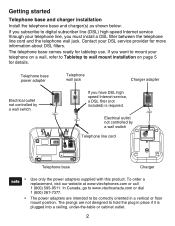
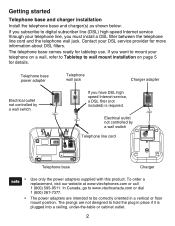
... power adapter
Electrical outlet not controlled by a wall switch
Telephone line cord
Telephone base
Charger
• Use only the power adapters supplied with this product. If you... subscribe to digital subscriber line (DSL) high-speed Internet service through your telephone line, you want to mount your DSL service provider for tabletop use....
User Manual (CS6429-2 User Manual) - Page 11


...42).
IN USE light Flashes when there is an incoming call, or another telephone sharing the same line is answering a call.
/FIND HANDSET Press to page all system handsets (page 20).
/ANS ON/...answering system is in use . Press to adjust the volume during message playback (page 42). When the phone is not in use , press twice to play messages (page 42). Getting started
Telephone base layout
...
User Manual (CS6429-2 User Manual) - Page 43


...there are new messages recorded on the built-in answering system to program your voicemail settings, contact your built-in answering system. Your telephone's built-in answering system messages ... your voicemail is indicating that you have voicemail. Each alerts you . Using the answering machine and voicemail together You can leave a voicemail message. To learn how to answer before ...
User Manual (CS6429-2 User Manual) - Page 51
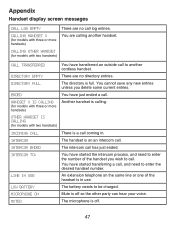
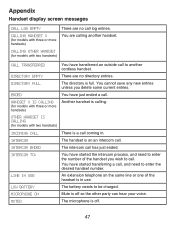
...HANDSET X IS CALLING
(for models with three or more handsets)
You are calling another cordless handset.
CALLING OTHER HANDSET (for models with two handsets)
CALL TRANSFERRED DIRECTORY EMPTY
You ...
INTERCOM
The handset is full. DIRECTORY FULL ENDED
The directory is on the same line or one of the handset you delete some current entries. You have started transferring a...
User Manual (CS6429-2 User Manual) - Page 52


... ENDED
NOT AVAILABLE AT THIS TIME
OUT OF RANGE OR NO PWR AT BASE
**PAGING**
PHONE
Communication between the handset and the telephone base is muted temporarily during a call log or answering...on a call .
Appendix
Handset display screen messages
NUMBER ALREADY SAVED NEW VOICEMAIL NO BATTERY NO LINE NO MESSAGE
The telephone number you have entered is paging all handsets. There is in the...
User Manual (CS6429-2 User Manual) - Page 57


...Make sure the telephone line cord is no dial tone. • Try all . • Make sure the battery is completely depleted, it back in the handset for the cordless handset and telephone ...dialing.
53 I cannot dial out. • Try all the above suggestions. • Move the cordless handset closer to purchase a new battery. • Disconnect the telephone base from the telephone wall jack ...
User Manual (CS6429-2 User Manual) - Page 58


...when there is an incoming call. • Make sure the handset ringer volume is not set to Battery installation (page 3).
The battery does not charge in the handset or the ...Make sure the power adapter and telephone line cord are plugged in properly (page 2). • The handset may apply).
• Eliminate any background noise. Mute the cordless handset before plugging it may take up ...
User Manual (CS6429-2 User Manual) - Page 59


... 15
seconds and plug it closer to the telephone base.
• If you must install a DSL filter between the telephone line cord and the telephone wall jack. Try installing your cordless phone. Wait for
this to another telephone has the same problem, the problem is securely plugged into the same circuit as possible...
User Manual (CS6429-2 User Manual) - Page 60


... in the wiring or local service.
REGISTRATION FAILED appears on the cordless handset and the keys do not work. • Make sure the telephone line cord is plugged in securely. Contact your cordless phone. Once a handset has been successfully registered, repeat the steps for... Contact your telephone service provider (charges may apply).
• If other telephones in your cordless phone.
User Manual (CS6429-2 User Manual) - Page 62


...other DECT phones can cause interference with your voicemail settings, contact your phone as far away as possible from your telephone service provider that your answering system answers before your cordless phone. Disconnect... answers (see Answering system new message indication on how to retrieve from the cordless handset. Appendix
Troubleshooting
OUT OF RANGE OR NO PWR AT BASE shows in ...
User Manual (CS6429-2 User Manual) - Page 63
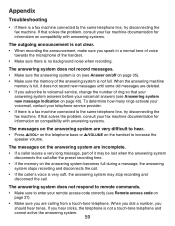
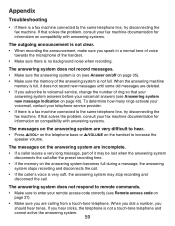
... answering systems.
The outgoing announcement is not clear. • When recording the announcement, make sure you hear clicks, the telephone is a fax machine connected to the same telephone line, try disconnecting the fax machine. The answering system does not respond to remote commands. • Make sure to increase the
speaker volume. If that solves the...
User Manual (CS6429-2 User Manual) - Page 64


...Do not plug into a dedicated USB port on the telephone line you are using. If your
computer. Install the battery again and place the cordless handset in its own external power supply. • If ... not fix the problem, do the following (in the order listed): 1. Wait for the cordless handset to the telephone base. 2. Appendix
Troubleshooting
• The answering system may not detect the...
User Manual (CS6429-2 User Manual) - Page 65


... may touch dangerous voltage points or create a short circuit. The user should not plug the phone into a power outlet, and should not put the handset of your telephone next to your ... parts of other unstable surfaces. 6. Improper adjustment of the telephone base or handset other than cordless) during an electrical storm. This is adequate ventilation. a leak of the telephone base and...
User Manual (CS6429-2 User Manual) - Page 68


... burned or punctured, they could release caustic material which may overheat and cause harm. If interference is interrupted.
• Potential TV interference: Some cordless telephones operate at frequencies that VTech Communications, Inc. The RBRC® program provides a convenient alternative to televisions and VCRs. Please call 1 (800) 8 BATTERYTM for you should not be...
User Manual (CS6429-2 User Manual) - Page 69
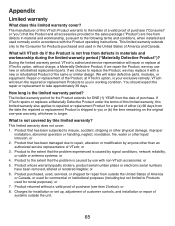
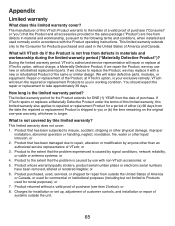
... the Consumer for a period of purchase. During the limited warranty period, VTech's authorized service representative will VTech do if the Product is your exclusive remedy. whichever is the limited warranty..., alteration or modification by this limited warranty cover?
Charges for installation or set up, adjustment of customer controls, and installation or repair of systems outside the...
User Manual (CS6429-2 User Manual) - Page 72
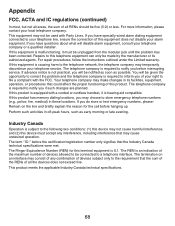
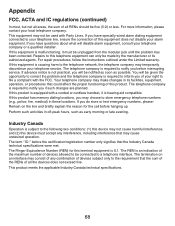
...to this product. If you have specially wired alarm dialing equipment connected to your telephone line, ensure the connection of this equipment does not disable your right to file a complaint... service. If this terminal equipment is required to be used with a corded or cordless handset, it must accept any combination of devices subject only to the requirement that could...
Similar Questions
How Can I Turn Off The Parallel Set On Off My Vtech Phone.
parallel set on won't turn off try everything like removing the battery and turn the entire system o...
parallel set on won't turn off try everything like removing the battery and turn the entire system o...
(Posted by hartrita 12 years ago)

