Vtech CS6429-2 Support Question
Find answers below for this question about Vtech CS6429-2.Need a Vtech CS6429-2 manual? We have 1 online manual for this item!
Question posted by Jjkemy7 on September 25th, 2013
How To Set Call Screening On Vtech Phone
The person who posted this question about this Vtech product did not include a detailed explanation. Please use the "Request More Information" button to the right if more details would help you to answer this question.
Current Answers
There are currently no answers that have been posted for this question.
Be the first to post an answer! Remember that you can earn up to 1,100 points for every answer you submit. The better the quality of your answer, the better chance it has to be accepted.
Be the first to post an answer! Remember that you can earn up to 1,100 points for every answer you submit. The better the quality of your answer, the better chance it has to be accepted.
Related Vtech CS6429-2 Manual Pages
User Manual (CS6429-2 User Manual) - Page 3


... 10 Ringer volume (telephone base).....10 Ringer volume (handset 11 Ringer tone 11 LCD language 12 Clear voicemail indicators 13 Key tone 13 Set date and time 14 Home area code 15 Dial mode 15
Delete a redial entry 18 Chain dialing 19 Join a call in progress...dialing options 33 Save a call Iog entry to
the directory 33 Delete from the call log 34 Call log display
screen messages 34
User Manual (CS6429-2 User Manual) - Page 4


...
Answering system settings..........35 Answering system setup 35 Answer on/off 35 Announcement 35 Record a new announcement.........36 Play the announcement 36 Delete your announcement 36 Call screening 37 Number of...for users of implanted
cardiac pacemakers 62 Operating range 62 Maintenance 63 About cordless telephones 64 The RBRC® seal 64 Limited warranty 65 FCC, ACTA and IC ...
User Manual (CS6429-2 User Manual) - Page 8
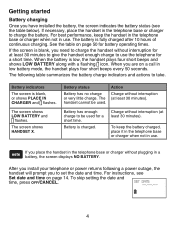
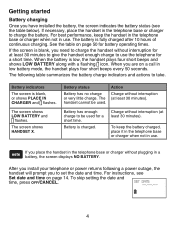
... table summarizes the battery charge indicators and actions to set the date and time. For instructions, see the table below). The screen shows LOW BATTERY and
flashes. Charge without interruption for...minutes). Getting started
Battery charging
Once you have installed the battery, the screen indicates the battery status (see
Set date and time on page 14. If necessary, place the handset in...
User Manual (CS6429-2 User Manual) - Page 14


... is off and the system announces, "Base ringer is off Announcement (play, record and delete) Call screening Number of rings Remote access code Message alert tone Recording time
Page 35 36 37 37 37 38 38...
To enter the handset menu: 1.
Press or until the screen displays the desired feature menu. 3. Setting Answer on how to adjust the ringer volume when the telephone is not in the...
User Manual (CS6429-2 User Manual) - Page 16
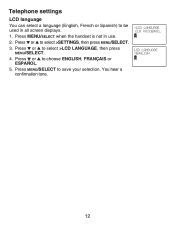
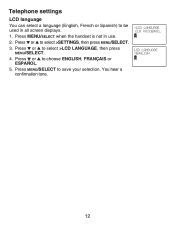
...Press or to save your selection. Press MENU/SELECT when the handset is not in all screen displays. 1. Press MENU/SELECT to select >SETTINGS, then press MENU/SELECT. 3. Press or to select >LCD LANGUAGE, then press
MENU/... or to choose ENGLISH, FRANÇAIS or
ESPAÑOL. 5. Telephone settings
LCD language You can select a language (English, French or Spanish) to be used in use. 2.
User Manual (CS6429-2 User Manual) - Page 17
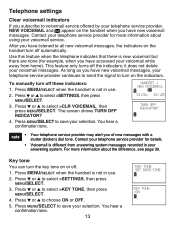
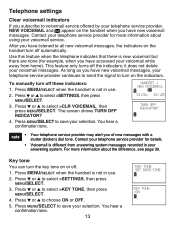
...screen shows TURN OFF INDICATOR? 4. You hear a confirmation tone. Key tone You can turn the key tone on the handset turn off . 1. Press or to choose ON or OFF. 5. Press or to select >SETTINGS...the handset when you have new voicemail messages, your voicemail messages. Press or to select >SETTINGS, then press
MENU/SELECT. 3. Contact your telephone service provider for details.
• Voicemail...
User Manual (CS6429-2 User Manual) - Page 18
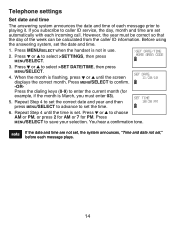
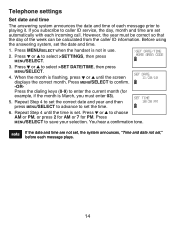
... 2 for AM or 7 for example, if the month is March, you subscribe to caller ID service, the day, month and time are not set, the system announces, "Time and date not set . Repeat Step 4 until the screen displays the correct month. Press or to enter the current month (for PM. Press or to...
User Manual (CS6429-2 User Manual) - Page 20
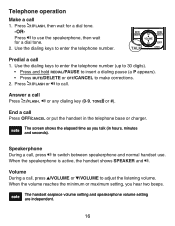
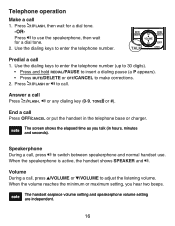
... and . When the volume reaches the minimum or maximum setting, you talk (in the telephone base or charger. The handset earpiece volume setting and speakerphone volume setting are independent.
16 Press /FLASH or to enter the telephone number. Telephone operation
Make a call .
The screen shows the elapsed time as you hear two beeps. Predial...
User Manual (CS6429-2 User Manual) - Page 28


...towards the end of the telephone number or press # (pound key) to 30 digits for each phone number and 15 characters for each name.
• Directory entries are shared by all system handsets.
...full and you try to save an entry, the screen shows DIRECTORY FULL.
• When you try to save an entry already stored in the directory, the screen shows NUMBER ALREADY SAVED.
• When the telephone...
User Manual (CS6429-2 User Manual) - Page 35


...the call log is full, the oldest entry is already in it, its screen displays NOT AVAILABLE AT THIS TIME.
• For call log entries with ...phone number has more than 15 digits, only the last 15 digits appear. Each entry has up to caller ID service, information about each caller will not be saved or shown in the call log. • The call log.
31 Any modifications made on the screen...
User Manual (CS6429-2 User Manual) - Page 39
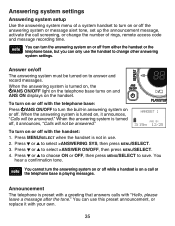
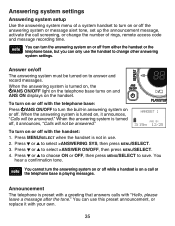
... base is not in answering system on or off while a handset is on a call screening, or change the number of a system handset to turn the answering system on the handset..., or replace it announces, "Calls will be turned on to change other answering system settings. Answering system settings
Answering system setup Use the answering system menu of rings, remote access code and message ...
User Manual (CS6429-2 User Manual) - Page 40
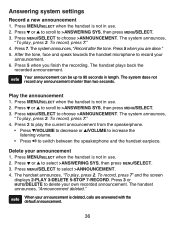
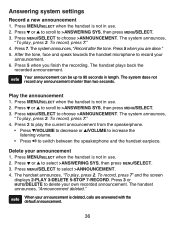
... handset is deleted, calls are done." 5. Press 5 when you finish the recording. Play the announcement 1. To record, press 7" and the screen
displays 2-PLAY 3-DELETE 5-STOP 7-RECORD. When your
announcement. 6. Answering system settings
Record a new announcement 1. To record, press 7." 4. Delete your own recorded announcement. Press MENU/SELECT when the handset is not in...
User Manual (CS6429-2 User Manual) - Page 45
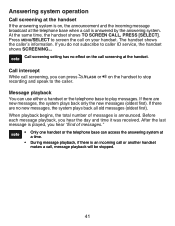
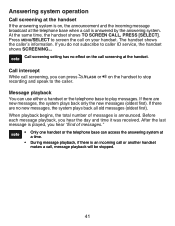
... message playback, you hear "End of messages is announced. If you can press recording and speak to the caller.
/FLASH or
on your handset. Call screening setting has no new messages, the system plays back all old messages (oldest first). When playback begins, the total number of messages."
• Only one handset...
User Manual (CS6429-2 User Manual) - Page 52


...CALL ENDED
NOT AVAILABLE AT THIS TIME
OUT OF RANGE OR NO PWR AT BASE
**PAGING**
PHONE
Communication between the handset and the telephone base is muted temporarily during a call.
PLACE IN ...list, call . The handset speakerphone is already stored in the directory. Appendix
Handset display screen messages
NUMBER ALREADY SAVED NEW VOICEMAIL NO BATTERY NO LINE NO MESSAGE
The telephone number you...
User Manual (CS6429-2 User Manual) - Page 58


... or charger but CHARGE light on the handset is
not on the screen (page 4). • Purchase a new battery. Allow up to ...do not correct the problem, replace the battery. Mute the cordless handset before plugging it until fully depleted, then charge the... call. • Make sure the handset ringer volume is not set to Battery installation (page 3). Appendix
Troubleshooting
• If other ...
User Manual (CS6429-2 User Manual) - Page 59


... possible from these types of electronic devices. Appendix
Troubleshooting
• There may be out of range. My calls fade out when I am using the cordless handset. • The handset may be too many extension phones on the telephone line to high-speed Internet service (DSL - Allow up to one minute for the...
User Manual (CS6429-2 User Manual) - Page 60


... types of electronic devices.
• If your telephone is plugged in with your cordless phone. For better reception, install the telephone base in the wiring or local service. ... protector) into a different location. If you still hear other obstructions. Contact your cordless phone.
In many environments, elevating the telephone base improves overall performance.
• Disconnect ...
User Manual (CS6429-2 User Manual) - Page 62


...15 seconds, then plug in the handset screen. • The handset may apply),...phones can cause interference with your voicemail settings, contact your telephone service provider. I don't know why.
• Your telephone has voicemail indication that your answering system answers before your telephone by the telephone service provider.
• If you subscribe to retrieve from the cordless...
User Manual (CS6429-2 User Manual) - Page 65


... might include: medical use the telephone to report a gas leak in the vicinity of other than cordless) during an electrical storm. Only put a charged handset into a power outlet, and should not ...provided. 7. Improper adjustment of the leak. The user should not plug the phone into the cradle, if the phone is damaged or frayed. • If liquid has been spilled onto the product...
User Manual (CS6429-2 User Manual) - Page 69
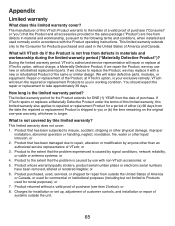
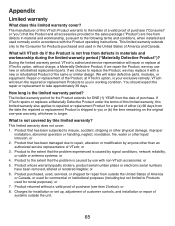
...workmanship during the limited warranty period ("Materially Defective Product")? or 7. Charges for installation or set up, adjustment of customer controls, and installation or repair of systems outside the United States... period? Product that has been damaged due to repair, alteration or modification by this VTech Product warrants to the holder of a valid proof of America or Canada, or used...
Similar Questions
How To Receive Voicemail Off Of A Vtech Phone Cs6429-2 From Another Phone
(Posted by gilleatlan 9 years ago)
How Do You Mute Sound Of Screening Phone Calls And Messages 6.0 Cs6329
(Posted by Anonymous-139078 9 years ago)
How To Record Announcement On Vtech Cordless Phone Cs6429-2 With Answering
service
service
(Posted by tkaarkant 9 years ago)
Vtech Cordless Phone With Answering Machine Cs6429 How To Set Up Answering
Machine
Machine
(Posted by spapshson 10 years ago)
I Need Assistance Setting My Phone Messages And Correct Date And Time
(Posted by liktysplit46 10 years ago)

