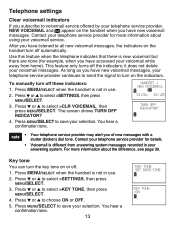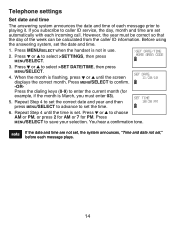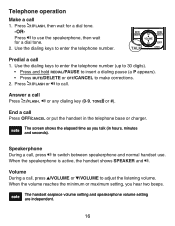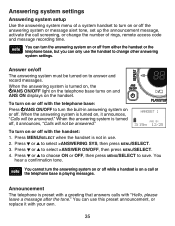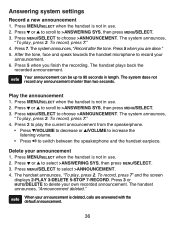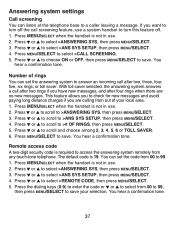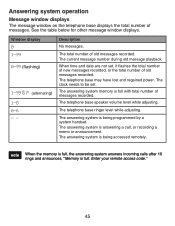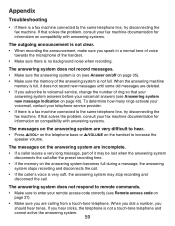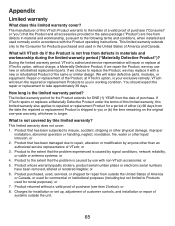Vtech CS6429-2 Support Question
Find answers below for this question about Vtech CS6429-2.Need a Vtech CS6429-2 manual? We have 1 online manual for this item!
Question posted by BARRbcato on April 28th, 2014
How To Set Up Answering Machine On Vtech Phone
The person who posted this question about this Vtech product did not include a detailed explanation. Please use the "Request More Information" button to the right if more details would help you to answer this question.
Current Answers
Related Vtech CS6429-2 Manual Pages
Similar Questions
Vtech Cordless Phone With Answering Machine Cs6429 How To Set Up Answering
Machine
Machine
(Posted by spapshson 10 years ago)
How To Set The Answering Machine In A Vtech Phone Model Cs6429-2
(Posted by ahch 10 years ago)
How To Set Time And Date On The Answering Machine,
The answering machine of the vtech cs6429-2 has wrong date and time, would like to know how to set i...
The answering machine of the vtech cs6429-2 has wrong date and time, would like to know how to set i...
(Posted by annpparsons 11 years ago)
Setting Answering Machine
followed instructions pg 35 but #2 never displays "Answering System". When I try to record announcem...
followed instructions pg 35 but #2 never displays "Answering System". When I try to record announcem...
(Posted by jackied968 12 years ago)
Setting Answering Machine
How do I set the answering machine settings on my vtech cs6329-2 dual phone system? The owners' manu...
How do I set the answering machine settings on my vtech cs6329-2 dual phone system? The owners' manu...
(Posted by ggibbs64 12 years ago)