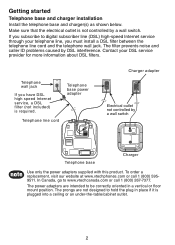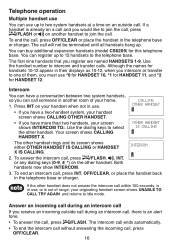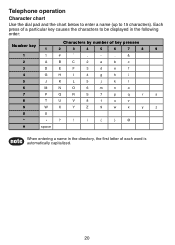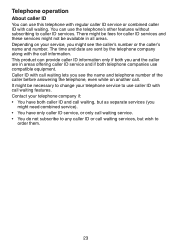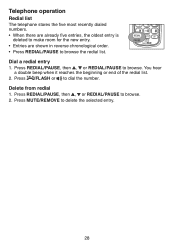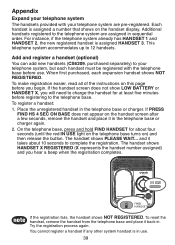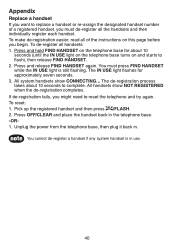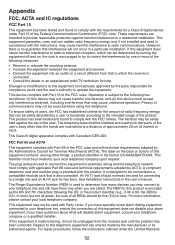Vtech CS6229-4 Support Question
Find answers below for this question about Vtech CS6229-4 - DECT 6.0.Need a Vtech CS6229-4 manual? We have 1 online manual for this item!
Question posted by jkatys on August 21st, 2012
How Do I Find The Model Number Of The Five Phone System I Am Trying To Order?
I am trying to find out what five batteries I need to order and apparently need phone model number.
Current Answers
Related Vtech CS6229-4 Manual Pages
Similar Questions
Vtech Is6100 Dect 6.0 Cordless Headset Battery.
Does the VTech IS6100 DECT 6.0 Cordless Headset have a battery in it...if so how long does last and ...
Does the VTech IS6100 DECT 6.0 Cordless Headset have a battery in it...if so how long does last and ...
(Posted by lamarhall1 10 years ago)
6029 Phones
I have been trying to buy 2 model 6029 phone. When are they going to be available? and is there a su...
I have been trying to buy 2 model 6029 phone. When are they going to be available? and is there a su...
(Posted by BJFWSMITH 10 years ago)
Vtech Cordless Phones Recording Missed Phone Calls
How do I set Voice Mail? How do I set number of rings before the voice mail recording comes on?
How do I set Voice Mail? How do I set number of rings before the voice mail recording comes on?
(Posted by mhbooker 10 years ago)
Line In Use Light On But Not Using Phone
I have a Vtech phone for a long time. yesterday the line in use light came on and won't go off even ...
I have a Vtech phone for a long time. yesterday the line in use light came on and won't go off even ...
(Posted by dougbrownlie 11 years ago)
Vtech Is6100 Dect 6.0 Cordless Headset Warranty
What is the warranty on the VTech IS6100 DECT 6.0 Cordless Headset? I am looking at purchasing one, ...
What is the warranty on the VTech IS6100 DECT 6.0 Cordless Headset? I am looking at purchasing one, ...
(Posted by marthajwagner 12 years ago)