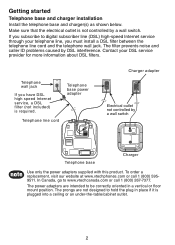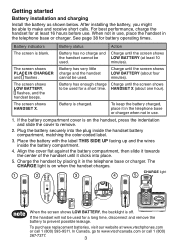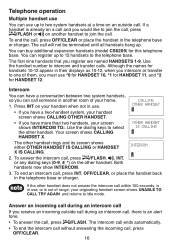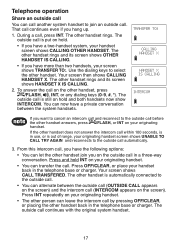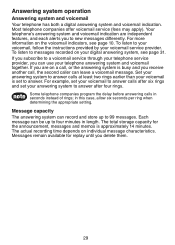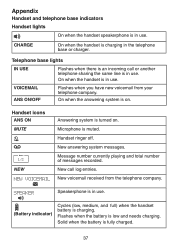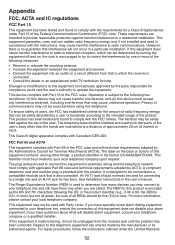Vtech CS6229-2 Support Question
Find answers below for this question about Vtech CS6229-2 - DECT 6.0.Need a Vtech CS6229-2 manual? We have 1 online manual for this item!
Question posted by prkelley on December 21st, 2013
We Received A V.tech -v.smile Baby Infant Development System But No Book
we received this infant development system but got no instruction book,but tried to download but my computer said there is a virus.is there a way to order this book or e-mail me one,thanks
Current Answers
Related Vtech CS6229-2 Manual Pages
Similar Questions
I Need The Manual For V-tech Type-right Model 80-830
Where can I find a users manual for the V-Tech Type-Right typing toy model 80-830?
Where can I find a users manual for the V-Tech Type-Right typing toy model 80-830?
(Posted by anjelalong 9 years ago)
Problem With V Tech 5.8 Cordless Phone
it quit working, keeps saying "connecting" on the light up screen
it quit working, keeps saying "connecting" on the light up screen
(Posted by sbudnik 11 years ago)
Vtech Dect6.0 - Stop Ringing Question
Using a Vtech Dect 6.0 3 phones plus base unit -- How do I shut off the ringer on each phone AND the...
Using a Vtech Dect 6.0 3 phones plus base unit -- How do I shut off the ringer on each phone AND the...
(Posted by danmac87309 11 years ago)
Voice Mail On Vtech Model Cs5121 Cordless Phone And Voice Mail Receiver
The message is not understandable. Muffled and rough. Volume is up. Is tape bad or how to clean it?
The message is not understandable. Muffled and rough. Volume is up. Is tape bad or how to clean it?
(Posted by arenfro76109 12 years ago)
V-tech Cs5111 Cordless Phone Question
I am about to purchase 10 V-tech CS5111 5.8 GHz cordless phones. If they are used in the same room ,...
I am about to purchase 10 V-tech CS5111 5.8 GHz cordless phones. If they are used in the same room ,...
(Posted by elwcdrd 14 years ago)