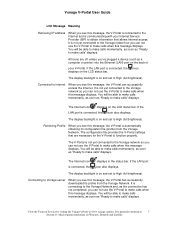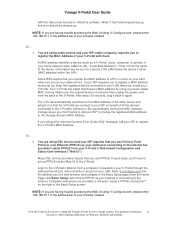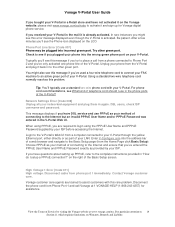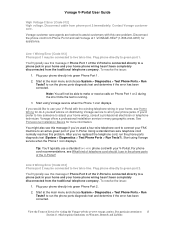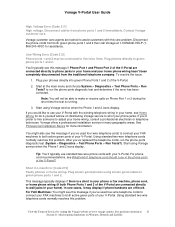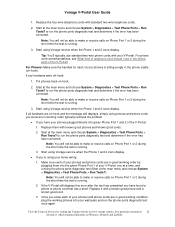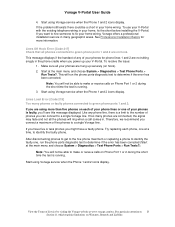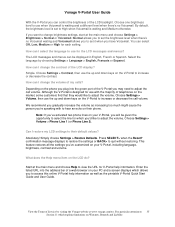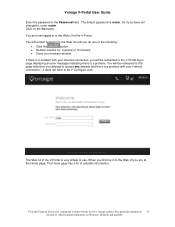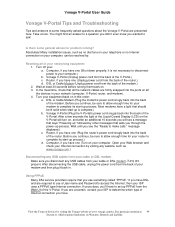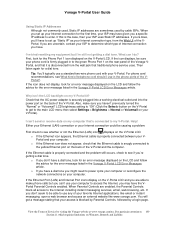Vonage VDV21-VD Support Question
Find answers below for this question about Vonage VDV21-VD.Need a Vonage VDV21-VD manual? We have 1 online manual for this item!
Question posted by dwilkinsmusic on October 13th, 2011
Retrieving A Telephone Message. How Do I Replay A Telephone Message
The person who posted this question about this Vonage product did not include a detailed explanation. Please use the "Request More Information" button to the right if more details would help you to answer this question.
Current Answers
Related Vonage VDV21-VD Manual Pages
Vonage Knowledge Base Results
We have determined that the information below may contain an answer to this question. If you find an answer, please remember to return to this page and add it here using the "I KNOW THE ANSWER!" button above. It's that easy to earn points!-
Vonage Support - Vonage V-Portal LCD Menu
...provide the agent with the majority of telephones on the V-Portal to move to ...for each function using the Vonage phone line, a message indicating that by a Vonage Customer Service agent. How...you start at the main menu, click to retrieve your V-Portal, including language, brightness, contrast, ...? The IP address, subnet mask, default router, and DNS servers will be displayed. To ... -
Vonage Support - Vonage V-Portal Tips and Troubleshooting
...telephone wiring in to make phone calls but I operate a Virtual Private Network (VPN) application behind the V-Portal? If you are firmly snapped into an active green phone port on the LCD and follow the advice for Phone Port 2. V-Portal Router Capabilities What is circled in for the error message...on a four-wire telephone cord has four copper wires in router? My high-speed Internet... -
Vonage Support - Voicemail Plus Advanced
...click the Manage Voicemail link. Key Function To accept To replay To re-record Mark as an Extended Absence Greeting To cancel... certain days of the week, or a specific day of the telephone buttons and their corresponding functions for the new PIN. Each mailbox can...and Greeting Change PIN Enter a new PIN followed by the Message Information feature. Figure 2 illustrates an overview of the year....
Similar Questions
Having Issues
I have a vdv21-vd adapter and I have it plugged in to my modem/router combo in a ethernet port on th...
I have a vdv21-vd adapter and I have it plugged in to my modem/router combo in a ethernet port on th...
(Posted by warlordz666 11 years ago)
Some Old Timer Friends Have A Vdv21-vd Vonage Phone Device And Need Some Help.
How may I set up their ability to retrieve messages from their vocie mail? I know that when the phon...
How may I set up their ability to retrieve messages from their vocie mail? I know that when the phon...
(Posted by cbtolosa 12 years ago)
Router Will Not Get Intenet Connection
The Vonage VDV21-VD will not get an ISP from the modem.
The Vonage VDV21-VD will not get an ISP from the modem.
(Posted by golfster1761 13 years ago)
How Do I Reset The Time On Router?
Vonage model router vdv21-vd set for eastern time, but showing time for pacific zone. Tried to reset...
Vonage model router vdv21-vd set for eastern time, but showing time for pacific zone. Tried to reset...
(Posted by aykirlew 13 years ago)
I Lost The Poster That Showed How To Connect The Router To The Modem Then The Co
(Posted by bambii72979 13 years ago)