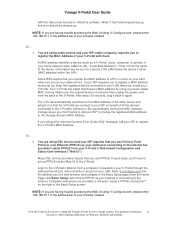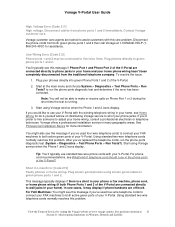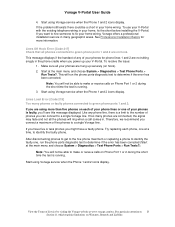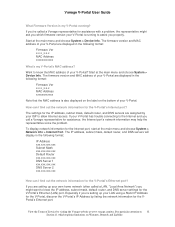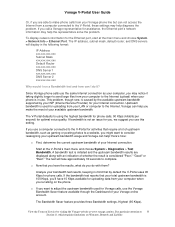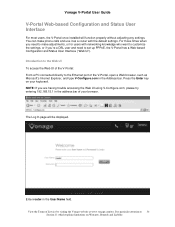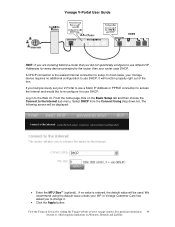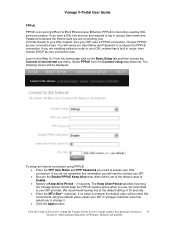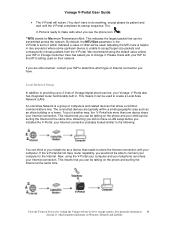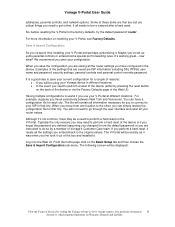Vonage VDV21-VD Support Question
Find answers below for this question about Vonage VDV21-VD.Need a Vonage VDV21-VD manual? We have 1 online manual for this item!
Question posted by warlordz666 on July 5th, 2012
Having Issues
I have a vdv21-vd adapter and I have it plugged in to my modem/router combo in a ethernet port on the vonage device and then I have the phone plugged in slot 1.I can not call and not get the voicemail.Do I have this thing hooked up wrong
Current Answers
Related Vonage VDV21-VD Manual Pages
Vonage Knowledge Base Results
We have determined that the information below may contain an answer to this question. If you find an answer, please remember to return to this page and add it here using the "I KNOW THE ANSWER!" button above. It's that easy to earn points!-
Vonage Support - Vonage V-Portal Web User Interface
...plug the device into the yellow Ethernet port on Local Area Networks that needed it to configure the PPPoE connection. router...these requests to store such things as it . The is... to use it from other issues. Special characters and spaces are... your DSL modem has a built in using a router behind a router or your...wiring or a faulty phone. Receiver-Off-Hook Test , as Enter ... -
Vonage Support - Motorola VT1005 Troubleshooting Guide
...phone does not ring, perform the following steps: Check to make sure the phone is plugged into the Motorola voice terminal device's phone port 1 or phone port 2 Check to make sure you can purchase a USB to Ethernet... If you will need to purchase a router and connect the phone adapter to the router to use our service. If your computer to the router, and ultimately the Internet. Then you do... -
Vonage Support - Installation with the Linksys WRTP54G
... green phone port #1 on your modem; Failure to your ISP. The Ethernet #1 light on the WRTP54G Router. CONNECT button to step 11. If not, the Vonage device will need to use DirecTV and TiVo with Vonage? The order in which is plugged into the green phone port #1 on the WRTP54G Router. Connect the included power adapter to work , you may need phone port...
Similar Questions
Vdv21-vc
Hello, what is the difference between model vdv21-vc and vdv21-vd and how can I unlock the vdv21-vc ...
Hello, what is the difference between model vdv21-vc and vdv21-vd and how can I unlock the vdv21-vc ...
(Posted by hdi 11 years ago)
I Have Vonage Vdv21-vd
It Is Not Working.display Powering Up Is Coming On Scree
Vonage VDV21-VD is not working. A display "Powering up" is displayed on the screen.How do I fix this...
Vonage VDV21-VD is not working. A display "Powering up" is displayed on the screen.How do I fix this...
(Posted by bhgyan 11 years ago)
Vdv21-vd Doe It Have To Have A Modem
I AM CONNECTED TO THE INTERNET AND HAVE BROADBAND. CAN I CONNECT THE VD WITH A ETHERNET CABLE TO MY...
I AM CONNECTED TO THE INTERNET AND HAVE BROADBAND. CAN I CONNECT THE VD WITH A ETHERNET CABLE TO MY...
(Posted by RLQUINNINC 12 years ago)
Power Supply Specs-vdv21-vd
What are specs for Vonage Model# VDV21-VD Power supply
What are specs for Vonage Model# VDV21-VD Power supply
(Posted by tanejaa 13 years ago)