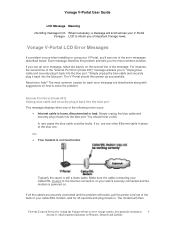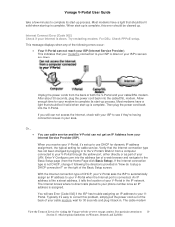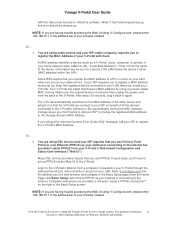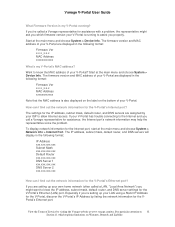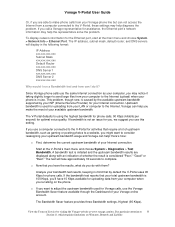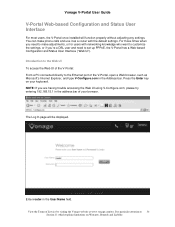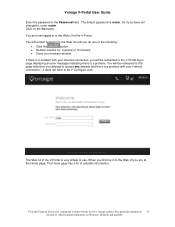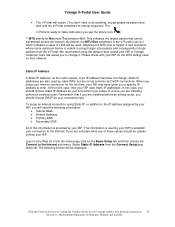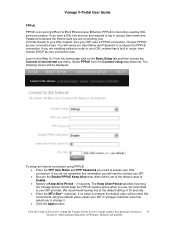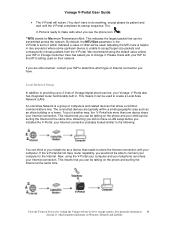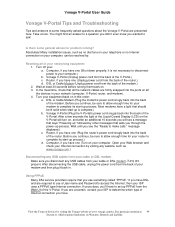Vonage VDV21-VD Support Question
Find answers below for this question about Vonage VDV21-VD.Need a Vonage VDV21-VD manual? We have 1 online manual for this item!
Question posted by RLQUINNINC on May 23rd, 2011
Vdv21-vd Doe It Have To Have A Modem
I AM CONNECTED TO THE INTERNET AND HAVE BROADBAND.
CAN I CONNECT THE VD WITH A ETHERNET CABLE TO MY COMPUTER AND NOT USE THE MODEM. THEN I CAN MOVE THE PHONE WITH MY LAPTOP. LIKE MAGICJACK.. REGARDS, RICHARD
Current Answers
Related Vonage VDV21-VD Manual Pages
Vonage Knowledge Base Results
We have determined that the information below may contain an answer to this question. If you find an answer, please remember to return to this page and add it here using the "I KNOW THE ANSWER!" button above. It's that easy to earn points!-
Vonage Support - VDV21-CVR
... for your computer and your broadband modem and plug the DECT 6.0 phone base into one of a V-Portal Phone Adapter and a Cordless Digital Phone System. Related Articles VTA-CVR Did this article help you like in your high-speed Internet connection. Yes, but it did not address my particular situation. Phone Adapter The Vonage VDV21-CVR Whole House Solution DECT... -
Vonage Support - Installation with Cisco ATA-186
... the Cable/DSL modem. Connect an Ethernet cable from all devices on the router to your computers. Your Internet connection should work as new firmware or changes to each computer. Connect an Ethernet cable from the Cable/DSL modem's Ethernet port to boot up before continuing. The Cisco ATA-186 Phone Adapter's red status light will need to be updates that need to use . You... -
Vonage Support - Installing Multiple Vonage Devices
... or fax machine at least five minutes for a dial tone. If you do not have to each Phone Adapter using a standard phone line. Connect a telephone to the router. Connect an Ethernet cable from the Cable/DSL modem's Ethernet port to the WAN port on the router to call customer service. NOTE : Local file sharing is not supported with this option, you may...
Similar Questions
About Vdv21- Vc Vs. Vdv21-vd
Hi, I had a problem with my VDV21-VC model ,,, I don't see it on line ,,, is VDV21- VD compatable or...
Hi, I had a problem with my VDV21-VC model ,,, I don't see it on line ,,, is VDV21- VD compatable or...
(Posted by fadi77307 10 years ago)
Vonage Vdv21-vd Where To Get The Adapter
My vonage deviceVonage VDV21-VDadapter is lost where to get a new adapter and what would be the cost...
My vonage deviceVonage VDV21-VDadapter is lost where to get a new adapter and what would be the cost...
(Posted by jpdas 11 years ago)
I Have Vonage Vdv21-vd
It Is Not Working.display Powering Up Is Coming On Scree
Vonage VDV21-VD is not working. A display "Powering up" is displayed on the screen.How do I fix this...
Vonage VDV21-VD is not working. A display "Powering up" is displayed on the screen.How do I fix this...
(Posted by bhgyan 11 years ago)
How Do I Make Connections To Vonage Vdv21-vd?
I changed internet modems and no longer remember how to hook up my vinage modem.
I changed internet modems and no longer remember how to hook up my vinage modem.
(Posted by tnatlake 12 years ago)
Power Supply Specs-vdv21-vd
What are specs for Vonage Model# VDV21-VD Power supply
What are specs for Vonage Model# VDV21-VD Power supply
(Posted by tanejaa 13 years ago)