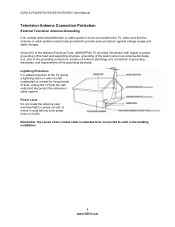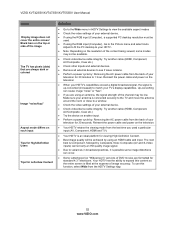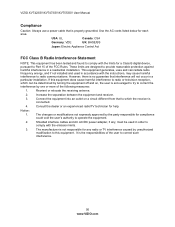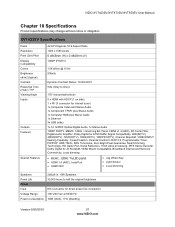Vizio XVT553SV Support Question
Find answers below for this question about Vizio XVT553SV.Need a Vizio XVT553SV manual? We have 2 online manuals for this item!
Question posted by Anonymous-136921 on May 23rd, 2014
Voice Guidance
Voice guidance is unavailable keeps popping up. How do I turn this off?
Current Answers
Related Vizio XVT553SV Manual Pages
Similar Questions
Picture Fades To White, Then Back To Color.
I have a 5 year old vizio tv that has never given me any trouble. Just yesterday, the picture slowly...
I have a 5 year old vizio tv that has never given me any trouble. Just yesterday, the picture slowly...
(Posted by leashaali 7 years ago)
I Was Given A Vizio 29 Inch Flat Screen Television After A Week It Stopped Worki
I threw the box and all paperwork away I don't even have the reciept. target told me to contact you...
I threw the box and all paperwork away I don't even have the reciept. target told me to contact you...
(Posted by rjc1961 11 years ago)
Wireless Headphones And The Vizio Xvt553sv
Where Do I Plug Wires From Wireless Headphones intothe Xvt553sv so that I can hear the sound via the...
Where Do I Plug Wires From Wireless Headphones intothe Xvt553sv so that I can hear the sound via the...
(Posted by Anonymous-45628 12 years ago)
Where Do I Plug Wires From Wireless Headphones Into The Back Of The Xvt553sv
Where do I plug wires from wireless headphones into the XVT553SV so that I can hear via the headphon...
Where do I plug wires from wireless headphones into the XVT553SV so that I can hear via the headphon...
(Posted by Anonymous-45628 12 years ago)