Vizio XVT553SV Support Question
Find answers below for this question about Vizio XVT553SV.Need a Vizio XVT553SV manual? We have 2 online manuals for this item!
Question posted by mikekp62 on July 6th, 2014
Vizio Xvt553sv
The tv romote will not work, when u cut it on with the button the vizio light blinks then after a couple mins doing this the vizio .ogo shows up on the screen then after another minute or 2 doing this it gors back to the vizio blinking again
Current Answers
There are currently no answers that have been posted for this question.
Be the first to post an answer! Remember that you can earn up to 1,100 points for every answer you submit. The better the quality of your answer, the better chance it has to be accepted.
Be the first to post an answer! Remember that you can earn up to 1,100 points for every answer you submit. The better the quality of your answer, the better chance it has to be accepted.
Related Vizio XVT553SV Manual Pages
XVT553SV Quick Start Guide - Page 2


... this does not work, try it can still be able to wide or zoom mode; For the best image quality, view HD widescreen programs where possible. Press the VIA button. However, you have for compatibility with your VIZIO product with lifelike detail and High Definition Audio puts you should fill the screen. If you...
XVT553SV User Manual - Page 2


... achieved. For peace of your new VIZIO HDTV High Definition Television. VIZIO, THE V LOGO, WHERE VISION MEETS VALUE AND OTHER VIZIO TRADEMARKS ARE THE INTELLECTUAL PROPERTY OF VIZIO INC. To get the most out of mind and to protect your new VIZIO XVT423SV/XVT473SV/XVT553SV television purchase. For assistance, call us at www.VIZIO.com. TruSurround HD and TruVolume...
XVT553SV User Manual - Page 5
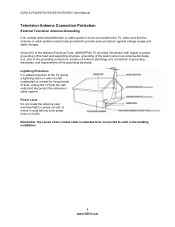
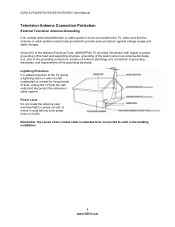
...Lines Do not locate the antenna near overhead light or power circuits, or where it is ...screen of the coaxial cable is intended to be connected to the TV, make sure that the antenna or cable system is electrically grounded to provide some protection against voltage surges and static charges. VIZIO XVT423SV/XVT473SV/XVT553SV User Manual
Television Antenna Connection Protection
External Television...
XVT553SV User Manual - Page 6


...over-the-air TV. Watch your local television stations may switch sooner. Analog-only TVs should continue to work as appropriate:
FCC...VIZIO HDTV is capable of the DTV Transition
The nationwide switch to receive low power, Class A or translator television stations and with cable and satellite TV services, gaming consoles, VCRs, DVD players, and similar products. VIZIO XVT423SV/XVT473SV/XVT553SV...
XVT553SV User Manual - Page 7


... Mounting your HDTV...11
CHAPTER 2 BASIC CONTROLS AND CONNECTIONS 12
Front Panel ...12 Jag Wheel Control ...12 Rear Panel Connections...13 Side Panel Connections ...14
CHAPTER 3 VIZIO REMOTE CONTROL 14
Installing the Batteries ...14 Activating Your Bluetooth Remote ...14 Remote Control Buttons ...15
Basic TV Functions ...15 A/V Functions...16 VIA Functions...16 Making it Your Universal...
XVT553SV User Manual - Page 8


... VIA ...31
Connecting to the Internet ...31 Navigating the VIA Dock ...31 Using VIZIO Internet Apps (VIA) ...32
Navigating Apps...32 Adding Apps...32 Using Profiles...33 Updating your TV...34
CHAPTER 8 ADJUSTING YOUR HDTV SETTINGS 35
Using the On-screen Display (OSD) ...35 Input Menu...35 Wide Menu ...36
Normal...36 Panoramic...
XVT553SV User Manual - Page 11


... 147W AVG (XVT423SV), 189W AVG (XVT473SV) or 225W AVG (XVT553SV). Contact VIZIO for more consistent connection depending on the conditions in your TV, you can connect to mount your HDTV on the wall, see... Install your HDTV on a flat surface to the Ethernet port on these services at 877-MYVIZIO (877-698-4946) or www.VIZIO.com.
10 www.VIZIO.com The 3- pronged cord must be grounded...
XVT553SV User Manual - Page 12


...serial number located on the back of your HDTV in the back panel of your HDTV. b. Wall Mounting Specifications - XVT423SV
Screw Size...Write down on a soft, flat surface to prevent damage to properly hang your HDTV on the wall: a. b.
XVT553SV
Screw Size
M8
Screw Length... mount to the screen. VIZIO XVT423SV/XVT473SV/XVT553SV User Manual
Wall Mounting your HDTV
Your HDTV can be mounted...
XVT553SV User Manual - Page 13


....
o Power Off-Press to turn your HDTV off . When watching TV, scroll the Jag wheel up and down to change .
Please use your HDTV settings.
12 www.VIZIO.com VIZIO XVT423SV/XVT473SV/XVT553SV User Manual
Chapter 2 Basic Controls and Connections
Front Panel
1. Remote Control Sensor-Point the remote control directly at this window on...
XVT553SV User Manual - Page 14


...connection for additional information.
7.
There is ARC (Audio Return Channel) enabled. DTV/TV-Connect to connect the external audio from the HDTV speakers.
6. ETHERNET-Connect an Ethernet...connector from a computer here.
8.
Rear Panel Connections
VIZIO XVT423SV/XVT473SV/XVT553SV User Manual
1. AV-Connect Composite video devices, such as a Home Theater System, external amplifier, ...
XVT553SV User Manual - Page 15


VIZIO XVT423SV/XVT473SV/XVT553SV User Manual
Side Panel Connections
1.
Chapter 3 VIZIO Remote Control
Your new VIZIO...the batteries away from children and pets. You can also activate your TV, such as a DVD player or SetTop Box through this all digital... the Setup App. There are additional HDMI connectors on the screen to personal injury. Inserting the batteries incorrectly may...
XVT553SV User Manual - Page 20


... the channel. will light up the Internet connection using the TV input, press the channel buttons on the remote control or press the Jag wheel on the conditions in TV mode, pressing CH+... buttons will not work until the input associated with the device you through the following options: TV, AV, Comp, HDMI-1, HDMI-2, HDMI-3, HDMI-4, HDMI SIDE, and RGB.
Version 9/30/2010
19 www.VIZIO....
XVT553SV User Manual - Page 41


...TV, the VIZIO remote will be changed by the settings on the screen.
SRS TruSurround HD
When watching TV or a movie, TruSurround HD™ creates
an immersive surround sound experience from Flat... are not available. VIZIO recommends turning TruVolume off when listening to Variable, volume from Dolby Digital, PCM, or Off.
VIZIO XVT423SV/XVT473SV/XVT553SV User Manual
Audio Adjust...
XVT553SV User Manual - Page 51


...is not changed, the television
will be turned off .
Make sure your television.
50 www.VIZIO.com
Preferably on a different...
Do not press or tap the screen to prevent water from the TV. 2. Important:
Do not use ... input is working correctly. VIZIO XVT423SV/XVT473SV/XVT553SV User Manual
Chapter 9 Maintenance and Troubleshooting
Cleaning the TV and Remote ...
XVT553SV User Manual - Page 52


... or fluorescent lights
may affect television performance. image on the screen / Black screen
...TV and move your HDTV to a window.
Perform a power cycle by: Removing the AC power cable from the back of your television...VIZIO.com
Reinsert the power cable and power on the television.
Check video/device cable integrity.
Side Control button does not work...
XVT553SV User Manual - Page 53
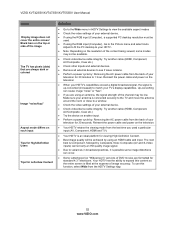
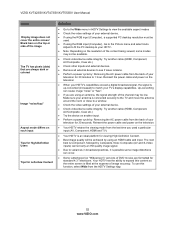
... used a particular input (AV, Component, HDMI and TV).
Your HDTV is an ideal platform for ... television for 30 minutes to 1 hour. Reinsert the power cable and power on the television
...television.
Your HDTV retains the viewing mode from the HDTV Settings App.
52 www.VIZIO.com VIZIO XVT423SV/XVT473SV/XVT553SV User Manual
Issue
Display image does not cover the entire screen...
XVT553SV User Manual - Page 54


...VIZIO XVT423SV/XVT473SV/XVT553SV User Manual
Audio Troubleshooting
Issue
Solution
No audio
Press Volume + (Up) on the remote control or side of the TV...your television. Low audio volume (TV ...VIZIO.com Try another device input. Once removed, wait 3 seconds before reinserting the batteries. VIZIO Internet Apps Troubleshooting
Issue
Solution
The installed apps are not working...
XVT553SV User Manual - Page 55


...; Wireless Connection Issues
Disable MAC address filtering in your home environment. VIZIO XVT423SV/XVT473SV/XVT553SV User Manual
Remote Control Troubleshooting
Issue
Solution
The remote control will not work
Point the remote control directly at the remote sensor on your TV (IR mode only).
Remove any obstacles between the remote control and...
XVT553SV User Manual - Page 57
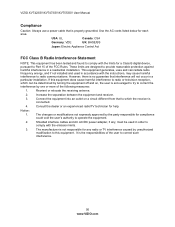
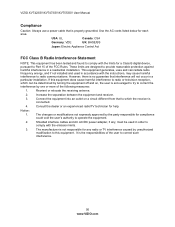
...adapter, if any radio or TV interference caused by unauthorized
modification to this equipment does cause harmful interference to radio or television reception, which can radiate radio... in a residential installation. These limits are designed to operate the equipment.
2.
VIZIO XVT423SV/XVT473SV/XVT553SV User Manual
Compliance
Caution: Always use a power cable that is encouraged to try...
XVT553SV User Manual - Page 64


VIZIO XVT423SV/XVT473SV/XVT553SV User Manual
Index
16:9 36 4:3 36 Accessories 9 Adjustments
Advanced 35 Advanced Adjustments 35 Ambient Light... TSHD (surround sound) adjustments ..........40 TV Speakers 40, 41 AV connector 22...27 Contents 9 Contrast 38
Controls Front Panel 12 Jag Wheel 12
Daylight Savings ...34 Getting Started 18 Grounding 4 GUIDE Button 20 HDMI 22 HDTV Location 10 Help...
Similar Questions
Where Do I Plug Wires From Wireless Headphones Into The Back Of The Xvt553sv
Where do I plug wires from wireless headphones into the XVT553SV so that I can hear via the headphon...
Where do I plug wires from wireless headphones into the XVT553SV so that I can hear via the headphon...
(Posted by Anonymous-45628 12 years ago)

