Vizio XVT473SV Support Question
Find answers below for this question about Vizio XVT473SV.Need a Vizio XVT473SV manual? We have 2 online manuals for this item!
Question posted by zerospe on April 16th, 2014
Vizio Remote Via Key Does Not Work
The person who posted this question about this Vizio product did not include a detailed explanation. Please use the "Request More Information" button to the right if more details would help you to answer this question.
Current Answers
There are currently no answers that have been posted for this question.
Be the first to post an answer! Remember that you can earn up to 1,100 points for every answer you submit. The better the quality of your answer, the better chance it has to be accepted.
Be the first to post an answer! Remember that you can earn up to 1,100 points for every answer you submit. The better the quality of your answer, the better chance it has to be accepted.
Related Vizio XVT473SV Manual Pages
XVT553SV Quick Start Guide - Page 2


... and certified by VIZIO engineers for compatibility with HDMI outputs to wide or zoom mode; Use the arrow keys to 5 years ... your privacy. If you in VIA platform. ® XVT423SV XVT473SV XVT553SV
FOR THE BEST HDTV EXPERIENCE
3 WAYS TO WATCH
HIGH ...If this does not work, try it a second time but all of the TV glows white).
REGISTER NOW
Register your remote repeatedly until a ...
XVT553SV User Manual - Page 6


...similar products. Watch your local television stations may switch sooner. Analog-only TVs should continue to work as appropriate:
FCC (US ...VIZIO HDTV is required.
Version 9/30/2010
5 www.VIZIO.com After the switch, analog-only television sets that receive TV programming through an antenna will turn off their analog signal and switch to digital-only broadcasting. VIZIO XVT423SV/XVT473SV...
XVT553SV User Manual - Page 7


... Safety Instructions...2 Television Antenna Connection Protection 4 Advisory of the DTV Transition...5
CHAPTER 1 SETTING UP YOUR HDTV 10
Finding a Location for Your HDTV ...10 Wall Mounting your HDTV...11
CHAPTER 2 BASIC CONTROLS AND CONNECTIONS 12
Front Panel ...12 Jag Wheel Control ...12 Rear Panel Connections...13 Side Panel Connections ...14
CHAPTER 3 VIZIO REMOTE CONTROL 14
Installing...
XVT553SV User Manual - Page 10
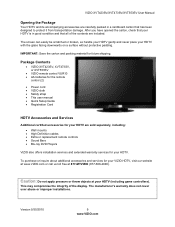
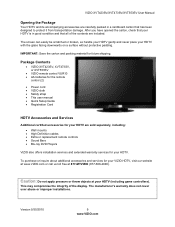
... or broken, so handle your HDTV gently and never place your HDTV are included.
Package Contents
VIZIO XVT423SV, XVT473SV, or XVT553SV
VIZIO remote control VUR10 AA batteries for the remote
control (2)
Power cord VIZIO cloth Safety strap This user manual Quick Setup Guide Registration Card
HDTV Accessories...
XVT553SV User Manual - Page 12


... mounting holes in the space provided on bottom.
3.
VIZIO XVT423SV/XVT473SV/XVT553SV User Manual
Wall Mounting your HDTV
Your HDTV can...VIZIO.com Place your HDTV on a soft, flat surface to prevent damage to call for viewing. c. Mount your HDTV face down the serial number located on the back of your HDTV in the back panel of your HDTV. Wall Mounting Specifications - XVT473SV...
XVT553SV User Manual - Page 13


...VIZIO.com
o Power Off-Press to change . POWER 'VIZIO' LIGHT-The VIZIO... name lights white when powered on other TVs, including volume, power, input source, and channel change your selection. Please use your remote control to turn your HDTV off . Remote Control Sensor-Point the remote...-Press to the remote signal.
2. All...on your XVT423SV/XVT473SV/XVT553SV.
...
XVT553SV User Manual - Page 15


...Batteries
1. Chapter 3 VIZIO Remote Control
Your new VIZIO HDTV comes with Internet content delivered to complete the activation.
There are additional HDMI connectors on activating your TV, such as a DVD player or SetTop Box through this all digital connector. Insert two AA batteries into the remote control. VIZIO XVT423SV/XVT473SV/XVT553SV User Manual
Side Panel Connections
1.
XVT553SV User Manual - Page 16


...to select a channel or enter a password. If a DVR has been programmed to work with this remote, this button will return to your Cable/Satellite box. GREEN-Press to display program ...YELLOW-Press to the active input (i.e. Version 9/30/2010
15 www.VIZIO.com VIZIO XVT423SV/XVT473SV/XVT553SV User Manual
Remote Control Buttons
Basic TV Functions
INPUT-Press to cycle through the entire...
XVT553SV User Manual - Page 18


... is approximately 30 feet (10 meters) from the front of the remote control is approximately 30 feet (10 meters) from heat sources. VIZIO XVT423SV/XVT473SV/XVT553SV User Manual
Making it . Do not attempt to clean the remote control with a volatile solvent. See Device Setup on page 43 for more information on your TV...
XVT553SV User Manual - Page 20


...connection depending on the front will not work until the input associated with the device you can also connect to which has been selected on the remote control. Watching a TV Program
Before ... such equipment for your HDTV by plugging in TV mode, pressing CH+ and CH- VIZIO XVT423SV/XVT473SV/XVT553SV User Manual
Chapter 5 Using your HDTV for the first time
Connecting to change the...
XVT553SV User Manual - Page 41


...from Flat, Rock, Pop, Classic or Jazz. Lip Sync Lip Sync is On, Equalizer adjustments are not available. Note: When SRS TruSurround HD is designed to External, the VIZIO remote ... to TV, the VIZIO remote will be changed by the settings on the external stereo system. A new menu will control the audio of your Home Theater System. VIZIO XVT423SV/XVT473SV/XVT553SV User Manual
Audio...
XVT553SV User Manual - Page 44


... VIZIO remote control to allow it to control your VIZIO remote control. The brand names will attempt to select Confirm Remote Connection. Press OK to communicate with your device.
1. Point the VIZIO remote at the device. 3.
Turn the device on.
2. The device should turn off , select Try the Next Code. Version 9/30/2010
43 www.VIZIO.com VIZIO XVT423SV/XVT473SV...
XVT553SV User Manual - Page 49


...VIZIO XVT423SV/XVT473SV/XVT553SV User Manual
More Access Points Select this option to pairing mode. Note: If you to pair (activate) your Bluetooth device and set it to show more information.
2. Turn on your VIZIO remote... menu.
48 www.VIZIO.com The VIZIO remote that came with your HDTV cannot be unpaired. Pair Devices Select to pair the VIZIO remote or to work with your HDTV. ...
XVT553SV User Manual - Page 51


...
Note: If no computer is off .
Make sure your home. No power (VIZIO logo is connected, press INPUT to your television.
50 www.VIZIO.com VIZIO XVT423SV/XVT473SV/XVT553SV User Manual
Chapter 9 Maintenance and Troubleshooting
Cleaning the TV and Remote Control
1.
"No RGB Signal. Remove the power adapter cable from penetrating into the outlet...
XVT553SV User Manual - Page 52


...on the television.
Check video/device cable integrity. Side Control button does not work
Poor ...television.
Interference from the back of your television for 30 seconds. Distorted image or unusual sound
Perform a power cycle by : Removing the AC power cable from electrical appliances, cars, motorcycles, or fluorescent lights
may be low. VIZIO XVT423SV/XVT473SV...
XVT553SV User Manual - Page 54


... the Q, P, and SPACE keys for each input. Release all keys and remove the batteries from the publisher.
Note: VIZIO is not responsible for customer service related to content and/or services provided by your television. Please check www.vizio.com for service relating to the TV
Insure that device's remote.
Distorted/popping audio
...
XVT553SV User Manual - Page 55


... connectivity with new ones.
Your remote's keyboard will not work unless it has been Bluetooth paired to your VIA television. A wired connection may deliver a more consistent...
54 www.VIZIO.com VIZIO XVT423SV/XVT473SV/XVT553SV User Manual
Remote Control Troubleshooting
Issue
Solution
The remote control will not work
Point the remote control directly at the remote sensor on ...
XVT553SV User Manual - Page 58
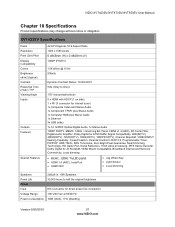
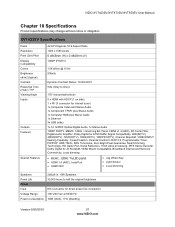
VIZIO XVT423SV/XVT473SV/XVT553SV User Manual
Chapter 10 Specifications
Product specifications may change without notice or obligation.
XVT423SV Specifications
Panel Resolution Pixel (Dot) ... MEMC, 120Hz TruLED panel
HDMI 1.4 (ARC), Insta Port HDMI CEC
Jag Wheel Key Light Sensor Local Dimming
Speakers Panel Life Power Input Voltage Range ...
XVT553SV User Manual - Page 59


... kg
Certifications
CSA, CSA-US, FCC Class B, BQB
Compliances
Energy Star 4.0. VIZIO XVT423SV/XVT473SV/XVT553SV User Manual
XVT423SV Specifications
Non-Operating Dimensions
Net Weight
Temperature: -20°C~50...MEMC, 120Hz panel TruLED panel
HDMI 1.4 (ARC), Insta Port HDMI CEC
Jag Wheel Key Light Sensor Local Dimming
Speakers Panel Life
2xBuilt...
XVT553SV User Manual - Page 61


VIZIO XVT423SV/XVT473SV/XVT553SV User Manual
XVT553V Specifications
Features
1080P FHDTV, MEMC, 120Hz + Scanning B/L Panel, HDMI v1.4 (ARC), 3D Comb Filter, Digital Audio ... MEMC, 120Hz panel TruLED panel
HDMI 1.4 (ARC), Insta Port HDMI CEC
Jag Wheel Key Light Sensor Local Dimming
Speakers
2xBuilt-in, 10W Speakers
Panel Life
30,000 hours ...
Similar Questions
My Remote Control Stopped Working Ir Sensor Replacement For Visio Model M650vse
M650VSE- NEED TO KNOW WHERE TO ORDER THE IR SENSOR PART FOR THE BEST PRICE . Remote control stopped ...
M650VSE- NEED TO KNOW WHERE TO ORDER THE IR SENSOR PART FOR THE BEST PRICE . Remote control stopped ...
(Posted by twyladeese 3 years ago)
My Vizio Remote Control Stopped Working How Do I Fix It
(Posted by urfqwer 10 years ago)
Vizio Remote Control Not Working Xvt553sv How To Reset?
(Posted by gillychouc 10 years ago)
Remote Will Not Work!
I just bought it and the remote will not work I tired putting new battery's in it did not help
I just bought it and the remote will not work I tired putting new battery's in it did not help
(Posted by Pingping91 11 years ago)

