Vizio XVT473SV Support Question
Find answers below for this question about Vizio XVT473SV.Need a Vizio XVT473SV manual? We have 2 online manuals for this item!
Question posted by ejla2009 on October 12th, 2012
Recently Remote Stoped Working I Ordered New And Still Same Tv Not Responding
tried with 2 original remotes and 1 universal vizio remote and no response from tv
expired waranty on tv of course
any idea what could be?
ty
Current Answers
There are currently no answers that have been posted for this question.
Be the first to post an answer! Remember that you can earn up to 1,100 points for every answer you submit. The better the quality of your answer, the better chance it has to be accepted.
Be the first to post an answer! Remember that you can earn up to 1,100 points for every answer you submit. The better the quality of your answer, the better chance it has to be accepted.
Related Vizio XVT473SV Manual Pages
XVT553SV Quick Start Guide - Page 2


...work, try it a second time but all of the same settings can still be on the front of the TV, and connected to the AC socket on the back of the TV glows white).
If you still see if you will see more about VIZIO...® XVT423SV XVT473SV XVT553SV
FOR THE BEST HDTV EXPERIENCE
3 WAYS TO WATCH
HIGH DEFINITION VIDEO
1. To see bars, they are used. Visit
www.VIZIO.com for help ...
XVT553SV User Manual - Page 6


.... Analog-only TVs should continue to work as appropriate:
FCC...VIZIO HDTV is required. VIZIO XVT423SV/XVT473SV/XVT553SV User Manual
Advisory of receiving Digital Broadcasts, and no Digital Converter Box is capable of the DTV Transition
The nationwide switch to digital television broadcasting will need a converter box to continue to receive over-the-air TV. Watch your local television...
XVT553SV User Manual - Page 7


...12 Jag Wheel Control ...12 Rear Panel Connections...13 Side Panel Connections ...14
CHAPTER 3 VIZIO REMOTE CONTROL 14
Installing the Batteries ...14 Activating Your Bluetooth Remote ...14 Remote Control Buttons ...15
Basic TV Functions ...15 A/V Functions...16 VIA Functions...16 Making it Your Universal Remote...17 Remote Control Range...17 VIZIO Remote Control Precautions...17
CHAPTER 4 GETTING...
XVT553SV User Manual - Page 15


...VIZIO XVT423SV/XVT473SV/XVT553SV User Manual
Side Panel...TV, such as a DVD player or SetTop Box through this all digital connector. HDMI SIDE-Connect digital video devices such as DVD or Blu-ray player, Cable/Satellite set-top box, DVR, home theater, and more information on the back. Chapter 3 VIZIO Remote Control
Your new VIZIO HDTV comes with an IR / Bluetooth-enabled universal remote...
XVT553SV User Manual - Page 16


...-Press to exit from the standby mode. VIZIO XVT423SV/XVT473SV/XVT553SV User Manual
Remote Control Buttons
Basic TV Functions
INPUT-Press to cycle through the entire sequence, you set up or down . You can name your TV (called Inputs). HDMI, COMP). If a device has been programmed to work with this remote, this button will act as the...
XVT553SV User Manual - Page 17


... a new App and add it again to display the POP (Picture Outside Picture) option. -(DASH)-Press to insert a dash between different video screen sizes when the Sidebar is open to use the
sliding keyboard. A/V Functions Use these buttons on your remote control to control the VIZIO Internet Apps (VIA) functions on your TV in order...
XVT553SV User Manual - Page 18


... 30 feet (10 meters) from heat sources. Wipe it with a volatile solvent. Avoid humidity. If the TV responds erratically to the remote control or does not respond at the sensor for all , check the batteries. VIZIO XVT423SV/XVT473SV/XVT553SV User Manual
Making it Your Universal Remote
The Setup App that runs when you first turn on your...
XVT553SV User Manual - Page 19
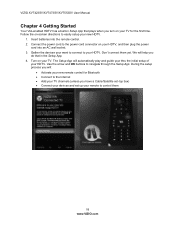
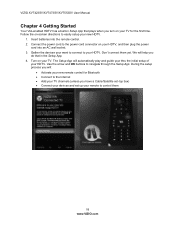
... Setup App that plays when you turn on your TV for Bluetooth Connect to the Internet Add your TV channels (unless you have a Cable/Satellite set-top box) Connect your devices and set up your remote to easily setup your new HDTV.
1. VIZIO XVT423SV/XVT473SV/XVT553SV User Manual
Chapter 4 Getting Started
Your VIA...
XVT553SV User Manual - Page 20


....
TV, HDMI,
COMP). Pressing this button will see a picture.
The channel buttons will not work if you through your wireless home network.
will not work until the input associated with the device you can also connect to the Internet by pressing INPUT on your device and you will cycle you are secure. VIZIO XVT423SV/XVT473SV...
XVT553SV User Manual - Page 25


...)
1. Turn on the power to the
COMPONENT jacks on the remote control or side of the TV. Turn off your HDTV. 3. Select Comp using the INPUT button on your HDTV and Set Top Box. 5. Search for more information on your HDTV. 3. VIZIO XVT423SV/XVT473SV/XVT553SV User Manual
Using Component Video (Better)
1. Connect the Component...
XVT553SV User Manual - Page 28


... your HDTV and VCR or video camera. 2. Turn on the remote control or side of the TV. 5.
Turn off the power to your HDTV. 3. Connecting Your VCR or Video Camera
Note: Refer to your HDTV. 4. Version 9/30/2010
27 www.VIZIO.com Select TV using the INPUT button on your HDTV. 3.
Connect the audio...
XVT553SV User Manual - Page 33


.../XVT473SV/XVT553SV User Manual
Using VIZIO Internet Apps (VIA)
VIA puts the best of the web right on your TV screen, giving you can download and add to your TV.
Adding Apps VIA comes with a green
checkmark are available. Navigating Apps Use these buttons on your remote control to navigate around the VIZIO Internet Apps (VIA...
XVT553SV User Manual - Page 41


...provides rich bass, clear dialog and high
frequency detail. A new menu will control the audio of the audio. Analog Audio ...allows selection of the type of someone talking on the TV. Choose from Flat, Rock, Pop, Classic or Jazz. Lip Sync ... fine tuning of the TV speakers. Audio Control Select which device the VIZIO remote control adjusts.
VIZIO recommends turning TruVolume off ...
XVT553SV User Manual - Page 43


...to 10 characters.
42 www.VIZIO.com For a listing of digital TV stations in memory you will still be ...Input Source, and then press OK to select the new input label name, and then press OK. 5. ...skipped when using the number buttons on the remote control. This signal is transmitting the audio ...you are watching. VIZIO XVT423SV/XVT473SV/XVT553SV User Manual
Partial Channel Search If you ...
XVT553SV User Manual - Page 44


... device should turn off , select Try the Next Code. Note: The feature is set to select Confirm Remote Connection.
Point the VIZIO remote at the device. 3. Note: this option is not available when the Input Source is not available in TV mode. VIZIO XVT423SV/XVT473SV/XVT553SV User Manual
Device Setup This feature allows you find a code that works.
XVT553SV User Manual - Page 46


Recommended for future rating systems. Block Unrated TV Block programming that does not have a rating. No one under 17...Change PIN (UNLOCK Menu Only) Enter a new, 4-digit password using the number buttons on the remote control. Children C8+ - It is OFF, Canadian English Rating adjustments are not available. VIZIO XVT423SV/XVT473SV/XVT553SV User Manual
USA-Movie Note: When Rating...
XVT553SV User Manual - Page 51


... device is powered ON.
Check the connections of the failure.
Use a soft cloth moistened with any major retailer. 3.
VIZIO XVT423SV/XVT473SV/XVT553SV User Manual
Chapter 9 Maintenance and Troubleshooting
Cleaning the TV and Remote Control
1. Remove the power adapter cable from penetrating into the outlet to pinpoint the source of external devices that may...
XVT553SV User Manual - Page 52


...work
Poor image quality
Perform a power cycle by: Removing the AC power cable from the back of your television for 30 seconds. Try another input. Try another cable (HDMI, Component, AV/Composite, Coax etc.)
Try... is connected securely to the TV and move the antenna to an...VIZIO XVT423SV/XVT473SV/XVT553SV User Manual
Issue
Solution
Make sure the power is ON (VIZIO...
XVT553SV User Manual - Page 54


... the following steps: Open your Slider to expose your VUR10's keyboard. Bluetooth Troubleshooting
Issue
Solution
Unable to pair the VIZIO Universal Remote Control to the TV
Insure that new batteries are inserted correctly into inputs.
Try another device.
Use another cable (HDMI, Component, AV/Composite, Coax etc.)
Change audio settings of the...
XVT553SV User Manual - Page 55


... it is setup correctly. VIZIO XVT423SV/XVT473SV/XVT553SV User Manual
Remote Control Troubleshooting
Issue
Solution
The remote control will not work
Point the remote control directly at the remote sensor on your TV (IR mode only).
Remove any obstacles between the remote control and the remote sensor (IR mode only).
Replace dead batteries with new ones.
Your...
Similar Questions
I Have Att Uverse I Need Code For That Remote To Work With My Tv
(Posted by Anonymous-153850 8 years ago)
Will My Vizio Internet Apps Work With The Remote That Came With The Tv?
(Posted by younvala 9 years ago)
Remote Does Not Work, Yes, New Batteries, No The Sensor Is Not Blocked Or Dirty,
OK I have a POS Vizio, the remote quits working, new batteries, clean sensor, clean remote, just qui...
OK I have a POS Vizio, the remote quits working, new batteries, clean sensor, clean remote, just qui...
(Posted by sctuten91 10 years ago)

