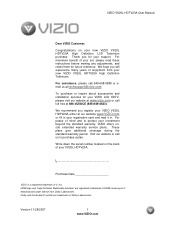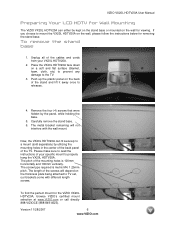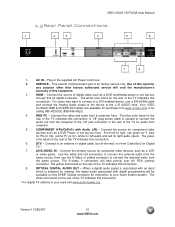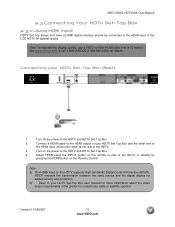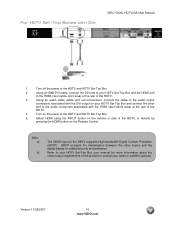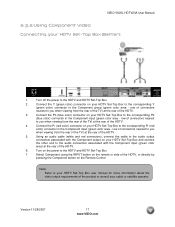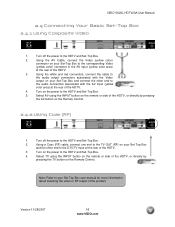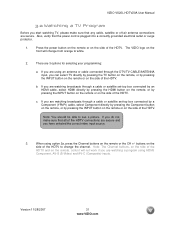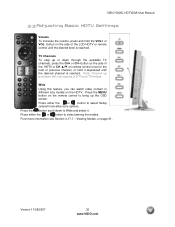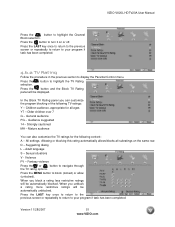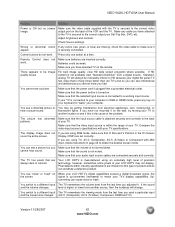Vizio VX20L Support Question
Find answers below for this question about Vizio VX20L - 20" LCD TV.Need a Vizio VX20L manual? We have 1 online manual for this item!
Question posted by aquinas07 on October 21st, 2018
Hi The Set Took Longer And Longer To Come On Until Eventually It's Not Coming On
The person who posted this question about this Vizio product did not include a detailed explanation. Please use the "Request More Information" button to the right if more details would help you to answer this question.
Current Answers
Answer #1: Posted by Odin on October 21st, 2018 10:10 AM
If the issue may be with the remote, go to http://bit.ly/2hbh2ub (second Problem from the bottom), and note also the tips at http://bit.ly/2iavXF6. Otherwise, there may be a loose or defective cable.
If the above does not solve, consider the numbered steps at http://bit.ly/2Ja2PuD.
Finally, if the issue persists (or if you require further explanation), you'll have to consult Vizio: use the contact information here--https://www.contacthelp.com/vizio/customer-service.
If the above does not solve, consider the numbered steps at http://bit.ly/2Ja2PuD.
Finally, if the issue persists (or if you require further explanation), you'll have to consult Vizio: use the contact information here--https://www.contacthelp.com/vizio/customer-service.
Hope this is useful. Please don't forget to click the Accept This Answer button if you do accept it. My aim is to provide reliable helpful answers, not just a lot of them. See https://www.helpowl.com/profile/Odin.
Related Vizio VX20L Manual Pages
Similar Questions
The Volume Is Not Coming Through My Tv
i was just watching my vizio TV and the volume just stopped.. Everything else is working properly
i was just watching my vizio TV and the volume just stopped.. Everything else is working properly
(Posted by vascott36 9 years ago)
Cc Won't Come Off My Tv
I can't get the closed caption off my tv. It won't let me click on the icon.
I can't get the closed caption off my tv. It won't let me click on the icon.
(Posted by bbell84145 10 years ago)
Vizio 32 Class Lcd Tv How To Calibrate Picture Settings
(Posted by erMerryM 10 years ago)
Vizio P50 Hdtv20a Fuse
I hada guy come out and test that my TV only needs a new fuse. He is going to charge me $150 to get ...
I hada guy come out and test that my TV only needs a new fuse. He is going to charge me $150 to get ...
(Posted by brookescopelliti 12 years ago)