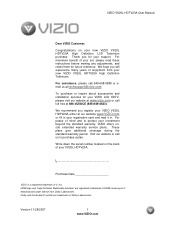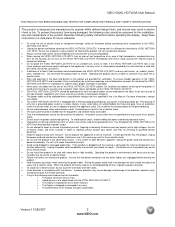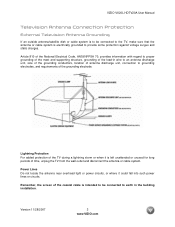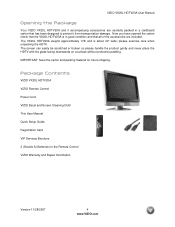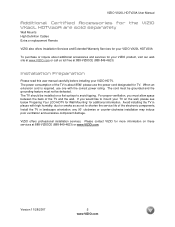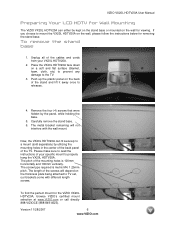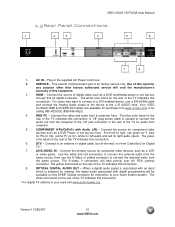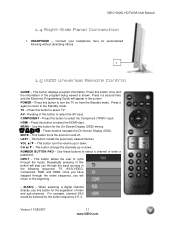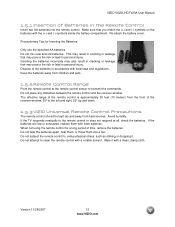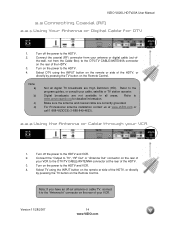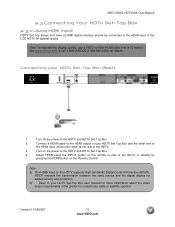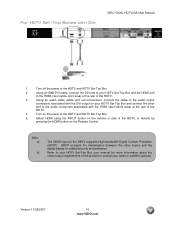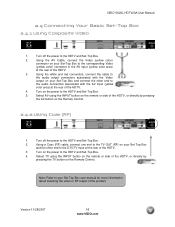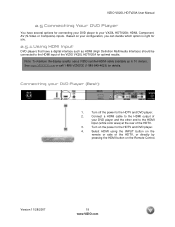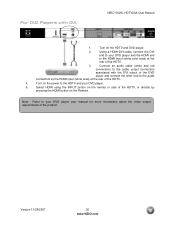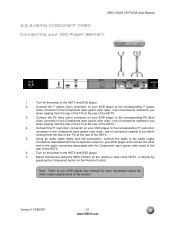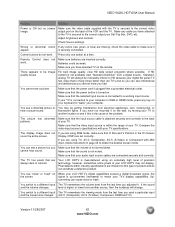Vizio VX20L Support Question
Find answers below for this question about Vizio VX20L - 20" LCD TV.Need a Vizio VX20L manual? We have 1 online manual for this item!
Question posted by brookescopelliti on February 12th, 2012
Vizio P50 Hdtv20a Fuse
Current Answers
Answer #1: Posted by chrisyee453 on November 23rd, 2012 5:47 PM
"Is the set completely dead?
If so, unplug the set, remove the back cover, and check the AC input fuses on the power supply. (You'll need to remove the base and lay the TV on its face or lean it against a piece of heavy soft furniture to remove the back.) These fuses sometimes blow for no reason on these sets. If memory serves, they're 250V 8 or 10A GMA style. Feel free to replace with a little higher amp rating; it something bad enough to blow a fuse occur it'll blow a 12 just as well as an 8."
Related Vizio VX20L Manual Pages
Similar Questions
how much is cost to repair the VIZIO E420AR LCD tv glass?
My Visio LCD TV's screen starts flickering after about an hour of playing. when I disconnet it from ...
what is the remote code for this product (vx20lhdtv20a) vizio