Vizio VW42LFHDTV10A Support Question
Find answers below for this question about Vizio VW42LFHDTV10A.Need a Vizio VW42LFHDTV10A manual? We have 2 online manuals for this item!
Question posted by spencek10 on December 3rd, 2012
How Do I Change From Analog To Hdtv?
The person who posted this question about this Vizio product did not include a detailed explanation. Please use the "Request More Information" button to the right if more details would help you to answer this question.
Current Answers
There are currently no answers that have been posted for this question.
Be the first to post an answer! Remember that you can earn up to 1,100 points for every answer you submit. The better the quality of your answer, the better chance it has to be accepted.
Be the first to post an answer! Remember that you can earn up to 1,100 points for every answer you submit. The better the quality of your answer, the better chance it has to be accepted.
Related Vizio VW42LFHDTV10A Manual Pages
VW42LF HDTV User Manual - Page 1
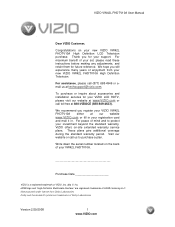
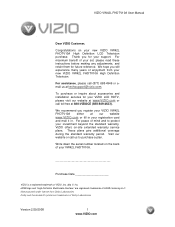
... accessories and installation services for your registration card and mail it in your VIZIO LCD HDTV, please visit our website at www.VIZIO.com or call (877) 698-4946 or... any adjustments, and retain them for your new VIZIO VW42L FHDTV10A High Definition LCD Television purchase.
These plans give additional coverage during the standard warranty period.
Manufactured under license...
VW42LF HDTV User Manual - Page 5


...manual carefully before installing your TV on the wall, please see below 'Preparing Your LCD HDTV for Wall Mounting' for additional information. The Safety Strap should be defeated. Avoid installing ... wall
mounting holes on the back of the HDTV and pulling it is not mounted on a flat surface to mount your VIZIO HDTV. VIZIO VW42L FHDTV10A User Manual
Additional Certified Accessories...
VW42LF HDTV User Manual - Page 6


... screws to a mount (sold separately) by utilizing the mounting holes in the center of the back panel of the TV. Version 2/29/2008
6 www.VIZIO.com
The screw type required is 600mm horizontally ...screws will depend on the thickness plate being attach to mount the VW42L FHDTV10A on a soft and flat surface (blanket, foam, cloth, etc) to prevent any damage to properly hang the VW42L FHDTV10A. ...
VW42LF HDTV User Manual - Page 7


...Chapter 1 Basic Controls and Connections 9 1.1 Front Panel...9 1.2 Right Side Panel Controls ...9 1.3 Rear Panel Connections ...10 1.4 Left Side Connections ...11 ...Watch Television 28 3.1 Basic LCD HDTV Start Up ...28 3.2 Watching a TV Program ...33 3.3 Adjusting Basic HDTV Settings ...34 3.4 Program Information...35 3.5 Information on HDTV Status ...35
Chapter 4 Advanced Adjustment of HDTV 36...
VW42LF HDTV User Manual - Page 10


... enabled device, use a DVI-HDMI
cable and connect the Analog Audio output of the TV indicates this all digital connector. ...white and
red connectors to connect the external audio from the LCD HDTV to your area visit www.antennaweb.org. Connect to the L+R AUDIO... TV.*
11. VIZIO VW42L FHDTV10A User Manual
1.3 Rear Panel Connections
1
2
4
6
7
9
11
3
5
8
10
12
1. ...
VW42LF HDTV User Manual - Page 14


...provided by progressive scan DVD players and HDTV formats.
When used for MPEG2 encoded bit ...analog)
Yellow and
Side of TV
S-Video (AV2) - Note: For more sharply. Good (analog)
Left hand side of TV
Composite (AV1/AV2) -
Connection Quality (type)
Connector
Rear Panel...an audio and/or video monitor, such as a digital television (DTV), over S-Video takes advantage of the High ...
VW42LF HDTV User Manual - Page 25


...to the previous screen or repeatedly to return to your Receiver/Amp user manual to the ANALOG OUT (white
area) audio connectors at the rear of Audio received with HD Programs
If... your Receiver/Amp system. Turn off the power to external speakers.
2.7.1 Optical Output of the LCD HDTV. Press the on the Receiver/Amp and connect the other end to select the corresponding audio input.
...
VW42LF HDTV User Manual - Page 28


...to select the language you wish to change the OSD language to Español or Français, press the button on the back of the HDTV, or press the Power ON (Orange)...key on the remote control.
4. VIZIO VW42L FHDTV10A User Manual
Chapter 3 Setting Up to Watch Television
For 'Preparing Your LCD HDTV for detailed steps)
3.
The Language choice screen will come up; Press the button on the ...
VW42LF HDTV User Manual - Page 30
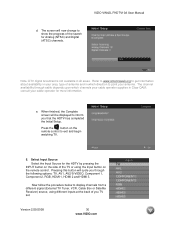
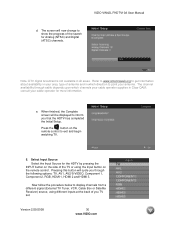
... 2, RGB, HDMI 1, HDMI 2 and HDMI 3.
When finished, the Complete screen will now change to inform you that the HDTV has completed the Initial Setup. Press the button on the remote control to display channels from ... 2/29/2008
30 www.VIZIO.com
Select Input Source Select the Input Source for Analog (NTSC) and Digital (ATSC) channels. The screen will be displayed to show ...
VW42LF HDTV User Manual - Page 31
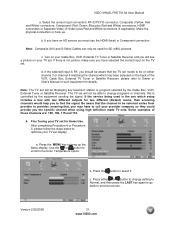
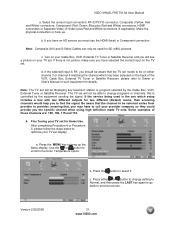
... you should be aware that the TV set needs to be on either or button to change programs or channels; d.
Version 2/29/2008
31 www.VIZIO.com Make the physical connection ... the HDMI (best) or Component connection. Fine Tuning your TV set will not be displaying any television station or program selected by the equipment sending the signal. After completing Procedure 4 or Procedure 5;...
VW42LF HDTV User Manual - Page 33
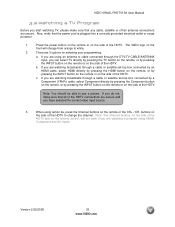
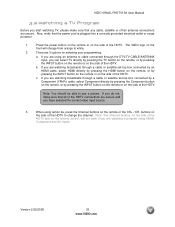
... VW42L FHDTV10A User Manual
3.2 Watching a TV Program
Before you start watching TV, please make sure that all of the HDTV to change from orange to see a picture.
b. buttons on the
front will not work if you do not, make sure that the power cord is plugged into a ...
VW42LF HDTV User Manual - Page 35


...the remote and program information for the channel you are watching will be displayed on HDTV Status
When you change TV channels or inputs, an Information Banner is Cable Press the GUIDE button to ...you pause at a channel, the program list will appear showing you the status of the LCD HDTV.
Press the GUIDE button twice and the followings screen will update with the live program for a...
VW42LF HDTV User Manual - Page 36
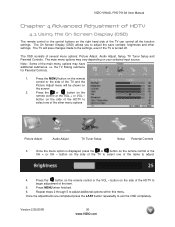
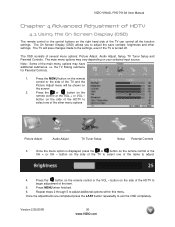
...of several menu options: Picture Adjust, Audio Adjust, Setup, TV Tuner Setup and Parental Controls.
button on the side of the HDTV to the settings, even if the TV is displayed, press the or button on the remote control or the VOL -
Once the... options within this menu. The On Screen Display (OSD) allows you to adjust the save changes made to
begin adjustment of the other settings.
VW42LF HDTV User Manual - Page 46


... to choose Cable or Air (Antenna) depending upon which equipment you have setup your setup has changed, you can do this from the TV TUNER SETUP menu. Once the adjustments are completed press ...on the PICTURE adjustment page. button to highlight the Auto Search
Press the
button to Auto Search for analog and digital channels. Version 2/29/2008
46 www.VIZIO.com If you did not do this or ...
VW42LF HDTV User Manual - Page 55
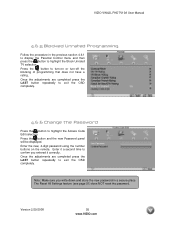
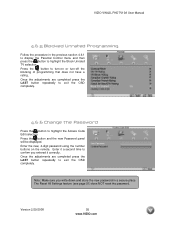
... using the number buttons on or turn -on the remote. Once the adjustments are completed press the LAST button repeatedly to exit the OSD completely.
4.6.6 Change the Password
Press the button to exit the OSD completely. Once the adjustments are completed press the LAST button repeatedly to highlight the Access Code...
VW42LF HDTV User Manual - Page 64


...No power.
Make sure the video cable supplied with your digital flat panel TV has video that is many times better than old TV's...working input source.
is ON but no screen image.
Standard, analog TV will always be weak. If you have not mounted it...Manual
5.2 Troubleshooting Guide
If the TV fails or the performance changes dramatically, check the display in accordance with 480i input, ...
VW42LF HDTV User Manual - Page 65
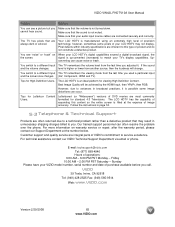
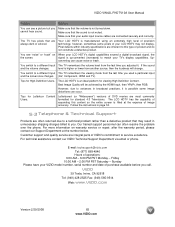
... & Technical Support
Products are integral parts of your TV's display capabilities. Your LCD HDTV is manufactured using an extremely high level of product and do not constitute a defective product...last time you call.
level is not muted. Best Image Quality will change.
Tips for standard 4:3 Televisions. Our trained support personnel can cause noise or trash. Customer support and...
VW42LF HDTV User Manual - Page 67
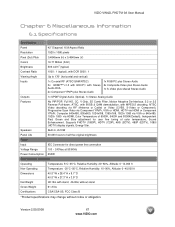
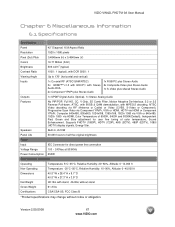
...
Outputs
1x SPDIF Digital Audio (Optical). 1x Stereo Analog Audio
Features
No PIP/POP, Full HD, CC,...change without notice or obligation.
Version 2/29/2008
67 www.VIZIO.com VIZIO VW42L FHDTV10A User Manual
Chapter 6 Miscellaneous Information
6.1 Specifications
Specifications
Panel... Scan Video via Component YPbPr, VGA or HDMI, HDTV via HDMI or Component YPbPr, Computer 640x480, 800x600,...
VW42LF HDTV User Manual - Page 68
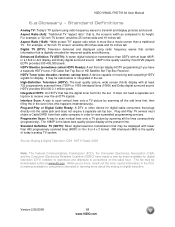
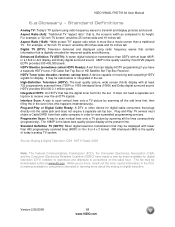
... inches wide and 19 inches tall. Aspect Ratio (16x9): "Wide screen TV" aspect ratio which is more about the analog to view scrambled programming services. HDTV Monitor (sometimes called HDTV Ready): A set . High-Definition Television (HDTV): The best quality picture, wide screen (16x9) display with fewer than 480 progressively scanned lines (480P) in a 16x9 or...
VW42LF HDTV User Manual - Page 69


...Box, 19 Component Connecting your DVD Player, 22 Connecting your HDTV Set-Top Box, 18 Composite (AV) Connecting your Basic Set-Top Box, 19 Connecting your DVD Player, 23 Controls Front Panel, 9 Side Panel, 9
D
DTV Audio Adjustment, 43 Parental Control, 52 Picture... System, 25
P
Parental Control Block Unrated Programming, 55 Channel Block, 52 Movie Rating, 54 Password change, 55
69 www.VIZIO.com
Similar Questions
How To Repair Black Screen Issue On Vizio Vw42lfhdtv10a
(Posted by neDrBorn 10 years ago)
Which Vcr/dvd Combo Works Best With A Vizio 42' Hdtv Flat Screen?
(Posted by singleguy601 11 years ago)
I Was Given A Vizio 29 Inch Flat Screen Television After A Week It Stopped Worki
I threw the box and all paperwork away I don't even have the reciept. target told me to contact you...
I threw the box and all paperwork away I don't even have the reciept. target told me to contact you...
(Posted by rjc1961 11 years ago)

