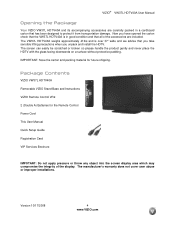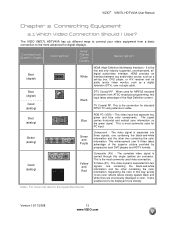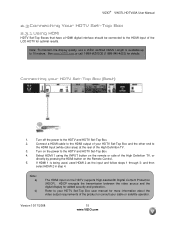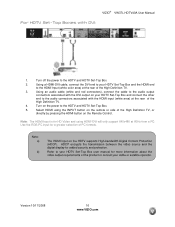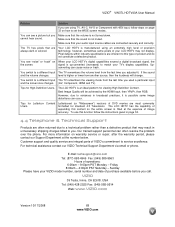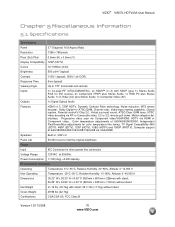Vizio VW37L Support Question
Find answers below for this question about Vizio VW37L - 37" LCD TV.Need a Vizio VW37L manual? We have 1 online manual for this item!
Question posted by melvinbriggs on January 10th, 2012
Will The Vizio M3d464sr Display 3d Content From The Directv Channels?
The Vizio M3D464SR is not in the list of DirecTV's compatible 3D TV list. I want to switch from DishNW ti DirecTV due to the greater availability of 3D content, but should not do so if it won't display on my M3D464SR.
Current Answers
Related Vizio VW37L Manual Pages
Similar Questions
How Do I Update The Firmware On My Vizio Sv370xvt 37'lcd Tv?
My Vizio SV370XVT 37" LCD TV Gives me a pop-up that says "video codec not supported" and only plays ...
My Vizio SV370XVT 37" LCD TV Gives me a pop-up that says "video codec not supported" and only plays ...
(Posted by elmwood5 5 years ago)
I Have A Vizio E420d Lcd Tv That Wont Switch On. Can Anybody Help?
i have tried different leads but to no avail. when i plug the lead into the tv power socket i can he...
i have tried different leads but to no avail. when i plug the lead into the tv power socket i can he...
(Posted by pariah69er 10 years ago)
I Just Bought A Vizio 40' 2.1 Channel Sound Bar With Rca Cables And Find No Way
I cannot connect my sound bar with RCA cables to my Vizio VW37L T.V. The connections on the back of ...
I cannot connect my sound bar with RCA cables to my Vizio VW37L T.V. The connections on the back of ...
(Posted by horsley 11 years ago)
My 37 Inch Lcd Tv Has No Picture. It Only Shows The Logo When You Turn It On.
(Posted by ericelectric 11 years ago)
How Do I Get My Desktop Pc To Play Off My Vizio Tv
the back of my vizio has comp 1, comp 2, hdmi 1, hdmi 2, av, and rgb pc . and my pc only has a vga i...
the back of my vizio has comp 1, comp 2, hdmi 1, hdmi 2, av, and rgb pc . and my pc only has a vga i...
(Posted by x0imfresh 12 years ago)