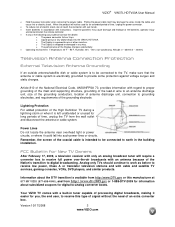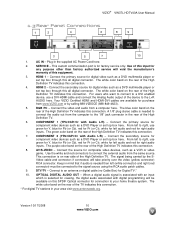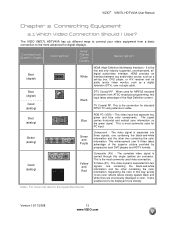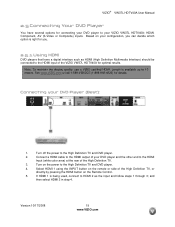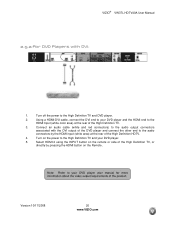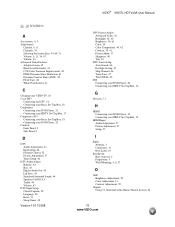Vizio VW37L Support Question
Find answers below for this question about Vizio VW37L - 37" LCD TV.Need a Vizio VW37L manual? We have 1 online manual for this item!
Question posted by mylist on August 4th, 2012
Tv Has Blue Screen That Say No Signal.
tired two different cable boxes and HDMI cables (that work on other TVs) and connected a DVD player via a coax cable checked the component input but nothing works.
Current Answers
Related Vizio VW37L Manual Pages
Similar Questions
How To Fix Tv Blue Screen Sometimes Show Logo Ans Thats End Only Blue Screen No
(Posted by Thebigger910 1 month ago)
My Vizio Tv Turns On But When Its On The Screen Says Vizio
I need help please ifwaht is wrong with my vizio tv that if you turn it on the screen says vizio and...
I need help please ifwaht is wrong with my vizio tv that if you turn it on the screen says vizio and...
(Posted by Phaniemie 11 years ago)
Vizio Vw37l Hdtv40a Weight
What is the weight of the 37" vizio VW37L HDTV40A. How many pounds is it.
What is the weight of the 37" vizio VW37L HDTV40A. How many pounds is it.
(Posted by lindasecondofseven 11 years ago)
My Vizio 1080p Flat Screen Tv Will Turn On But Will Not Show Any Picture?
My vizio tv is relatively new but when you go to turn it on, the light comes on but nothing else? Ho...
My vizio tv is relatively new but when you go to turn it on, the light comes on but nothing else? Ho...
(Posted by rleg131 11 years ago)
My 37 Inch Lcd Tv Has No Picture. It Only Shows The Logo When You Turn It On.
(Posted by ericelectric 11 years ago)