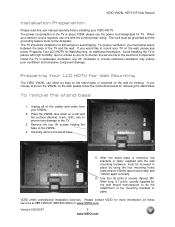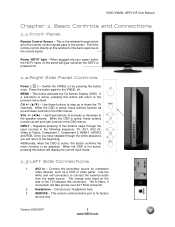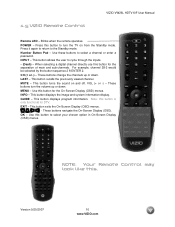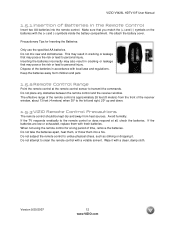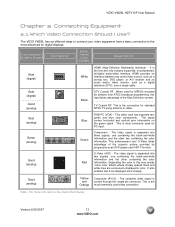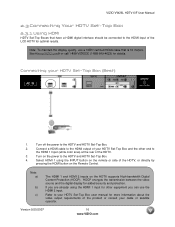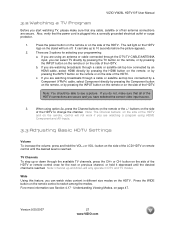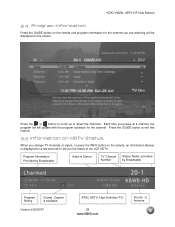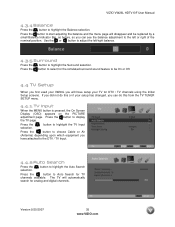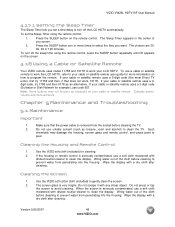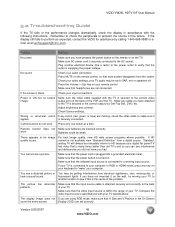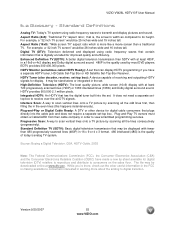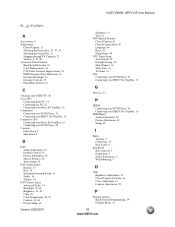Vizio VW26L Support Question
Find answers below for this question about Vizio VW26L - 26 Inch LCD HDTV.Need a Vizio VW26L manual? We have 1 online manual for this item!
Question posted by denizonal1 on September 11th, 2011
Visio Tv Made Beeping Noise Then Went Black. Buttons On Tv Not Responding Either
The person who posted this question about this Vizio product did not include a detailed explanation. Please use the "Request More Information" button to the right if more details would help you to answer this question.
Current Answers
Related Vizio VW26L Manual Pages
Similar Questions
Which Holes Do I Use On My Vizio Vw26l Tv For Wall Mounting
(Posted by Dansports 10 years ago)
Why Do Does It Flicker Only Till It Gets Warmed Up?
(Posted by 4slickrick20 11 years ago)
I Have Tried To Connect An Hdmi Cable And Also Afterwards A Rgb Cable To My Tv
I am not getting any signals even after changing the input.
I am not getting any signals even after changing the input.
(Posted by dduval2001 12 years ago)
Tv Keeps Making Loud Noise, Screen Changes Colors And Then Shuts Off.
can this be fixed at a reasonable rate (less than a new unit)
can this be fixed at a reasonable rate (less than a new unit)
(Posted by tlb2x 13 years ago)
Beeping Noise
beeping noise keeps happening on a certain chanel how do i make it stop
beeping noise keeps happening on a certain chanel how do i make it stop
(Posted by mindyb0208 13 years ago)