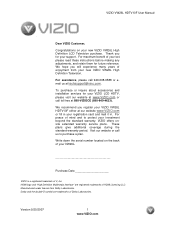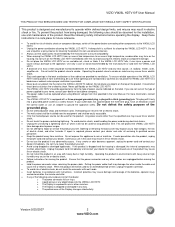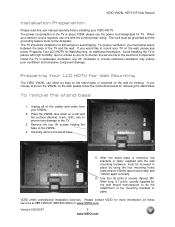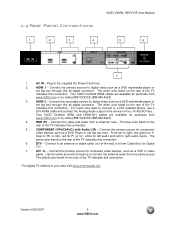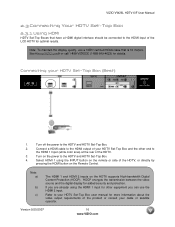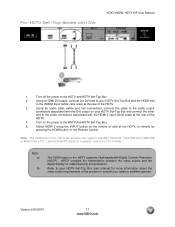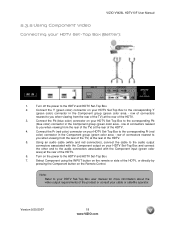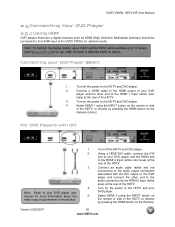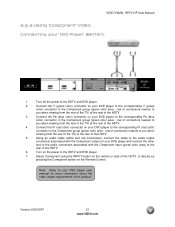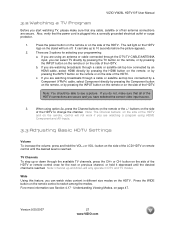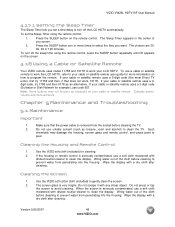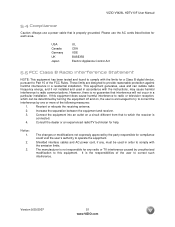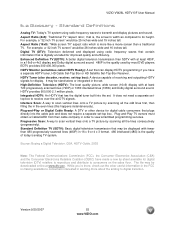Vizio VW26L Support Question
Find answers below for this question about Vizio VW26L - 26 Inch LCD HDTV.Need a Vizio VW26L manual? We have 1 online manual for this item!
Question posted by dduval2001 on August 5th, 2011
I Have Tried To Connect An Hdmi Cable And Also Afterwards A Rgb Cable To My Tv
I am not getting any signals even after changing the input.
Current Answers
Related Vizio VW26L Manual Pages
Similar Questions
Cable To Antenna
I can't find a way to change my tv from cable to antenna. How do I do that?
I can't find a way to change my tv from cable to antenna. How do I do that?
(Posted by ann12bell 8 years ago)
How To Connect Vizio Hdtv Hdmi Vw26l To Headphones
(Posted by jwiowsabd 9 years ago)
Why Do Does It Flicker Only Till It Gets Warmed Up?
(Posted by 4slickrick20 11 years ago)
How Do I Hook Up The Vizio Va32oe To My Cable Box
Cable box has red, yellow and white plugs , where do they go on tv
Cable box has red, yellow and white plugs , where do they go on tv
(Posted by jgoulet345 12 years ago)
My Vizio 26 Inch , I Now Use Manually, But Stuck Can't Exit From Photo Menu
TRIED SHUTTING DOWN W/NO LUCK. HOW DO I EXIT WITHOUT A REMOTE?
TRIED SHUTTING DOWN W/NO LUCK. HOW DO I EXIT WITHOUT A REMOTE?
(Posted by robsilvars 12 years ago)