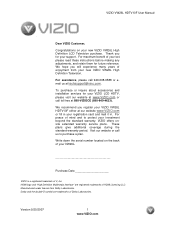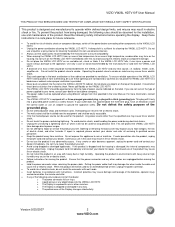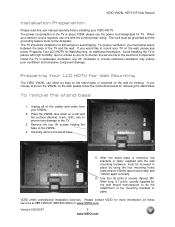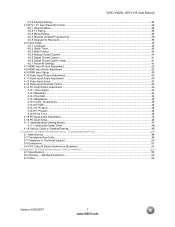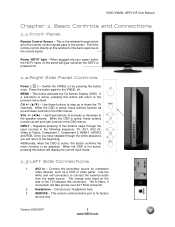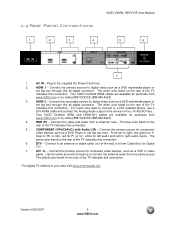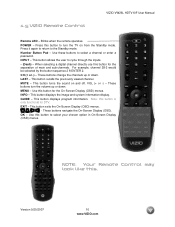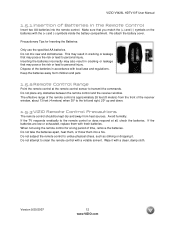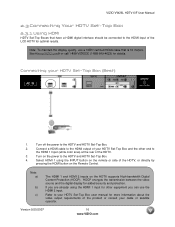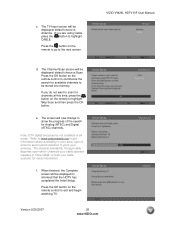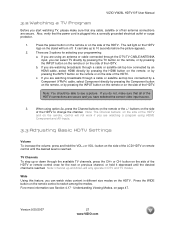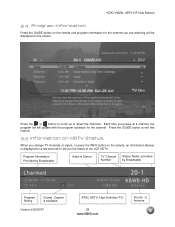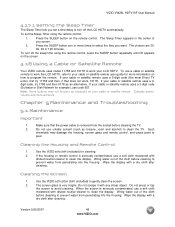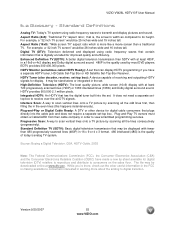Vizio VW26L Support Question
Find answers below for this question about Vizio VW26L - 26 Inch LCD HDTV.Need a Vizio VW26L manual? We have 1 online manual for this item!
Question posted by robsilvars on June 26th, 2011
My Vizio 26 Inch , I Now Use Manually, But Stuck Can't Exit From Photo Menu
TRIED SHUTTING DOWN W/NO LUCK. HOW DO I EXIT WITHOUT A REMOTE?
Current Answers
Related Vizio VW26L Manual Pages
Similar Questions
Can I Play A Movie On A Flash Drive In The Usb Port Of My Vision Tv
I put my flash drive in the USB port, is there another step, and do I put the setting on "photo" bec...
I put my flash drive in the USB port, is there another step, and do I put the setting on "photo" bec...
(Posted by cassieandmama 8 years ago)
I Need A Stand. U Sell One How Much How Long Dor.shipping???
(Posted by kittyrosestephenson 8 years ago)
Which Holes Do I Use On My Vizio Vw26l Tv For Wall Mounting
(Posted by Dansports 10 years ago)
Vizio Owners Manual Vw37lhdtv40a
I have dolby dital going in to the tv I have used opital out to av reciever and can not get dolby di...
I have dolby dital going in to the tv I have used opital out to av reciever and can not get dolby di...
(Posted by thinkmink100 10 years ago)
Is There Any Firmware Update Available For Vizio Vl420m Television 42 Inch?
is there any firmware update available for vizio vl420m television 42 inch?
is there any firmware update available for vizio vl420m television 42 inch?
(Posted by rinsun2010 11 years ago)