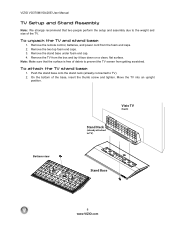Vizio VO420E Support Question
Find answers below for this question about Vizio VO420E - 42" LCD TV.Need a Vizio VO420E manual? We have 2 online manuals for this item!
Question posted by Anonymous-128431 on January 9th, 2014
Can I Use A Screen Out Of A Vizio Vo420e On A Vizio Sv421xvt
The person who posted this question about this Vizio product did not include a detailed explanation. Please use the "Request More Information" button to the right if more details would help you to answer this question.
Current Answers
Related Vizio VO420E Manual Pages
Similar Questions
Vizio 42 Inch Tv Has No Picture But Has Sound.
i have a vizio 42 inch flat screen tv,model#vo420e
i have a vizio 42 inch flat screen tv,model#vo420e
(Posted by Anonymous-157342 8 years ago)
My Vizio Vo420e Powers On. Has Sound But No Picture... What Could B Wrong???
(Posted by smithraphael81 10 years ago)
Vo420e Hd Tv Will Not Turn On
We have a Vizio HD TV model # VO420E. The orange power light is on but the TV will not turn on. We h...
We have a Vizio HD TV model # VO420E. The orange power light is on but the TV will not turn on. We h...
(Posted by lynnlittlejohn 11 years ago)
My Visio Lcd Tv Starts Flickering After About An Hour Of Use
My Visio LCD TV's screen starts flickering after about an hour of playing. when I disconnet it from ...
My Visio LCD TV's screen starts flickering after about an hour of playing. when I disconnet it from ...
(Posted by mcnolpin 12 years ago)