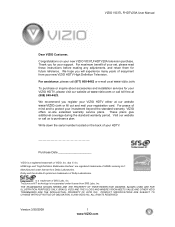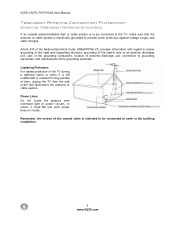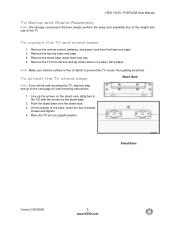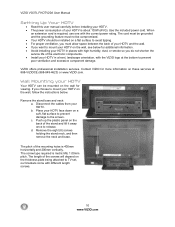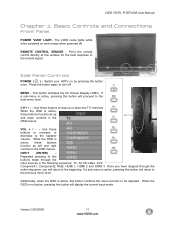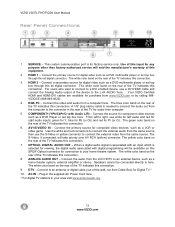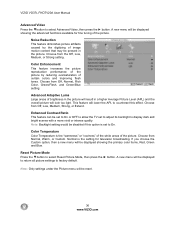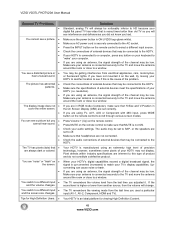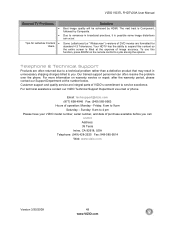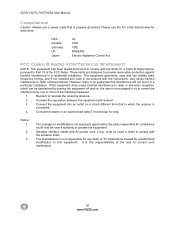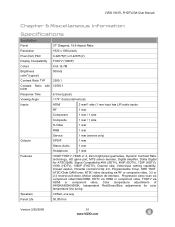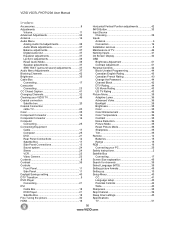Vizio VO37LFHDTV20A Support Question
Find answers below for this question about Vizio VO37LFHDTV20A.Need a Vizio VO37LFHDTV20A manual? We have 2 online manuals for this item!
Question posted by imok1990 on October 19th, 2012
Pricing For Vizio Vo37l Fhdtv20a
I am moving and in the process of selling just abourt everything I own. I have this TV and was wondering what I should ask as a reasonable selling price? It is 3 years old, in working condition, and has everything that came with it...the remote, manual, and all cables.
Current Answers
Related Vizio VO37LFHDTV20A Manual Pages
Similar Questions
Picture Fades To White, Then Back To Color.
I have a 5 year old vizio tv that has never given me any trouble. Just yesterday, the picture slowly...
I have a 5 year old vizio tv that has never given me any trouble. Just yesterday, the picture slowly...
(Posted by leashaali 7 years ago)
Can External Speakers Be Hooked Up To AVizio Va19l?
(Posted by ltravers3 10 years ago)
I Was Given A Vizio 29 Inch Flat Screen Television After A Week It Stopped Worki
I threw the box and all paperwork away I don't even have the reciept. target told me to contact you...
I threw the box and all paperwork away I don't even have the reciept. target told me to contact you...
(Posted by rjc1961 11 years ago)