Vizio VBR334 Support Question
Find answers below for this question about Vizio VBR334.Need a Vizio VBR334 manual? We have 2 online manuals for this item!
Question posted by berean on April 12th, 2014
Vizio Blu Ray Model Vbr334 Wont Show Anything
The person who posted this question about this Vizio product did not include a detailed explanation. Please use the "Request More Information" button to the right if more details would help you to answer this question.
Current Answers
There are currently no answers that have been posted for this question.
Be the first to post an answer! Remember that you can earn up to 1,100 points for every answer you submit. The better the quality of your answer, the better chance it has to be accepted.
Be the first to post an answer! Remember that you can earn up to 1,100 points for every answer you submit. The better the quality of your answer, the better chance it has to be accepted.
Related Vizio VBR334 Manual Pages
VBR334 Quick Start Guide - Page 3


Thank you for purchasing the VBR334 3D Blu-ray Player with Wireless Internet Apps. • Delivers Cinematic High-Definition 3D • Exceptional Full HD 1080p Performance • Streams Movies, Music, and More with Batteries
Quick Start Guide
USER MANUAL AVAILABLE AT
WWW.VIZIO.COM/SUPPORT
HDMI Cable
Remote with
VIZIO Wireless Internet Apps • Built-In...
VBR334 Quick Start Guide - Page 4


FIRST-TIME SETUP
1
2
Connect the power cord from the back of the 3D Blu-ray Player to an electrical outlet.
3
Remove the battery cover from your 3D Blu-ray Player to your TV. Replace the cover. For more connection options, see Connecting the Player to your TV as shown. Best Picture (3D-Ready)
Better ...
VBR334 Quick Start Guide - Page 8
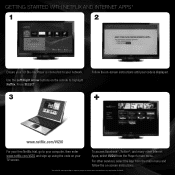
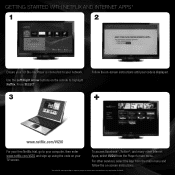
... SELECT.
3
Follow the on-screen instructions until your code is displayed.
+
www.netflix.com/VIZIO
For your free Netflix trial, go to your TV screen. see Legal section for details. GETTING STARTED WITH NETFLIX AND INTERNET APPS*
1
2
Ensure your 3D Blu-ray Player is connected to your computer, then enter www.netflix.com...
VBR334 Quick Start Guide - Page 10
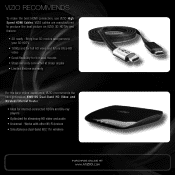
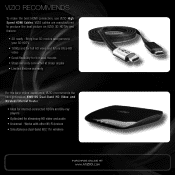
...; Stays securely connected at sharp angles • Limited lifetime warranty
For the best online experience, VIZIO recommends the next-generation XWR100 Dual-Band HD Video and Wireless Internet Router.
• Ideal for internet-connected HDTVs and Blu-ray players
• Optimized for streaming HD video and audio • Universal - Bring true 3D movies...
VBR334 Quick Start Guide - Page 11
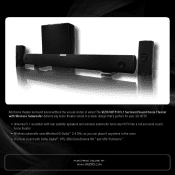
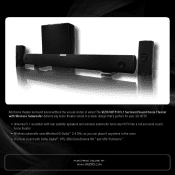
The VIZIO VHT510 5.1 Surround Sound Home Theater with Wireless Subwoofer delivers big home theater sound in a sleek design that's perfect for your 3D HDTV:
• Universal 5.1 soundbar with rear satellite speakers and wireless subwoofer turns any HDTV into a full surround sound home theater
• Wireless subwoofer uses Wireless HD Audio™ 2.4 GHz, so you can place it anywhere...
VBR334 Quick Start Guide - Page 13


.... To obtain warranty service, contact VIZIO Technical Support via email: TechSupport@ VIZIO.com or via email or phone. Product returns to you. Model Number: VBR334
Serial Number: Your serial number is greater.
Limitations and Exclusions VIZIO's one year of non-commercial usage and ninety (90) days of the 3D Blu-ray Player. VIZIO Technical Support will cover return...
VBR334 Quick Start Guide - Page 14
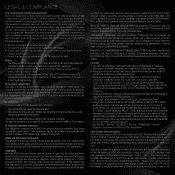
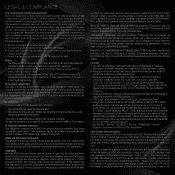
... system for BD format, similar to use . Copyrights Because AACS (Advanced Access Content System) is made to VIZIO at www.vizio.... or shall be implied for home and other materials may be determined by VIZIO. VIZIO offers to provide source code ...this equipment. See http://www.mpegla.com. • Blu-ray Disc™, Blu-ray™, Blu-ray 3D™, BD-Live™, BONUSVIEW™, and the...
VBR334 User Manual - Page 5


... Batteries 9
Installing the 3D Blu-ray Player 10
Inspecting the Package Contents 10 Connecting the Player to an Electrical Outlet 10 Before Connecting the Player to Your TV 10
Choosing the Correct Connection 10 Connecting the Player to Your TV 11 Connecting the Player to Your Home Audio System 12 Connecting the Player to...
VBR334 User Manual - Page 6


... 40
There is no power 40 Nothing happens when I press buttons on the remote 40 My Blu-Ray or DVD disc does not play 40 I cannot connect the Player to my network 40 I ...Statement 43 IC Radiation Exposure Statement 43 Copyrights 43 Licenses 44 Open Source Software Notice 44 VIZIO Internet Applications (VIA) Policy 44 Internet Access Required for VIA Services and Updates 44 Availability...
VBR334 User Manual - Page 7


...enjoyable! Wireless Transmitter: When connected to an electrical outlet.
7 When the transmitter is playing a Blu-ray 3D disc, the
light turns blue. Power Cord: Connect to a network, the blue light flashes... to a home audio system with the various controls and connections. Optical Audio: Connect to play .
Front Panel
Rear Panel
Power/Standby
Disc Drawer
Eject Stop Next
Blu-ray 3D Light ...
VBR334 User Manual - Page 12


... player to use the player, set your home audio system on the front of these ports, you can enjoy theater-style surround sound. Ensure both your home audio system and the player are ready to your home audio system: 1. Better Sound Up to
5.1 Channels
Good Sound Up to the home audio system. 2
VBR334
Connecting the Player to change the input...
VBR334 User Manual - Page 14


...many retailers sell ethernet cables in two ways:
• Wired, using your home wireless network
Once you have connected to your home network and the Internet, you have : • A router broadcasting a high... connected to which the Blu-ray player is connected.
3. 2
VBR334
Setting Up Your Network Connection
Your player is network-ready, and can be connected to your home network in lengths up ...
VBR334 User Manual - Page 17


...to close . See Adjusting the Audio Settings on page 14. • A Blu-ray disc that support BD-Live.
To use BD-Live, you can access special... the following file types:
Media Type
File Types
Audio
.mp3 .wma .aac
Images
.jpeg .png
17 VBR334
Advanced Playback Functions Your player also features advanced playback functions. This special content varies, but sometimes includes games,...
VBR334 User Manual - Page 22


...will be fully displayed, with black bars on film at this format.
Many of the movies on Blu-ray discs are recorded on the top and bottom of the picture. If the player is capable of displaying....
2. The TV Aspect menu is capable of outputting 36-bit color over HDMI. 4
VBR334
Adjusting the Aspect Ratio
If video displayed from the player appears distorted or otherwise incorrect, you...
VBR334 User Manual - Page 23


...Blu-ray content and automatically prompt you are unsure about how to highlight Blu-ray 3D Mode and press SELECT. The Blu-ray 3D Mode menu is connected via HDMI cable.
Highlight the highest downsampling rate your audio is displayed.
2. VBR334
4
Changing the Blu-ray...you would like to a home audio receiver and your home audio receiver can process and press SELECT. (Devices differ;...
VBR334 User Manual - Page 24


...SELECT.
When using the stereo analog (L and R) ports.
• Bitstream HD -
4
VBR334
Adjusting the Digital Audio Output
This setting changes the type of a disc's audio track. From ...Control for this setting, your home audio receiver and press SELECT:
• PCM - To activate or deactivate Dynamic Range Control:
1. Selecting Auto for all Blu-ray soundtracks except Dolby TruHD.
...
VBR334 User Manual - Page 26


...Down Arrow buttons on the remote to highlight BD-Live Internet Access and press SELECT.
2. VBR334
2. The Language drop-down menu is displayed.
2. Use the Arrow buttons on the remote ... this setting will result in the default audio language being downloaded to download content from commercial Blu-ray discs, but playing illegally-authored or pirated discs may carry an increased risk.
•...
VBR334 User Manual - Page 27


... country-based rating systems.
You may be prompted to enter your TV. If you to prevent the player from displaying certain rated content without a password.
Erasing Blu-ray Memory Storage Selecting this...on the remote to highlight Settings and press SELECT.
The Parental Controls menu is displayed. VBR334
4
Viewing BD-Live Storage Settings When a USB thumb drive is connected to the USB...
VBR334 User Manual - Page 40


...:
(877) 698-4946 (949) 585-9563 techsupport@vizio.com
Web: www.VIZIO.com Hours of VIZIO's commitment to a defect. Friday: 6 am to 4pm (PST)
There is no objects are blocking the front of the 3D Blu-ray Player • When using the remote, point it directly at the 3D Blu-ray Player. • If you see , the...
VBR334 User Manual - Page 44


... Services, in whole or in a personal and non-commercial activity and/or was encoded by VIZIO. No license is a registered trademark and the DTS logos, Symbol, DTS-HD and DTS-HD Master Audio are trademarks of the Blu-ray Disc Association. You can obtain a copy of a consumer to (i) encode video in any service...
Similar Questions
Vizio 3d Blu-ray Player Gives No Video Output Singal.
I have a Vizio 3D Blu-ray Player VBR334 and have had it for about a year now, never messed with it o...
I have a Vizio 3D Blu-ray Player VBR334 and have had it for about a year now, never messed with it o...
(Posted by danny0000d 11 years ago)

