Vizio VBR220 Support Question
Find answers below for this question about Vizio VBR220.Need a Vizio VBR220 manual? We have 2 online manuals for this item!
Question posted by Rwatvit on October 2nd, 2013
Vizio Blu Ray Vbr 220 Will Not Run Firmware Update
The person who posted this question about this Vizio product did not include a detailed explanation. Please use the "Request More Information" button to the right if more details would help you to answer this question.
Current Answers
There are currently no answers that have been posted for this question.
Be the first to post an answer! Remember that you can earn up to 1,100 points for every answer you submit. The better the quality of your answer, the better chance it has to be accepted.
Be the first to post an answer! Remember that you can earn up to 1,100 points for every answer you submit. The better the quality of your answer, the better chance it has to be accepted.
Related Vizio VBR220 Manual Pages
VBR220 User Manual - Page 1
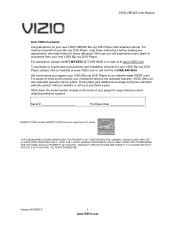
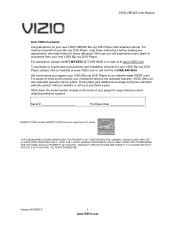
... and installation services for your VIZIO Blu-ray DVD Player, please visit our website at www.VIZIO.com or call toll free at www.VIZIO.com. For peace of mind and to purchase a plan.
Write down the serial number located on your new VIZIO VBR220 Blu-ray DVD Player with wireless Internet. VIZIO VBR220 User Manual
Dear VIZIO Customer,
Congratulations on the...
VBR220 User Manual - Page 2


... power plug is easy to remove. 17. Make sure that the plug is the disconnect device and should be placed on all warnings. 4. VIZIO VBR220 User Manual
Important Safety Instructions
Your Blu-ray DVD Player is designed and manufactured to operate within defined design limits, and misuse may result in hazardous radiation exposure.
2 www...
VBR220 User Manual - Page 3


VIZIO VBR220 User Manual
Table of Contents
Important Safety Instructions...2
TABLE OF CONTENTS ...3
Opening the Package ...5 Package Contents ...5 Blu-ray DVD Player Accessories and Services 5 ... Vudu ...23 Watching a movie with Vudu ...23
CHAPTER 7 USING PANDORA ...24
Activating your home network...19 Using a wired (Ethernet) connection...19 Using a wireless connection with DHCP 20 Using...
VBR220 User Manual - Page 4


... ...33 Audio ...33 Subtitle ...33
Home Menu ...33 Parental Menu ...34
Parental Country ...34 Parental Control ...34 Parental Level ...34 Parental Password...34 System Menu...35 Optical Disc AutoPlay ...35 BD-LiveTM Internet Access ...35 BD-LiveTM Internet Storage ...35 Erase Blu-ray Storage...35 Screen Saver Duration...35 Update Via Network ...35 Restore Factory...
VBR220 User Manual - Page 5


... player via USB...41 Updating your player, visit our website at www.VIZIO.com or call us toll free at 877-MYVIZIO (877-698-4946). Package Contents
VIZIO VBR220 VIZIO remote control AA batteries for the remote control (2) Composite video and audio cable Quick Setup Guide
Blu-ray DVD Player Accessories and...
VBR220 User Manual - Page 6


...Blu-ray discs. A wired connection may provide a more consistent connection depending on the conditions in your wireless home network. Chapter 1 Features & Formats
Features
Movies, music, photos, chat and more information on these extra features.
6 www.VIZIO.com VIZIO VBR220...cable (included with VBR220). Multiple outputs for connecting your home theater system or amplifier. ...
VBR220 User Manual - Page 7


...
CD-R
CD-RW Audio CDs (CDDA) MP3/JPEG/Data CD
VIZIO VBR220 User Manual
Note:
Your player can only play back correctly)
.jpeg
.jpg
Region codes
Blu-ray Discs and DVDs have a region code of discs. Version 6/4/2010
7 www.VIZIO.com
Writeable DVDs (DVD-RW, DVD-R) must be finalized (VR...
VBR220 User Manual - Page 8


... power cord. 2. Note: Due to the nature of Blu-ray discs, it may take a moment for the best
response...the disc tray to indicate that data is working. Standby/On ( )-Press to perform system updates. 9. Open/Close ( ) -Press to view BD-LiveTM Content.
When your player are...of your player is off . VIZIO VBR220 User Manual
Chapter 2 Basic Controls and Connections
Front
The controls on or off ,...
VBR220 User Manual - Page 11


... ( )-Press to open the setup menu to set up your player on the Home menu. VIZIO VBR220 User Manual
Remote Control Buttons
OPEN/CLOSE ( )-Press to start or pause playback of discs or multimedia files. Note: Due to the nature of Blu-ray discs, it again to return to respond. STANDBY/ON ( )-Press to the...
VBR220 User Manual - Page 12


... guidance. Check your TV cannot support could result in -picture (PIP) mode on the Blu-ray DVD disc being played.
12 www.VIZIO.com If the parental control function is recommended that loop continuously. Functionality depends on or off . VIZIO VBR220 User Manual
STOP ( )-Press once to stop disc playback and then press to begin...
VBR220 User Manual - Page 16


...back of your player to a TV
Using HDMI (Best) HDMI with an HDMI-capable home theater sound system
1. Connect an HDMI cable (not included) from the HDMI jack on your player.
... TV to your player. 3. HDMI with no HDMI-capable home theater sound system
1. VIZIO VBR220 User Manual
Connecting to the HDMI IN jack on the home theater system.
2. Use another HDMI cable (not included) to connect the...
VBR220 User Manual - Page 17


... your player.
3. Connect the white and red audio cables (not included) from your TV to the COMPONENT jacks on your TV to view the disc. VIZIO VBR220 User Manual Using Component Video (Better)
Component Video with a home theater sound system using analog audio
1.
VBR220 User Manual - Page 18


... the back of these jacks, connect your digital home theater system from your TV to remove the plug from the COAXIAL DIGITAL AUDIO
OUT jack on the back of your TV to view the disc. VIZIO VBR220 User Manual
Component Video with a home theater sound system using digital audio
Your Blu-ray Player has two digital audio jacks: coaxial and...
VBR220 User Manual - Page 22


... connection speed of 4.0 Mbps is in the disc tray, the Home menu will be displayed on your account. Go to your VIZIO Blu-ray player. OR
If you paused the movie, press ▲. &#... Enter the activation code that is displayed on your player and select I'm now a member. VIZIO VBR220 User Manual
Chapter 5 Using Netflix
Instantly watch movies from the Netflix website. 3. If a...
VBR220 User Manual - Page 35


.... There is encoded onto the BD Disc. Erase Blu-ray Storage Select to select Settings and then press SELECT.
3.
See Updating Your Player on your player and your player is in the disc tray, press SETUP to websites for your selection.
5. Version 6/4/2010
35 www.VIZIO.com If a DVD is inserted. Press ◄ or...
VBR220 User Manual - Page 41


... player via the Internet
When a new software update is an Internet connection - b. The System menu opens. Press▼ to select Settings and then press SELECT.
Download the software from to the USB port on page 19).
2. Connect your Blu-ray player to your home network (see Connecting to update your player. 3. Press ◄ or ► to...
VBR220 User Manual - Page 42


... hole and slide the plastic piece towards the center of 1 or ALL.
5) Can I play Blu-ray Discs or DVDs that do not have a region code.
6) What types of A. You cannot play multi-channel surround sound?
Connect a home theater system to the HDMI, DIGITAL OPTICAL AUDIO OUT, or DIGITAL COAXIAL AUDIO OUT.
Choose a multichannel...
VBR220 User Manual - Page 44


....
44 www.VIZIO.com VIZIO VBR220 User Manual
Issue
Solution
The player freezes
When you see a picture
but you change the audio.
When connecting a home theater system using a coaxial...track selected.
Sound effects are not connected to the TV or home theater system. Check the audio connections of connected devices. Incorrect audio type.
...
VBR220 User Manual - Page 54


VIZIO VBR220 User Manual
Supported discs 7 Supported File Extensions 7 System Menu
BD-Live Internet Access 35 BD-Live Internet Storage 35 Erase Blu-Ray Storage 35 Optical Disc AutoPlay 35 Restore Factory Defaults 36 Screen Saver 35 Update...Vudu Issues 46 Operation Issues 43 Video Issues 45 TV Connecting to 16 Update Software 35, 41 USB drive Connecting 19 Using 13 Vudu Activating 23 ...
VBR220 Quick Start Guide - Page 3


Thank you for purchasing the VBR220 Blu-ray Player with Wireless Internet Apps. • Delivers Cinematic High-Definition Picture • Exceptional Full HD 1080p Performance • Streams Movies, Music, and More with Batteries
Quick Start Guide
USER MANUAL AVAILABLE AT
WWW.VIZIO.COM/SUPPORT
PACKAGE CONTENTS
Blu-ray Player
Help VIZIO reduce paper waste. Composite AV Cable
Remote...
Similar Questions
How To Up Grade Vizio Blu-ray Player Firmware
my blu-ray player will not play the dvds
my blu-ray player will not play the dvds
(Posted by Anonymous-85138 11 years ago)

