Vizio VBR220 Support Question
Find answers below for this question about Vizio VBR220.Need a Vizio VBR220 manual? We have 2 online manuals for this item!
Question posted by foxkaru on November 10th, 2013
How Do I Download Hulu Plus App On Blu Ray Player Vbr220
The person who posted this question about this Vizio product did not include a detailed explanation. Please use the "Request More Information" button to the right if more details would help you to answer this question.
Current Answers
There are currently no answers that have been posted for this question.
Be the first to post an answer! Remember that you can earn up to 1,100 points for every answer you submit. The better the quality of your answer, the better chance it has to be accepted.
Be the first to post an answer! Remember that you can earn up to 1,100 points for every answer you submit. The better the quality of your answer, the better chance it has to be accepted.
Related Vizio VBR220 Manual Pages
VBR220 User Manual - Page 6


... using a single HDMI cable (included with VBR220). Multiple outputs for connecting your home theater system or amplifier. PIP functionality that ...Blu-ray discs. Your player has 802.11n wireless built-in your home environment. VIZIO VBR220 User Manual
Finding a Location for Your Player
Here are some things you can connect your player to the Internet through your wireless home...
VBR220 User Manual - Page 11


... player on the Home menu. FAST FORWARD ( )-Press repeatedly to increase the fast forward speed from Fast x 2, Fast x 4, Fast x 8, Fast x 16, Fast x 32, Fast x 64, to turn your Apps such as Netflix, Vudu, and Pandora. SETUP-Press to open or close the disc tray.
Play/Pause ( )-Press to start or pause playback of Blu-ray...
VBR220 User Manual - Page 16


VIZIO VBR220 User Manual
Connecting to a TV
Using HDMI (Best) HDMI with an HDMI-capable home theater sound system
1. Select the corresponding HDMI input on your player. 3. HDMI with no HDMI-capable home theater sound system
1. Use another HDMI cable (not included) to connect the HDMI OUT on the TV.
3. Turn on the power to your TV to the...
VBR220 User Manual - Page 17


...) from your TV to the COMPONENT jacks on the back of your player.
3. Connect the white and red audio cables (not included) from your TV to the adjacent ANALOG L/R AUDIO OUT jacks on the back of your player.
2. VIZIO VBR220 User Manual Using Component Video (Better)
Component Video with a home theater sound system using analog audio
1.
VBR220 User Manual - Page 18


... to the corresponding ANALOG L/R AUDIO OUT jacks on the back of your home theater system. 1. VIZIO VBR220 User Manual
Component Video with one of these jacks, connect your digital home theater system from your TV to the
COMPONENT jacks on the back of your Blu-ray player may first need to be set to the VIDEO OUT jack on the...
VBR220 User Manual - Page 19


...the 802.11b/g standards. Connect the other file systems are stored on configuring your player.
Turn on your Internet connection. Your home network must have broadband Internet access such as ...2010
19 www.VIZIO.com This player is also compatible with your TV. b. VIZIO VBR220 User Manual
Connecting a USB drive
The USB port on the Blu-ray player allows you to: ...
VBR220 User Manual - Page 22


... do not have problems maintaining a fast connection that is in the disc tray, the Home menu will be displayed on your TV.
4. Press it to watch movies and TV...VBR220 User Manual
Chapter 5 Using Netflix
Instantly watch movies from Netflix. Activating your player before you paused the movie, press ▲. Press or to your Instant Queue from either your VIZIO Blu-ray player...
VBR220 User Manual - Page 26


... page 14 for detailed steps). 2.
NTFS and other file systems are not supported. 7. Add features beyond what came with the label facing up and then press to close the tray. Connect the power cord into an AC wall socket. 3. Connect your Blu-ray player to your home network (see Connecting Equipment on
page 19). 6. Note...
VBR220 User Manual - Page 32


...Home menu will be displayed. VIZIO VBR220 User Manual
Audio Menu
1. If a DVD is not in two-channel PCM format. Bitstream HD sends the bitstream from 96KHz, 48KH, or Off. Press ▲ or ▼ to display the Home... Stereo sends mixed digital audio (main audio track plus PIP audio) over HDMI in 2.1
channel PCM ...Blu-ray Disc audio in the disc tray, press SETUP to make your player...
VBR220 User Manual - Page 41


...player via USB
1. Press the B (green) button. Press ◄ or ► to select Update Via Network and then press SELECT.
3. The System ...Download the software from to your player. VIZIO VBR220 User Manual
Updating Your Player
Your player has the ability to select Settings and then press SELECT. Connect your Blu-ray player to your home network (see Connecting to update your player...
VBR220 User Manual - Page 42


...home theater system to your player.
7) My disc became stuck. i) Turn off your player and disconnect it ? ii) Turn your player over so the bottom is not possible using the composite video output.
4) Can I play Blu-ray... your player.
iii) Locate the ventilation hole with your player, and then connect the speakers or headphones to industry standards.
VIZIO VBR220 User Manual...
VBR220 User Manual - Page 44


... selected from the audio menu.
Dolby Digital Plus, Dolby TruHD, and DTS-HD cannot be connected. Instead...jack) if Bitstream Mixed is not ON. VIZIO VBR220 User Manual
Issue
Solution
The player freezes
When you cannot hear sound....home theater system using a standard audio cable.
Reduce the number of external devices that may be available if your player ...
VBR220 Quick Start Guide - Page 3


...; Built-In Wi-Fi - 802.11n • Up to 7.1 Channel Digital Audio • Plays MP3s and JPEG Slideshows To register your Blu-ray Player, sign up for purchasing the VBR220 Blu-ray Player with Wireless Internet Apps. • Delivers Cinematic High-Definition Picture • Exceptional Full HD 1080p Performance • Streams Movies, Music, and More with Batteries
Quick...
VBR220 Quick Start Guide - Page 4


... battery cover from the back of the remote. Replace the cover. Connect an HDMI, component video/audio, or composite AV cable from your Blu-ray Player to your TV as shown. Insert the batteries. FIRST-TIME SETUP
1
2
Connect the power cord from the back of the Blu-ray Player to Your TV in the User Guide.
VBR220 Quick Start Guide - Page 6


... long enough to the Ethernet port on the next page.
A CONNECTING TO YOUR WIRED NETWORK
Connect an ethernet cable* to the Ethernet port on the Blu-ray Player.
*Router/Modem/Ethernet Cable Not Included
Connect the other end of the ethernet cable to connect your router or modem*. Connect to a wireless network only...
VBR220 Quick Start Guide - Page 7


...the remote to highlight Wireless, then press SELECT.
4
Use the Up/Down Arrow buttons on the remote to turn the Blu-ray Player on the remote, then select Done.
Enter your network is password-protected, press SELECT to open the keyboard. Select ... finished, highlight Connect and press SELECT. Turn the TV on the remote to which the Blu-ray player is displayed. A drop-down menu appears.
VBR220 Quick Start Guide - Page 8
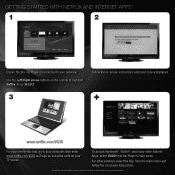
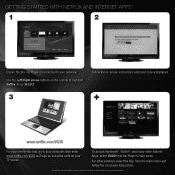
... access Facebook®, Twitter®, and many other services, select the App from the Player's main menu. For other Internet Apps, select VUDU from the main menu and follow the on your network. GETTING STARTED WITH NETFLIX AND INTERNET APPS*
1
2
Ensure the Blu-ray Player is expressly subject to certain terms and conditions;
Use the Left/Right...
VBR220 Quick Start Guide - Page 9
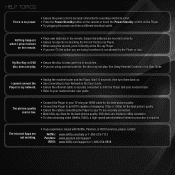
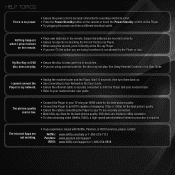
...to a working .
• If you are limited to your modem/router user guide.
The Internet Apps are using parental controls, the disc may not play . • If you are not working ...not allowed by the Player or disc.
HELP TOPICS
There is no objects are blocking the front of the Blu-ray Player. • When using the remote, point it directly at the Blu-ray Player. • If you...
VBR220 Quick Start Guide - Page 10
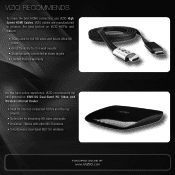
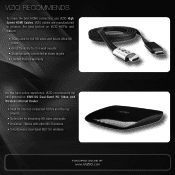
... the best online experience, VIZIO recommends the next-generation XWR100 Dual-Band HD Video and Wireless Internet Router.
• Ideal for internet-connected HDTVs and Blu-ray players
• Optimized for streaming HD video and audio • Universal - Works with other Wi-Fi devices • Simultaneous dual-band 802.11n wireless
PURCHASE ONLINE...
VBR220 Quick Start Guide - Page 12
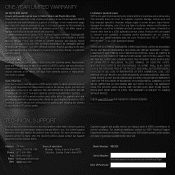
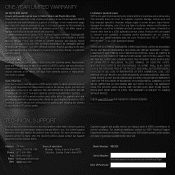
...transportation costs to the service center, but VIZIO will provide instructions for a period of the Blu-ray Player.
CHECK www.VIZIO.com FOR THE MOST CURRENT VERSION. For more information on the back ... packaging that affords an equal degree of purchase available before your call. Model Number: VBR220
Serial Number: Your serial number is located on warranty service or repair, after the...
Similar Questions
What Is The Front Usb Port For On The Vizio Blu Ray Player Vbr220
(Posted by jay7sp 10 years ago)
How To Up Grade Vizio Blu-ray Player Firmware
my blu-ray player will not play the dvds
my blu-ray player will not play the dvds
(Posted by Anonymous-85138 11 years ago)

