Vizio VBR210 Support Question
Find answers below for this question about Vizio VBR210.Need a Vizio VBR210 manual? We have 2 online manuals for this item!
Question posted by jbmcdavi on November 9th, 2013
Vizio Vbr210 Will Not Play Dolby Digital Through Coax Or Optical
The person who posted this question about this Vizio product did not include a detailed explanation. Please use the "Request More Information" button to the right if more details would help you to answer this question.
Current Answers
There are currently no answers that have been posted for this question.
Be the first to post an answer! Remember that you can earn up to 1,100 points for every answer you submit. The better the quality of your answer, the better chance it has to be accepted.
Be the first to post an answer! Remember that you can earn up to 1,100 points for every answer you submit. The better the quality of your answer, the better chance it has to be accepted.
Related Vizio VBR210 Manual Pages
VBR210 QSG - Page 3
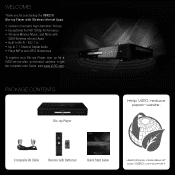
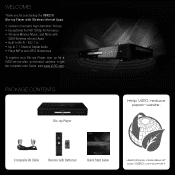
... paper waste. WELCOME! Composite AV Cable
Remote with
VIZIO Wireless Internet Apps • Built-In Wi-Fi - 802.11n • Up to 7.1 Channel Digital Audio • Plays MP3s and JPEG Slideshows To register your Blu-ray Player, sign up for purchasing the VBR210 Blu-ray Player with Wireless Internet Apps. • Delivers Cinematic High...
VBR210 QSG - Page 11
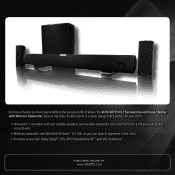
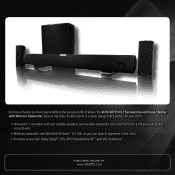
... HDTV:
• Universal 5.1 soundbar with rear satellite speakers and wireless subwoofer turns any HDTV into a full surround sound home theater
• Wireless subwoofer uses Wireless HD Audio™ 2.4 GHz, so you can place it anywhere in the room • Premium sound with Dolby Digital®, DTS, SRS CircleCinema HD™ and SRS TruVolume™.
VBR210 QSG - Page 12
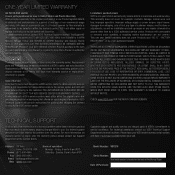
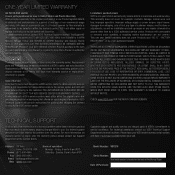
...show that a Product is required to 9 pm (PST) Saturday -
Limitations and Exclusions VIZIO's one year limited warranty does not cover Products sold "AS IS", "FACTORY RECERTIFIED", ...PRODUCT TO A VIZIO SERVICE CENTER.
VIZIO Technical Support will be defective within the warranty period.
If a Product covered by a non-authorized reseller.
Model Number: VBR210
Serial Number:...
VBR210 QSG - Page 13
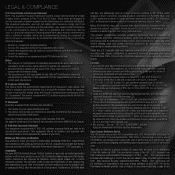
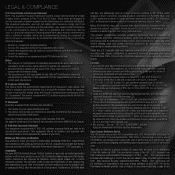
...home and other limited viewing uses only unless otherwise authorized by VIZIO. Because of this product may vary depending on your VIZIO VIA device. Dolby... the logos are additionally used as content protection systems for BD format, which the
receiver is licensed...are designed to correct such interference. This Class B digital apparatus complies with IC RSS-102 radiation exposure limits ...
VBR210 User Manual - Page 3
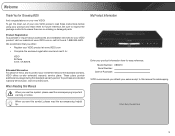
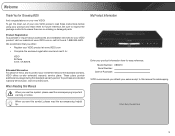
... extended warranty service plans.
When you attach your new VIZIO! To purchase an extended warranty service plan, visit www.VIZIO.com.
These plans provide additional coverage during the standard warranty period. My Product Information
Enter your product information here for easy reference: Model Number: VBR210 Serial Number
Date of mind, and to ensure...
VBR210 User Manual - Page 5


...65279;
Playing USB Photos...Audio Settings 17 Changing the PCM Downsampling Rate 17 Adjusting the Digital Audio Output 18 Activating or Deactivating Dynamic Range Control 18
Changing...4 Connecting the Player to Your TV 5 Connecting the Player to Your Home Audio System 6 Connecting the Player to Your TV and Home Audio System with HDMI.7 Setting Up Your Network Connection 8 Connecting to a Wired ...
VBR210 User Manual - Page 6


...Saver Duration 24 Updating the Player's Firmware Via Your Home Network 24 Restoring the Player's Factory Defaults 24 ...press buttons on the remote 34 My Blu-Ray or DVD disc does not play 34 I cannot connect the Player to my network 34 The picture quality seems...37 Licenses 38 Open Source Software Notice 38 VIZIO Internet Applications (VIA) Policy 38 Internet Access Required for VIA Services...
VBR210 User Manual - Page 7
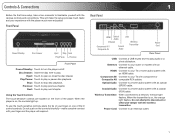
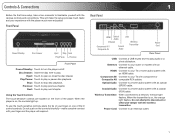
... your finger and the player will make complete contact with your TV or home audio system with an ethernet cable. Optical Audio: Connect to a home audio system with the wireless transmitter.
Front Panel
Rear Panel
Power/Standby
Disc Drawer
Eject Stop Next Play/Pause Previous
Front Panel
Power/Standby: Touch to a network, the blue light flashes...
VBR210 User Manual - Page 8
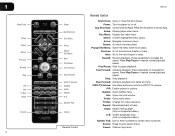
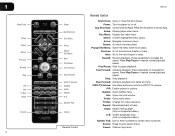
...Disc Menu
Arrow Popup/ Title Menu Next Play/Pause Fast Forward
Step Forward
VIZIO TV Volume Subtitle Audio Repeat A-B Number Pad
Cancel
Remote Control
VBR210
Remote Control
Open/Close: Open or ...speed. Repeat: Repeat playback of track. Popup/Title Menu: Open title menu while movie plays. Play/Pause: Start or pause playback. Subtitle: Open subtitle menu.
App Shortcuts: Control Internet Apps...
VBR210 User Manual - Page 12
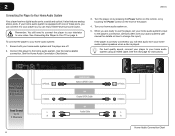
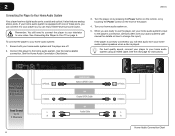
... played. To connect the player to the home audio system. Connect the player to your home audio system speakers when a disc is correctly connected, you can enjoy theater-style surround sound. Better Sound Up to
5.1 Channels
Good Sound Up to Your Home Audio System
Your player has two digital audio ports: coaxial and optical.
See the Home Audio Connection Chart below.
3. 2
VBR210...
VBR210 User Manual - Page 13


... HDMI
Your player can output high-definition digital audio via the HDMI port, enabling you are off. 2. Turn the player on by pressing the Power button on the remote, or by
touching the Power control on . 5. VBR210
Connecting the Player to Your TV and Home Audio System with HDMI: 1. To connect the player to...
VBR210 User Manual - Page 16
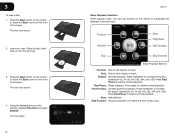
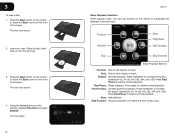
... chapter or track. Stop: Halt playback. The disc tray opens.
2. The disc tray closes.
4. Press repeatedly to resume normal playback. The disc plays.
10
VBR210
Basic Playback Functions When playing a disc, you can use buttons on the front of playback. Rewind: Reverse playback. Press again to increase
the speed. Press the Eject button...
VBR210 User Manual - Page 17
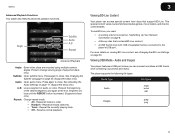
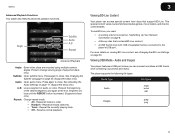
... and share a USB thumb drive containing your photos and music.
Viewing USB Media - VBR210
Advanced Playback Functions Your player also features advanced playback functions. Press again to close . Press... pressed. (Supported discs only.)
Repeat: Change repeat mode: • All - Repeat the currently playing track. • Off -
See Adjusting the Audio Settings on page 8. • A Blu-...
VBR210 User Manual - Page 18
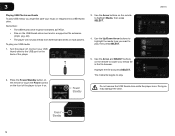
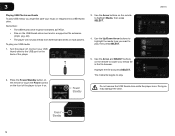
...: • The USB thumb drive must end in the file browser.
3
VBR210
Playing USB Photos and Audio To play USB media, you want to play, then press SELECT.
5. Connect your media file in a supported file extension ... Arrow and SELECT buttons on the front of the player.
2.
Power/ Standby
3. To play . Press the Power/Standby button on the remote or touch the Power control on the ...
VBR210 User Manual - Page 23
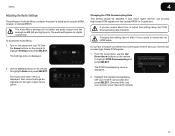
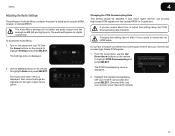
... press SELECT. (Devices differ; see your home audio receiver can process high-bitrate PCM signals over the Optical/SPDIF or Coaxial port. To access the Audio Menu: 1.
VBR210
4
Adjusting the Audio Settings
The settings in the Audio Menu configure the player's digital audio outputs (HDMI, Coaxial, or Optical/SPDIF). The Audio Menu settings will not...
VBR210 User Manual - Page 24
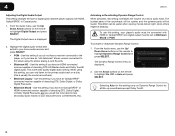
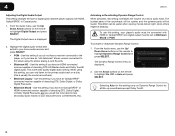
... of digital audio data the player outputs over HDMI, Optical/SPDIF, or Coaxial ports.
1. or HDMI-connected receiver capable of decoding DTS, Dolby Digital, or Dolby Digital Plus ...VBR210
Adjusting the Digital Audio Output
This setting changes the type of a disc's audio track.
This is displayed.
2. Highlight the digital audio format best suited to the primary audio track on your home...
VBR210 User Manual - Page 29
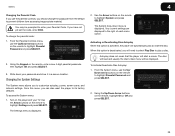
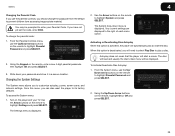
... and usually the disc's main menu will automatically play a disc. From the System menu, use the Up/Down Arrow buttons on ...TV. Use
the Arrow buttons on the remote, enter a new 4-digit parental passcode, then highlight OK and press SELECT.
3. Your current ... is displayed. You may be displayed. To access the System menu: 1. VBR210
4
Changing the Parental Code If you use the parental...
VBR210 User Manual - Page 31
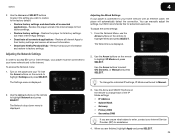
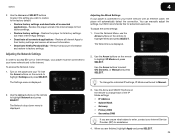
VBR210
4
2. Restore the player to its Internet Apps to your Internet Service Provider (ISP) for advanced users only. To access the Network menu:
1.
To adjust the wired settings: 1.
The Wired menu is displayed.
3. To change each of its factory settings, but VIZIO...your player must be connected to enter, contact your home network with an ethernet cable, the player will ...
VBR210 User Manual - Page 37
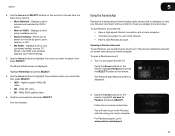
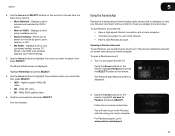
...home network. • Have a valid Pandora account. To use Pandora, you must first open a Pandora account: 1. Using the Arrow buttons on the remote, highlight Pandora and press the SELECT button on -screen menu and your player and the TV. Your movie plays...
You will need to go to your selection and press SELECT. VBR210
3. Displays a list of movies most watched by genre, actor,...
VBR210 User Manual - Page 41
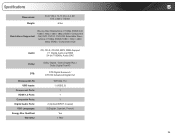
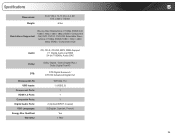
... via HDMI 24-bit / 192KHz Audio DAC
Dolby:
Dolby Digital / Dolby Digital Plus / Dolby Digital TrueHD
DTS:
Wireless (Wi-Fi): USB Inputs:
Component Ports: HDMI 1.3 Ports:
Composite Ports: Digital Audio Ports:
OSD Languages: Energy Star Qualified:
Warranty:
DTS Digital Surround / DTS HD Advanced Digital Out
WiFi 802.11n 1 (USB 2.0)
1 1 1 2 (Optical/SPDIF, Coaxial) 3 (English, Spanish, French) Yes...
Similar Questions
How To Connect Vizio Vht510 5.1 Ch Surround Sound Home Theater System With
wireless subwoofer, refurbished to hdtv
wireless subwoofer, refurbished to hdtv
(Posted by MikRI 9 years ago)
Vizio Vht510 5.1 Channel Home Theater System Wont Pair With Subwoofer
(Posted by abuscu 10 years ago)

