Vizio VBR210 Support Question
Find answers below for this question about Vizio VBR210.Need a Vizio VBR210 manual? We have 2 online manuals for this item!
Question posted by mfverSh on November 28th, 2013
Vizio Vbr210 Cannot Play Certain Blu Ray
The person who posted this question about this Vizio product did not include a detailed explanation. Please use the "Request More Information" button to the right if more details would help you to answer this question.
Current Answers
There are currently no answers that have been posted for this question.
Be the first to post an answer! Remember that you can earn up to 1,100 points for every answer you submit. The better the quality of your answer, the better chance it has to be accepted.
Be the first to post an answer! Remember that you can earn up to 1,100 points for every answer you submit. The better the quality of your answer, the better chance it has to be accepted.
Related Vizio VBR210 Manual Pages
VBR210 QSG - Page 3
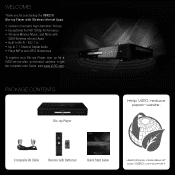
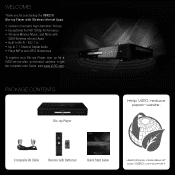
...-Fi - 802.11n • Up to 7.1 Channel Digital Audio • Plays MP3s and JPEG Slideshows To register your Blu-ray Player, sign up for a VIZIO service plan, get product updates, or get the complete User Guide, visit www.VIZIO.com. Thank you for purchasing the VBR210 Blu-ray Player with Wireless Internet Apps. • Delivers Cinematic High-Definition...
VBR210 QSG - Page 8
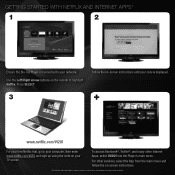
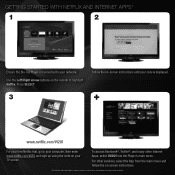
... instructions until your code is displayed.
+
www.netflix.com/VIZIO
For your free Netflix trial, go to your computer, then enter www.netflix.com/VIZIO and sign up using the code on -screen instructions.
*... WITH NETFLIX AND INTERNET APPS*
1
2
Ensure the Blu-ray Player is expressly subject to certain terms and conditions; Use the Left/Right Arrow buttons on the remote to highlight Netflix...
VBR210 QSG - Page 9
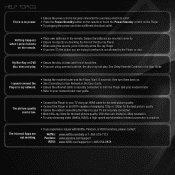
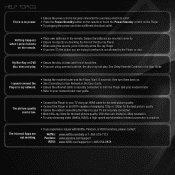
disc does not play. • If you are not working electrical outlet. • Press the Power/Standby button on the ... no power.
• Ensure the power cord is securely connected to my network.
• Unplug the modem/router and the Player.
My Blu-Ray or DVD • Ensure the disc is clean and free of scratches. I press buttons
on the Player.. • Try plugging the power...
VBR210 QSG - Page 10
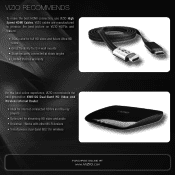
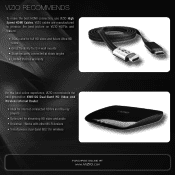
...; Stays securely connected at sharp angles • Limited lifetime warranty
For the best online experience, VIZIO recommends the next-generation XWR100 Dual-Band HD Video and Wireless Internet Router.
• Ideal for internet-connected HDTVs and Blu-ray players
• Optimized for streaming HD video and audio • Universal - Works with other Wi...
VBR210 QSG - Page 11
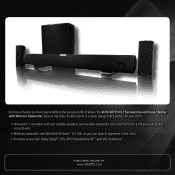
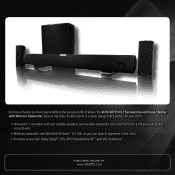
PURCHASE ONLINE AT
WWW.VIZIO.COM The VIZIO VHT510 5.1 Surround Sound Home Theater with Wireless Subwoofer delivers big home theater sound in a sleek design that's perfect for your HDTV:
• Universal 5.1 soundbar with rear satellite speakers and wireless subwoofer turns any HDTV into a full surround sound home theater
• Wireless subwoofer uses Wireless HD Audio™ 2.4 GHz, so you...
VBR210 QSG - Page 12
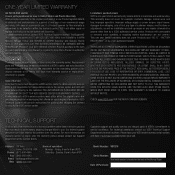
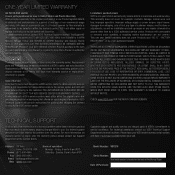
... pm (PST) Saturday -
TECHNICAL SUPPORT
Products are not covered. Model Number: VBR210
Serial Number: Your serial number is not responsible for example: cosmetic damage, normal ...
Email: techsupport@vizio.com Web: www.vizio.com
Hours of the Blu-ray Player. VIZIO'S TOTAL LIABILITY FOR ANY AND ALL LOSSES AND DAMAGES RESULTING FROM ANY CAUSE WHATSOEVER INCLUDING VIZIO'S NEGLIGENCE, ALLEGED...
VBR210 QSG - Page 13
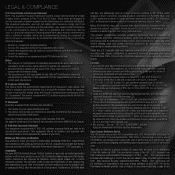
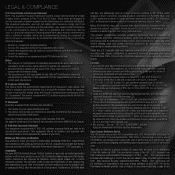
...home and other use , display, distribution, or revision of this equipment. Copyrights Because AACS (Advanced Access Content System...VIZIO VIA device.
IC Statement Operation is valid for a period of purchase as content protection systems...reception, which imposes certain restrictions including playback ...www.mpegla.com. • Blu-ray Disc™, Blu-ray™, BD-Live™, ...
VBR210 User Manual - Page 4
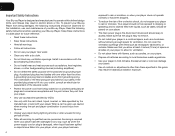
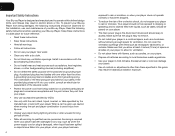
...confined space, such as a bookcase, without allowing enough space for the installation, use accessories specified by VIZIO.
• Use only with the cart, stand, tripod, bracket, or table specified by the ...).
• Do not defeat the safety purpose of batteries according to access. To prevent your Blu-ray Player from tip-over.
• Unplug your player near water.
• Clean only with ...
VBR210 User Manual - Page 5


Audio and Images 11
Playing USB Photos and Audio 12 USB ...Blu-ray Player 4
Inspecting the Package Contents 4 Connecting the Player to an Electrical Outlet 4 Before Connecting the Player to Your TV 4
Choosing the Correct Connection 4 BEST...4 BETTER 4 GOOD 4 HDMI...4 Component 4 Composite AV 4 Connecting the Player to Your TV 5 Connecting the Player to Your Home Audio System...
VBR210 User Manual - Page 6


...Saver Duration 24 Updating the Player's Firmware Via Your Home Network 24 Restoring the Player's Factory Defaults 24 ...Nothing happens when I press buttons on the remote 34 My Blu-Ray or DVD disc does not play 34 I cannot connect the Player to my network 34 The ...37 Licenses 38 Open Source Software Notice 38 VIZIO Internet Applications (VIA) Policy 38 Internet Access Required for VIA Services...
VBR210 User Manual - Page 12
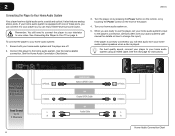
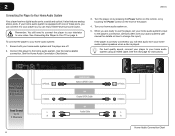
... correctly connected, you will hear audio from your home audio system is played. Use the best available
connection. See the Home Audio Connection Chart below.
3. Better Sound Up ...
2
VBR210
Connecting the Player to the home audio system. To connect the player to your home audio system's input to your home audio system on the front of these ports, you can enjoy theater-style surround...
VBR210 User Manual - Page 14
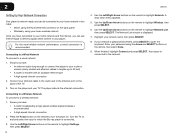
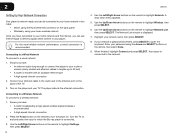
...the TV.
3. Use the Up/Down Arrow buttons on and and select the input to which the Blu-ray player is connected.
3. The Network List window is recommended. Enter your TV. For the most ... to highlight Settings, then press SELECT.
8
4. 2
VBR210
Setting Up Your Network Connection
Your player is network-ready, and can be connected to your home network in two ways:
• Wired, using the RJ45...
VBR210 User Manual - Page 15
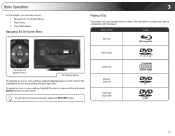
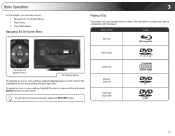
... icon or menu setting will learn how to: • Navigate the On-Screen Menu • Play a Disc • View USB Media
Navigating the On-Screen Menu
3
Playing a Disc
Your player can play several kinds of Disc
Logo
Blu-ray
DVD Video
Use Arrow and SELECT Buttons
On-Screen Menu
To highlight an icon or menu...
VBR210 User Manual - Page 17
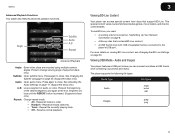
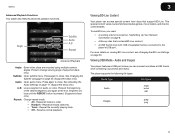
...director commentaries. Press to close .
Viewing USB Media -
VBR210
Advanced Playback Functions Your player also features advanced playback functions....Repeat: Change repeat mode: • All - Repeat the currently playing track. • Off - Audio and Images
Your player features ...BD-Live Settings on page 8. • A Blu-ray disc that support BD-Live. The player supports the following...
VBR210 User Manual - Page 22
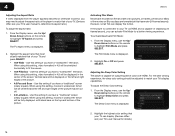
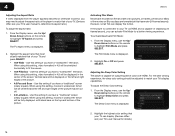
...highlight Film Mode and press SELECT. The Film Mode menu is capable of the movies on Blu-ray discs are recorded on the remote to highlight TV Aspect and press SELECT.
When using ...your TV's user manual to determine its aspect ratio.)
To adjust the aspect ratio:
1. 4
VBR210
Adjusting the Aspect Ratio
If video displayed from the player appears distorted or otherwise incorrect, you may ...
VBR210 User Manual - Page 24
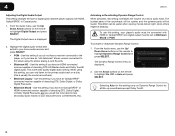
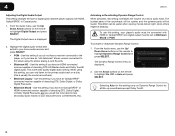
...Down Arrow buttons on your discs (directors' commentaries, etc). 4
VBR210
Adjusting the Digital Audio Output
This setting changes the type of a...Use the Arrow buttons on Dynamic Range Control for all Blu-ray soundtracks except Dolby TruHD.
18 Selecting Auto for this ... on a disc (this setting, your home audio receiver and press SELECT:
• PCM - The Digital Output menu is...
VBR210 User Manual - Page 26
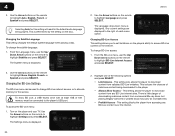
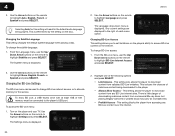
VBR210
2. The Language drop-down menu is displayed.
Changing the BD-Live Settings
The BD-Live menu can be connected to download content from commercial Blu-ray discs, but playing illegally-authored or pirated ...the internet.
20 Changing the Subtitle Language This setting changes the default subtitle language when playing a disc. To change BD-Live access:
1. Use the Arrow buttons on the...
VBR210 User Manual - Page 27
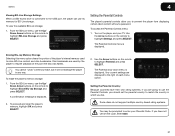
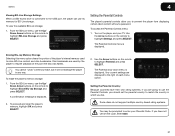
...to resume playback at the point the disc was halted. VBR210
4
Viewing BD-Live Storage Settings When a USB thumb ...you have their own rating systems, if you live. Turn on the remote to prevent the player from displaying certain rated content without a password....have not yet set the parental country to highlight Erase Blu-ray Storage and press SELECT.
Your current settings are displayed to...
VBR210 User Manual - Page 40
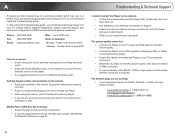
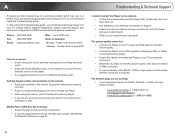
...service are using parental controls, the disc may not play . • Ensure the disc is required. My Blu-Ray or DVD disc does not play . Troubleshooting & Technical Support
I press buttons on ...877) 698-4946 (949) 585-9563 techsupport@vizio.com
Web: www.VIZIO.com Hours of scratches. • If you are securely connected. • Watch Blu-ray discs for the best picture quality. See ...
VBR210 User Manual - Page 44
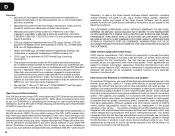
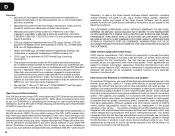
... and pay any other Internet access device. You can obtain a copy of the Blu-ray Disc Association. Please visit www.vizio. Permission is a registered trademark and the DTS logos, Symbol, DTS-HD and ... or through devices that VIA enabled devices are integrated with these VIA Services, you to use certain aspects of this VIA device by a consumer engaged in part, at any time and without ...
Similar Questions
How Do I Upgrade My Visio Vbr 110 Firmware To Play New Blu-ray Dvds?
How do I upgrade my Visio VBR 110 firmware to play new blu-ray dvds?
How do I upgrade my Visio VBR 110 firmware to play new blu-ray dvds?
(Posted by swestbrook 12 years ago)

