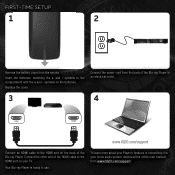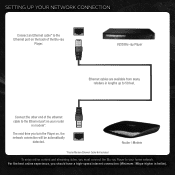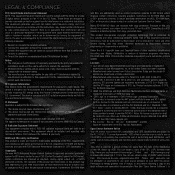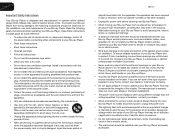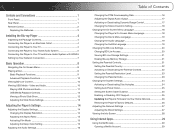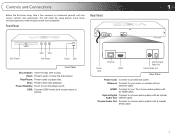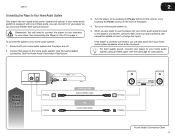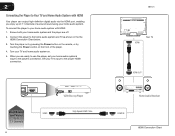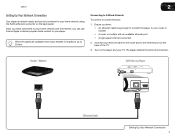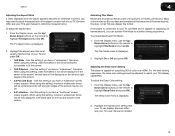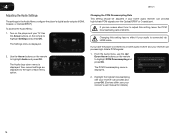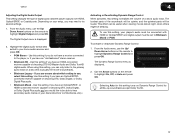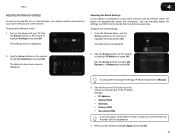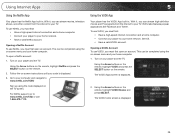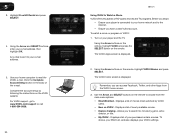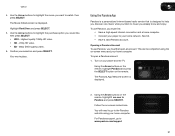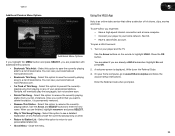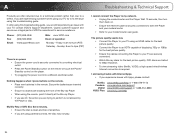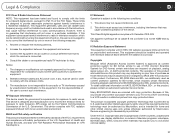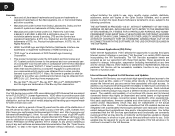Vizio VBR121 Support Question
Find answers below for this question about Vizio VBR121.Need a Vizio VBR121 manual? We have 2 online manuals for this item!
Question posted by chadduck1 on December 23rd, 2013
Can I Wirelessly Connect This Device (vbr121) To My Wireless Router System?
Current Answers
Answer #1: Posted by BusterDoogen on December 23rd, 2013 12:08 PM
To enjoy online content and streaming video, you must connect the Blu-ray Player to your home network. For the best online experience, you should have a high-speed internet connection (Minimum 1Mbps-higher is better).
I hope this is helpful to you!
Please respond to my effort to provide you with the best possible solution by using the "Acceptable Solution" and/or the "Helpful" buttons when the answer has proven to be helpful. Please feel free to submit further info for your question, if a solution was not provided. I appreciate the opportunity to serve you!
Related Vizio VBR121 Manual Pages
Similar Questions
wireless subwoofer, refurbished to hdtv