Vizio VBR120 Support Question
Find answers below for this question about Vizio VBR120.Need a Vizio VBR120 manual? We have 2 online manuals for this item!
Question posted by shelball on December 21st, 2013
Why Won't My Vizio Blu Ray Player Vbr120 Play Dvd's That Are Not Blu Ray?
The person who posted this question about this Vizio product did not include a detailed explanation. Please use the "Request More Information" button to the right if more details would help you to answer this question.
Current Answers
There are currently no answers that have been posted for this question.
Be the first to post an answer! Remember that you can earn up to 1,100 points for every answer you submit. The better the quality of your answer, the better chance it has to be accepted.
Be the first to post an answer! Remember that you can earn up to 1,100 points for every answer you submit. The better the quality of your answer, the better chance it has to be accepted.
Related Vizio VBR120 Manual Pages
VBR120 User Manual: - Page 1


We hope you register your new VIZIO Blu-ray DVD Player.
Write down the serial number located on your new VIZIO VBR120 Blu-ray DVD Player with Internet. IMAGES USED ARE FOR ILLUSTRATION PURPOSES ONLY. ALL RIGHTS RESERVED. We recommend you will experience many years of enjoyment from your VIZIO Blu-ray DVD Player at our website www.VIZIO.com. marks.
PRODUCT SPECIFICATIONS ARE ...
VBR120 User Manual: - Page 4


VIZIO VBR120 User Manual
Table of Contents
Important Safety Instructions...2
TABLE OF CONTENTS ...4
Opening the Package ...6 Package Contents ...6 Blu-ray DVD Player Accessories and Services 6 Finding a Location for Your Player...drive ...20 Connecting to your home network...20 Using a wired (Ethernet) connection...20
CHAPTER 5 USING NETFLIX ...21
Activating your player for Netflix...21 Watching a ...
VBR120 User Manual: - Page 5


VIZIO VBR120 User Manual
CHAPTER 10 PLAYING MUSIC FILES...26
Home...26 Previous folder ...26 Media Menu ...26 Play Files ...26 Browse Pictures ...27 Now Playing ...27
CHAPTER 11 VIEWING PICTURES...27
Home...27 Previous folder ...27 Media Menu ...27 Start Slide Show ...27 Browse Music...28 Now Playing ...28
CHAPTER 12 ADJUSTING BLU-RAY DVD PLAYER SETTINGS 28
Display Menu...29 Resolution...
VBR120 User Manual: - Page 7


...; Multiple outputs for connecting your home theater system or amplifier. PIP functionality that enables you do not shorten the service life of the latest Blu-ray discs. When a BD disc loads, explore the title menu to enjoy these services at least 4 inches (10 cm) between the back of your player and the wall.
Avoid...
VBR120 User Manual: - Page 8


...
.jpg
Region codes
Blu-ray Discs and DVDs have region codes to help prevent illegal distribution of discs. VIZIO VBR120 User Manual
Supported Discs
Disc Type Blu-ray Disc
Logo
DVD-video (DVD-ROM)
DVD-RW
DVD-R
DVD+R
DVD+RW
CD-R
CD-RW Audio CDs (CDDA) MP3/JPEG/Data CD
Note:
Your player can only play DVDs that have a region code of...
VBR120 User Manual: - Page 9


...Play/Pause ( )-Press to play . 4. Standby/On ( )-Press to turn your player. When your player is off, power is still
entering your player on or off.
VIZIO VBR120 User Manual
Chapter 2 Basic Controls and Connections
Front
The controls on the front of Blu-ray...port to pause play disc. Disc Tray-Insert a disc with the label side up . 1. Press again to perform system updates. Remote ...
VBR120 User Manual: - Page 12


...or track.
o Press the B (green) button to set up your player on the Home menu. FAST REVERSE( )-Press repeatedly to increase the fast reverse speed from...playing a Blu-ray Disc or DVD.
This button also opens a menu to control playback of MP3 or JPEG files Press to start or pause playback of discs or multimedia files. Press to resume playback. Press to resume playback. VIZIO VBR120...
VBR120 User Manual: - Page 13


... fully stop disc playback then press to turn the volume up on the Blu-ray DVD disc being played. VIZIO TV VOLUME DOWN (-)-If you press Stop.
SUBTITLE-Press to begin playing the disc from : 480i, 480p, 720p, 1080i, 1080p, or HDMI AUTO.
VIZIO VBR120 User Manual
STOP ( )-Press once to stop disc playback and then press to...
VBR120 User Manual: - Page 15


...vizio... display quality, use one for connecting your TV to your home theater configuration, you .
Connection
Quality
Connector
(type)
Description
Best ... lengths. You get a great picture and cut down on your Blu-ray DVD Player: HDMI, Component, or Composite. However, because it is still ...definition video (480i). Version 8/16/2010
15 www.VIZIO.com It is the right one of three cables...
VBR120 User Manual: - Page 16


...Blu-ray DVD Player: Digital Coaxial, Digital Optical, or Analog.
Digital Optical (also known as a coaxial cable with RCA jacks, which option is lower quality than coax cables and cannot be susceptible to use an odd-shaped connector that is capable of the digital options. If you can decide which stay firmly connected.
VIZIO VBR120...connecting your home theater configuration, ...
VBR120 User Manual: - Page 17


... HDMI IN jack on the home theater system.
2.
Version 8/16/2010
17 www.VIZIO.com Connect an HDMI cable (not included) from the HDMI jack on your player.
2. Turn on the power to the HDMI jack on the back of your player to view the disc. HDMI with no HDMI-capable home theater sound system
1. VIZIO VBR120 User Manual
Connecting to...
VBR120 User Manual: - Page 18


... included) from your TV to the adjacent ANALOG L/R AUDIO OUT jacks on the back of your player.
2. Component Video with no home theater sound system
1. Connect the green, blue, and red component cables from your TV to the COMPONENT jacks on the back of your player.
3. VIZIO VBR120 User Manual Using Component Video (Better) Component Video with...
VBR120 User Manual: - Page 19


... Component input on the home theater system.
See the documentation that came with a home theater sound system using digital audio
Your Blu-ray Player has two digital audio jacks: coaxial and optical. You may need to remove the plug from your player to view the disc. VIZIO VBR120 User Manual
Component Video with your home theater system. 1. If your home theater system is equipped with...
VBR120 User Manual: - Page 20


... the Home menu.
2. If a DVD is in an Ethernet cable (not included) from your Internet connection to the Ethernet port on your player. 3. Your
home network must...systems are stored on the USB device. If you need to manually adjust the network settings. See the Network Menu on page 35 for you.
20 www.VIZIO.com VIZIO VBR120 User Manual
Connecting a USB drive
The USB port on the Blu-ray player...
VBR120 User Manual: - Page 21


... forward one frame at www.netflix.com/VIZIO, and then come back to select Netflix and then press SELECT.
3. Enter the activation code that is required. An activation code will be displayed. Add movies to your TV via your VIZIO Blu-ray player. Version 8/16/2010
21 www.VIZIO.com VIZIO VBR120 User Manual
Chapter 5 Using Netflix
Instantly...
VBR120 User Manual: - Page 28


... Music menu. Press ◄ or ► to display the Home menu.
2. Now Playing When music is playing, the track number and progress indicator is not in the disc tray, press SETUP to select Settings and then press SELECT. 3. If a DVD is displayed. Chapter 12 Adjusting Blu-ray DVD Player Settings
The Settings menu allows you to adjust language...
VBR120 User Manual: - Page 39


... not have region codes?
The region management information for Blu-ray discs and DVDs video proves that do not have a region code.
6) What types of A. ii) Turn your disc. The tray will my player play?
Your player can play multi-channel surround sound?
Connect a home theater system to the HDMI, DIGITAL OPTICAL AUDIO OUT, or DIGITAL COAXIAL...
VBR120 User Manual: - Page 41


... normally between play list chapters or scenes.
Audio momentarily pauses when your player is not .... Reduce the number of the audio track selected. or DVD-R. Cannot switch audio. Some discs do not ...VIZIO VBR120 User Manual
Issue
Solution
The player freezes
When you see a picture
but you change the audio.
When connecting a home theater system...
VBR120 User Manual: - Page 50


VIZIO VBR120...16, 19 Digital Audio 19 HDMI 15, 16 Home Theater 17, 18 Rear Panel Connections 10 TV with a...Playing Music 26 Viewing Pictures 27
Menu 28 Audio Menu 31 Display Menu 29 Home Menu 32 Info Menu 36 Language Menu 32 Network Menu 35 Parental Menu 33 System Menu 34
Music Playing... Viewing 27 PIP 13 Placement of player 7 Player placement 7 Playing a Disc 24 Region Codes 8 ...
VBR120 QSG - Page 8
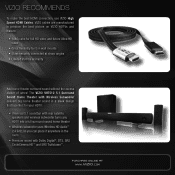
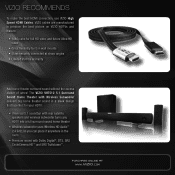
... make the best HDMI connection, use VIZIO High Speed HDMI Cables. PURCHASE ONLINE AT
WWW.VIZIO.COM The VIZIO VHT510 5.1 Surround Sound Home Theater with Dolby Digital®, DTS, SRS CircleCinema HD™ and SRS TruVolume™.
VIZIO cables are manufactured to produce the best picture on VIZIO HDTVs and feature:
• 1080p and for full HD...
Similar Questions
Can You Watch Movies From A Usb On A Vizio Blu Ray Player Vbr120?
(Posted by jo9093 10 years ago)
My Vizio 3d Blu Ray Vbr334 Plays Dvds But Not Any Blu Ray. Why?
Suddenly It Wont Play Any Blu Rays And Make A Dull Clunky Noise, But Plays Dvds Just Fine.
Suddenly It Wont Play Any Blu Rays And Make A Dull Clunky Noise, But Plays Dvds Just Fine.
(Posted by TWIL4 11 years ago)

