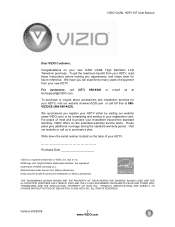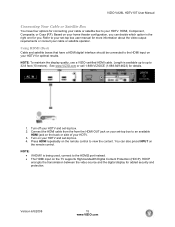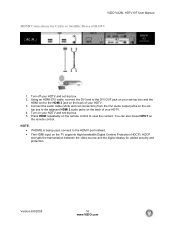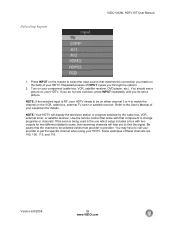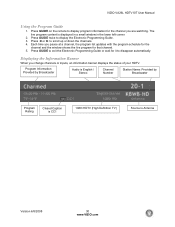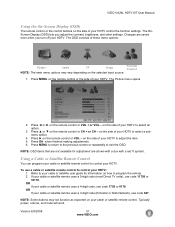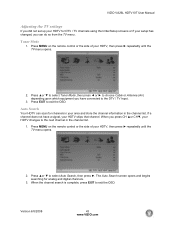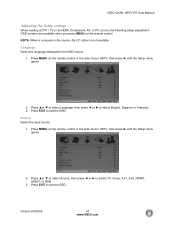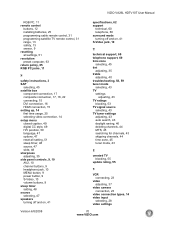Vizio VA26LHDTV10T Support Question
Find answers below for this question about Vizio VA26LHDTV10T - VA26L - 26" LCD TV.Need a Vizio VA26LHDTV10T manual? We have 2 online manuals for this item!
Question posted by mzapaatc on November 18th, 2013
How Do I Change To Hdmi Input With No Remote On A Vizio Va26lhdtv10t
The person who posted this question about this Vizio product did not include a detailed explanation. Please use the "Request More Information" button to the right if more details would help you to answer this question.
Current Answers
Related Vizio VA26LHDTV10T Manual Pages
Similar Questions
How Can I Connect My Va26l To My Windows 10 Pc?
I connected my TV to my PC using an RBG cable. When I used the TV's remote to change the input, I co...
I connected my TV to my PC using an RBG cable. When I used the TV's remote to change the input, I co...
(Posted by cwhaynes2 1 year ago)
Tv Hdmi Input Shows No Signal
TV HDMI input shows no signal and internet connected but not work
TV HDMI input shows no signal and internet connected but not work
(Posted by zchongde 3 years ago)
Va26lhdtv10t How To Change Input Without No Remote
(Posted by Cdwhedra 10 years ago)
My Hdmi Input In The Back Of My Tv Isn't Working What To Do.... New Tv
(Posted by Zagrockiduane 11 years ago)
We Do Not Have A Remote For This Unit --- How Do We Get Hdmi Input To Connect--
OUR SET IS NOW ON CABLE -- HOW DO WE GET IT ON HDMI
OUR SET IS NOW ON CABLE -- HOW DO WE GET IT ON HDMI
(Posted by caquino 11 years ago)