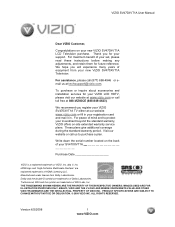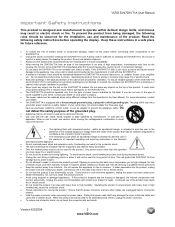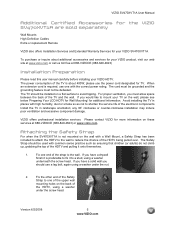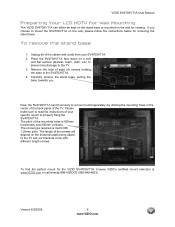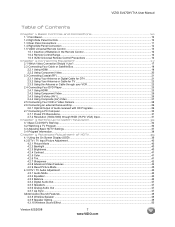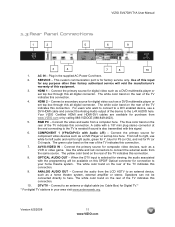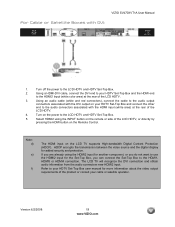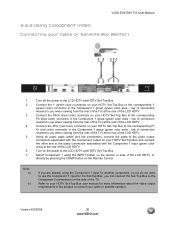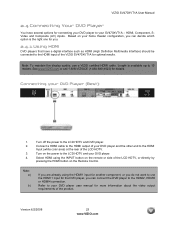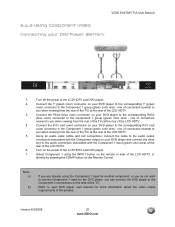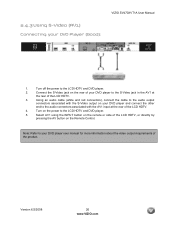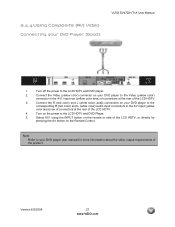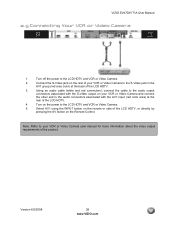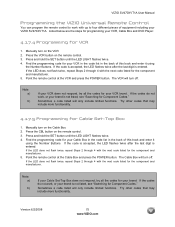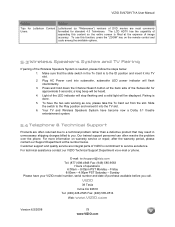Vizio SV470XVT1A Support Question
Find answers below for this question about Vizio SV470XVT1A - 47" LCD TV.Need a Vizio SV470XVT1A manual? We have 3 online manuals for this item!
Question posted by atrisha32 on October 25th, 2012
Sense I Bought My Vizio It Flashes Dim And Brite
why does my tv flash from brite to dim by its self all the time from day one of buying and hooking it up?
Current Answers
Related Vizio SV470XVT1A Manual Pages
Similar Questions
How Do I Turn On The Srs Truvolume On My Vizio Smart Tv Model Number Sv470xvt1a.
I have followed several downloads on how to do this but none of the examples have the same menu choi...
I have followed several downloads on how to do this but none of the examples have the same menu choi...
(Posted by nadyneconrad 7 years ago)
My 37 Inch Lcd Tv Has No Picture. It Only Shows The Logo When You Turn It On.
(Posted by ericelectric 11 years ago)
My Visio Lcd Tv Starts Flickering After About An Hour Of Use
My Visio LCD TV's screen starts flickering after about an hour of playing. when I disconnet it from ...
My Visio LCD TV's screen starts flickering after about an hour of playing. when I disconnet it from ...
(Posted by mcnolpin 12 years ago)
Screws For Base Of 47' Vizio Tv
i have a 47" vizio tv the screws for the base did not come with it i dont have time to take it back ...
i have a 47" vizio tv the screws for the base did not come with it i dont have time to take it back ...
(Posted by dispatch 13 years ago)
47' Lcd Vizio Tv Will Not Turn On
I have a 47" vizio tv and the power will not turn on, I talked to customer support and they told me ...
I have a 47" vizio tv and the power will not turn on, I talked to customer support and they told me ...
(Posted by mikedcrush 13 years ago)