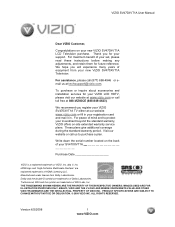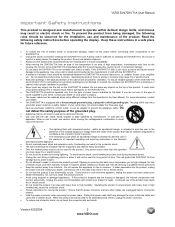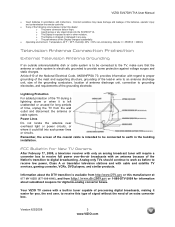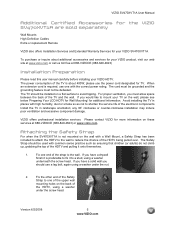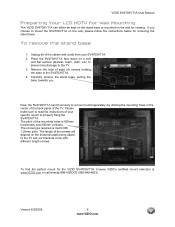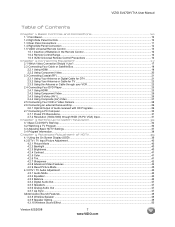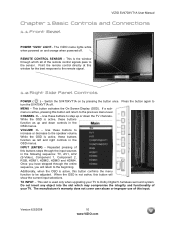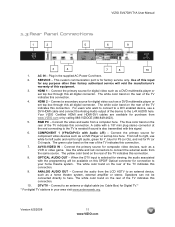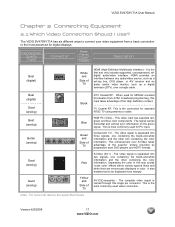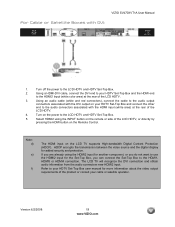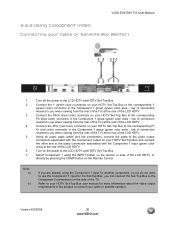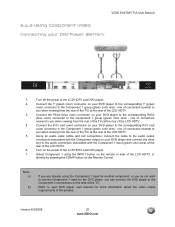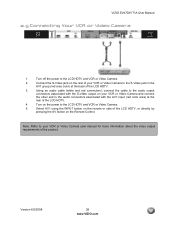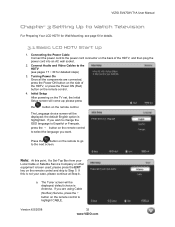Vizio SV470XVT1A Support Question
Find answers below for this question about Vizio SV470XVT1A - 47" LCD TV.Need a Vizio SV470XVT1A manual? We have 3 online manuals for this item!
Question posted by idunwandis on February 24th, 2016
Mhl Connection
Current Answers
Answer #1: Posted by BusterDoogen on February 24th, 2016 7:32 PM
I hope this is helpful to you!
Please respond to my effort to provide you with the best possible solution by using the "Acceptable Solution" and/or the "Helpful" buttons when the answer has proven to be helpful. Please feel free to submit further info for your question, if a solution was not provided. I appreciate the opportunity to serve you!
Related Vizio SV470XVT1A Manual Pages
Similar Questions
My Vizio SV370XVT 37" LCD TV Gives me a pop-up that says "video codec not supported" and only plays ...
I have followed several downloads on how to do this but none of the examples have the same menu choi...
can i connect my usb cord to the usb port from the tv to my phone
i have a 47" vizio tv the screws for the base did not come with it i dont have time to take it back ...
I have a 47" vizio tv and the power will not turn on, I talked to customer support and they told me ...