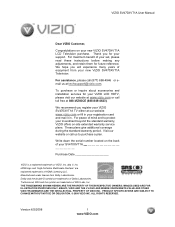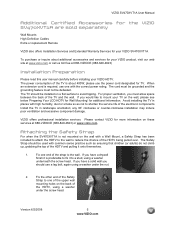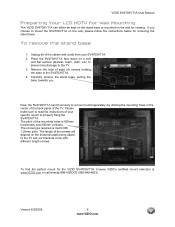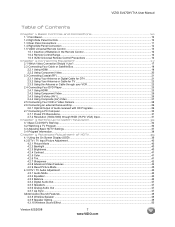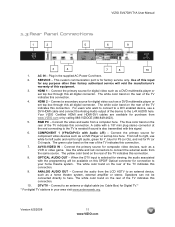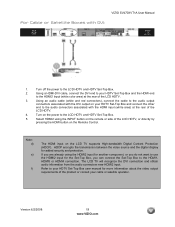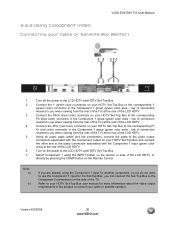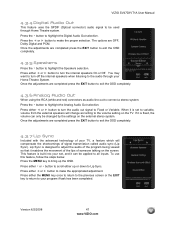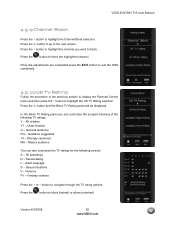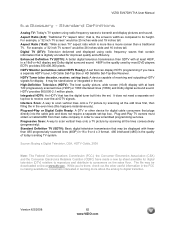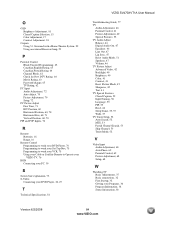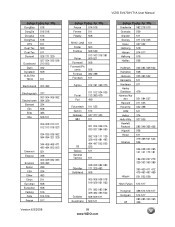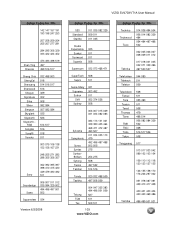Vizio SV470XVT1A Support Question
Find answers below for this question about Vizio SV470XVT1A - 47" LCD TV.Need a Vizio SV470XVT1A manual? We have 3 online manuals for this item!
Question posted by tdandavis on June 14th, 2013
How Do I Hook Up Wifi To My Vizio 47 Inch
The person who posted this question about this Vizio product did not include a detailed explanation. Please use the "Request More Information" button to the right if more details would help you to answer this question.
Current Answers
Answer #1: Posted by bengirlxD on June 14th, 2013 1:37 PM
Follow the instructions on this page to set up you wireless network to this tv.
Feel free to resubmit the question if you didn't find it useful.
Related Vizio SV470XVT1A Manual Pages
Similar Questions
About How Much Is Cost To Repair The Lcd Tv Glass
how much is cost to repair the VIZIO E420AR LCD tv glass?
how much is cost to repair the VIZIO E420AR LCD tv glass?
(Posted by chiwawong518 9 years ago)
How Can I Sync My Vizio Soundbar With My 47 Inch Vizio Smart Tv To Control Volum
i need to control soundbar volume with my smart tv remote how do i sync them
i need to control soundbar volume with my smart tv remote how do i sync them
(Posted by Anonymous-103456 11 years ago)
Screws For Base Of 47' Vizio Tv
i have a 47" vizio tv the screws for the base did not come with it i dont have time to take it back ...
i have a 47" vizio tv the screws for the base did not come with it i dont have time to take it back ...
(Posted by dispatch 12 years ago)
47' Lcd Vizio Tv Will Not Turn On
I have a 47" vizio tv and the power will not turn on, I talked to customer support and they told me ...
I have a 47" vizio tv and the power will not turn on, I talked to customer support and they told me ...
(Posted by mikedcrush 13 years ago)