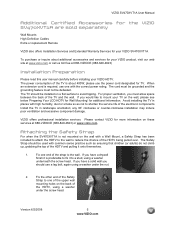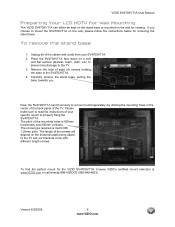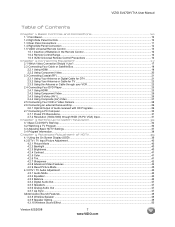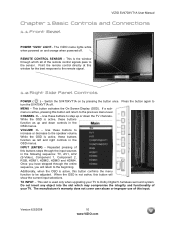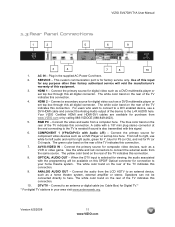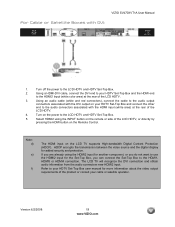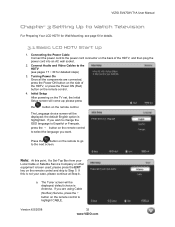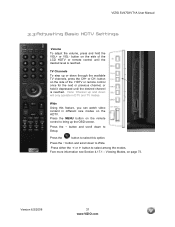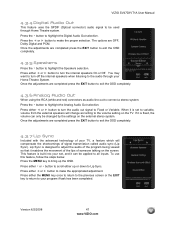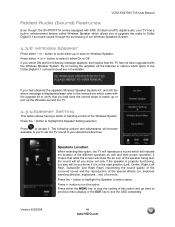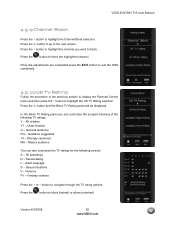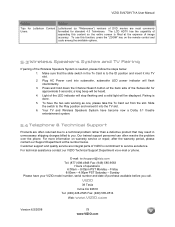Vizio SV470XVT1A Support Question
Find answers below for this question about Vizio SV470XVT1A - 47" LCD TV.Need a Vizio SV470XVT1A manual? We have 3 online manuals for this item!
Question posted by adimmick74 on August 21st, 2014
How To Fix My Screen Issue?
Screen is flickering blue going from right to left? its moves very quickly like 1-2 seconds at a time then black then blue. Any ideas on what's wrong? or what part may need to be fixed?
Current Answers
Related Vizio SV470XVT1A Manual Pages
Similar Questions
My Visio Lcd Tv Starts Flickering After About An Hour Of Use
My Visio LCD TV's screen starts flickering after about an hour of playing. when I disconnet it from ...
My Visio LCD TV's screen starts flickering after about an hour of playing. when I disconnet it from ...
(Posted by mcnolpin 12 years ago)
Can Screen Be Replaced Or Better To Buy New Tv
(Posted by dbrownst 12 years ago)
Screws For Base Of 47' Vizio Tv
i have a 47" vizio tv the screws for the base did not come with it i dont have time to take it back ...
i have a 47" vizio tv the screws for the base did not come with it i dont have time to take it back ...
(Posted by dispatch 13 years ago)
When You Turn The Tv On It Does Not Light Up The Screen Flickers About 3 Seconds
When you turn the tv on it does not light up the screen flickers about 3 seconds and there is No sou...
When you turn the tv on it does not light up the screen flickers about 3 seconds and there is No sou...
(Posted by barnessf 13 years ago)
47' Lcd Vizio Tv Will Not Turn On
I have a 47" vizio tv and the power will not turn on, I talked to customer support and they told me ...
I have a 47" vizio tv and the power will not turn on, I talked to customer support and they told me ...
(Posted by mikedcrush 13 years ago)