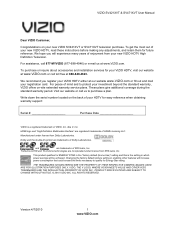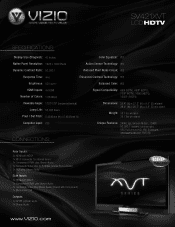Vizio SV421XVT Support Question
Find answers below for this question about Vizio SV421XVT - 42" LCD TV.Need a Vizio SV421XVT manual? We have 3 online manuals for this item!
Question posted by brayanalbarran on June 21st, 2022
My Hdmi Ports
My HDMI ports don't wanna work it keeps saying "No signal" what do I do
Current Answers
Answer #1: Posted by Odin on June 21st, 2022 12:09 PM
Hope this is useful. Please don't forget to click the Accept This Answer button if you do accept it. My aim is to provide reliable helpful answers, not just a lot of them. See https://www.helpowl.com/profile/Odin.
Related Vizio SV421XVT Manual Pages
Similar Questions
About How Much Is Cost To Repair The Lcd Tv Glass
how much is cost to repair the VIZIO E420AR LCD tv glass?
how much is cost to repair the VIZIO E420AR LCD tv glass?
(Posted by chiwawong518 9 years ago)
Vizio 42 Inch Tv Model # Sv421xvt Base Screw Size
(Posted by Anonymous-118513 10 years ago)
Hdmi Ports
My HDMI port have stopped working and the set does not respond to the sets remote control. Both the ...
My HDMI port have stopped working and the set does not respond to the sets remote control. Both the ...
(Posted by robbstop6 10 years ago)