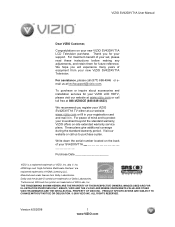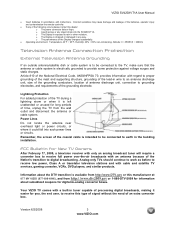Vizio SV420XVT1A Support Question
Find answers below for this question about Vizio SV420XVT1A - 42" LCD TV.Need a Vizio SV420XVT1A manual? We have 2 online manuals for this item!
Question posted by celsovillacorta1991 on July 28th, 2016
Best Gaming Calibration For This Tv?
Current Answers
Answer #1: Posted by khanjee on July 28th, 2016 10:54 PM
These 3840 x 2160 televisions offer four times the pixel density of regular Full HD sets and with deep colour technologies, like Quantum Dot ,>OLED and enhanced WCG panels, have a depth and vibrancy that leaves yesterday's goggleboxes looking positively pallid. HDR (High Dynamic Range) is another new technology that looks set to revolutionise the humble television set.
Yet despite all this, it's still possible to buy the best and see the worst.
- Best TVs of 2016 - what TV should you buy?
If you inadvertently view your new screen on a preset with colours set to sear or ramp all the picture processing modes to Max (because that's bound to be for the best, right?) you'll be left wondering just why you upgraded your viewing in the first place.
The good news is that fine tuning your screen is not that difficult (in fact it's easy), and you really can't go that far wrong. You don't need to be a calibration wizard.
And even if you do get into a multicoloured motion-blurring muddle, we have an easy fix for that as well - just hit the Factory Reset.
So pick-up that remote, and let's have a play...
Please Accept my answer by providing you with the best possible solution. Would be more glade.
THANK YOU
Related Vizio SV420XVT1A Manual Pages
Similar Questions
I am INPRtrying to find out if this tv is a 'smart tv'......can I get Netflix?
What is the best picture for standard, movies and game mode?
What are the best quality picture setting for this tv
which board needs changed