Vizio P50HDTV20A Support Question
Find answers below for this question about Vizio P50HDTV20A.Need a Vizio P50HDTV20A manual? We have 1 online manual for this item!
Question posted by FrePato7 on May 26th, 2014
Vizio P50hdtv20a Wont Turn On
The person who posted this question about this Vizio product did not include a detailed explanation. Please use the "Request More Information" button to the right if more details would help you to answer this question.
Current Answers
There are currently no answers that have been posted for this question.
Be the first to post an answer! Remember that you can earn up to 1,100 points for every answer you submit. The better the quality of your answer, the better chance it has to be accepted.
Be the first to post an answer! Remember that you can earn up to 1,100 points for every answer you submit. The better the quality of your answer, the better chance it has to be accepted.
Related Vizio P50HDTV20A Manual Pages
User Manual - Page 1
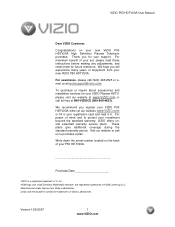
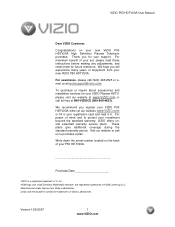
... adjustments, and retain them for your VIZIO Plasma HDTV, please visit our website at www.VIZIO.com or call toll free at our website www.VIZIO.com or fill in . For assistance, please call us at techsupport@vizio.com. For maximum benefit of your new VIZIO P50 HDTV20A High Definition Plasma Television purchase. Thank you will experience many...
User Manual - Page 2
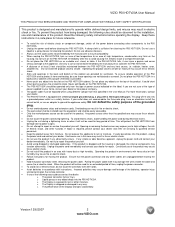
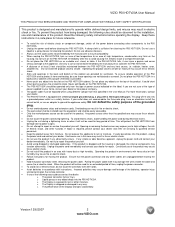
... is provided. • Never push any abnormality occurs. Version 12/6/2007
2 www.VIZIO.com Do not turn on an unstable cart, stand, or table. To ensure reliable operation of the P50...electric shock, and other than the specified one may result in environments with instructions. VIZIO P50 HDTV20A User Manual
THIS PRODUCT HAS BEEN DESIGNED AND TESTED FOR COMPLIANCE WITH REGULATORY...
User Manual - Page 3
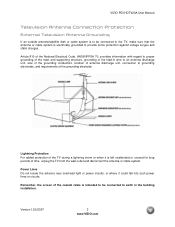
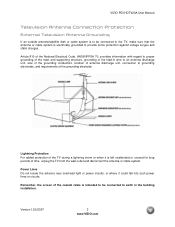
... the coaxial cable is electrically grounded to provide some protection against voltage surges and static charges. Version 12/6/2007
3 www.VIZIO.com VIZIO P50 HDTV20A User Manual
Television Antenna Connection Protection
External Television Antenna Grounding
If an outside antenna/satellite dish or cable system is to be connected to the TV, make sure that...
User Manual - Page 7
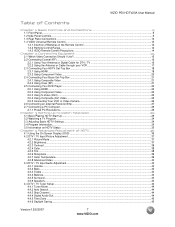
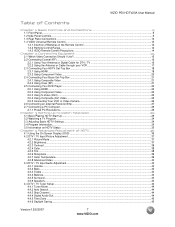
... Panel Connections ...10 1.4 VIZIO Universal Remote Control ...12 1.4.1 Insertion of Batteries in the Remote Control 14 1.4.2 Remote Control Range ...14 1.4.3 VIZIO Remote Control Precautions ...14
...a PC Computer ...28 2.7.1 Preset PC Resolutions...28
Chapter 3 Setting Up to Watch Television 29 3.1 Basic Plasma HDTV Start Up...29 3.2 Watching a TV Program ...34 3.3 Adjusting Basic HDTV Settings...
User Manual - Page 12
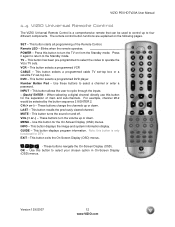
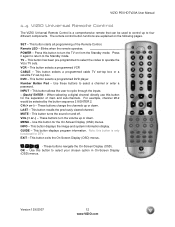
... allows the user to turn the volume up or down . This button recalls the previously viewed channel. This button turns the sound on the following pages. These buttons turn the TV on from ...Version 12/6/2007
12 www.VIZIO.com This button exits the On-Screen Display (OSD) menus.
- VIZIO P50 HDTV20A User Manual
1.4 VIZIO Universal Remote Control
The VIZIO Universal Remote Control is only ...
User Manual - Page 14


..., 30° to the left and right, 20° up and down.
1.4.3 VIZIO Remote Control Precautions
The remote control should be kept dry and away from heat sources.
Precautionary... the Sleep Timer using Remote Control
The Sleep Timer lets you screen.
2. Do not attempt to turn off the Plasma HDTV automatically. To set a time delay to clean the remote control with fresh batteries.
Press the...
User Manual - Page 16


... / TV
1. Note: a)
b)
c) d)
Not all areas. Refer to the HDTV.
2. Version 12/6/2007
16 www.VIZIO.com
Refer to the HDTV.
4.
Connect the coaxial (RF) connector from the Cable Box) to the DTV/TV CABLE/ANTENNA connector.
3. Turn on the remote or side of -the-wall, not
from your cable, satellite or TV...
User Manual - Page 17


...to
the DTV/TV CABLE/ANTENNA connector at the rear of the HDTV.
3.
Turn on the power to the HDTV and VCR.
2. Note: If you have an off the power to the HDTV and VCR.
4. VIZIO P50 HDTV20A User Manual
2.2.2 Using the Antenna or Cable through your VCR. Connect...button on the rear of your VCR to the "Antenna In" connector on the Remote Control. Version 12/6/2007
17 www.VIZIO.com
User Manual - Page 18
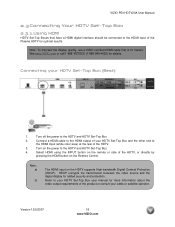
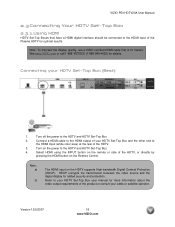
... of the HDTV.
3.
Turn on the remote or side of the product or consult your HDTV Set-Top Box (Best):
1. Version 12/6/2007
18 www.VIZIO.com
Select HDMI using the...Note: To maintain the display quality, use a VIZIO certified HDMI cable that have a HDMI digital interface should be connected to the HDMI input of the Plasma HDTV for more information about the video output requirements...
User Manual - Page 19
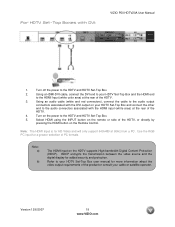
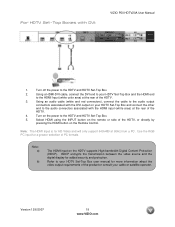
Turn on the HDTV supports High-bandwidth Digital Content Protection (HDCP). Version 12/6/2007
19 www.VIZIO.com
Using an audio cable (white and red connectors), connect ... on your HDTV Set-Top Box and connect the other
end to the audio connectors associated with DVI:
VIZIO P50 HDTV20A User Manual
1. Use the RGB PC input for more information about the video output requirements of...
User Manual - Page 24


... the video output requirements of the HDTV.
4. Refer to the HDTV and DVD player.
7. Turn on the remote or side of the HDTV.
5.
Using an audio cable (white and red connectors...by
pressing the Component button on your DVD Player (Better):
1.
row of the HDTV.
3. VIZIO P50 HDTV20A User Manual
2.5.2 Using Component Video
Connecting your DVD player and connect the other
end to...
User Manual - Page 25


... AV3 input
on the rear of the HDTV.
3. Video) display on your DVD Player (Good) :
1. Turn off the power to either AV1 (yellow color area) or
AV2 (orange color area) group.
3.
Version 12/6/2007
25 www.VIZIO.com Connect the Video (yellow color) connector on the screen.
2.5.4 Using Composite (AV) Video
Connecting...
User Manual - Page 26


... HDTV and VCR or Video Camera.
2.
Turn on the rear of the HDTV.
4. Version 12/6/2007
26 www.VIZIO.com
Connect an audio cable (white and red connectors) cable to the audio output connectors
associated with the S-...input on the Remote Control as many times as it takes to the HDTV and VCR or Video Camera.
5. VIZIO P50 HDTV20A User Manual
2.5.5 Connecting Your VCR or Video Camera
1.
User Manual - Page 27


... to the
audio input connectors on the remote control to open the On- Screen Display (OSD) menu.
5. Turn off the power to the optical DIGITAL AUDIO OUT (gray area) at the rear of the Plasma HDTV. VIZIO P50 HDTV20A User Manual
2.6 Connecting an external Receiver/Amp
1.
Note: a) Refer to your sound system has...
User Manual - Page 29
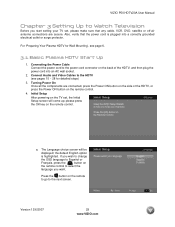
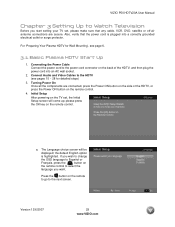
For 'Preparing Your Plasma HDTV for Wall Mounting',...the remote control.
4.
Version 12/6/2007
29 www.VIZIO.com VIZIO P50 HDTV20A User Manual
Chapter 3 Setting Up to Watch Television
Before you start setting your TV set , the ...then plug the power cord into a correctly grounded electrical outlet or surge protector. Turning Power On Once all the components are secure. If you want. Initial Setup ...
User Manual - Page 32
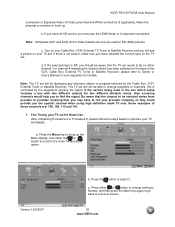
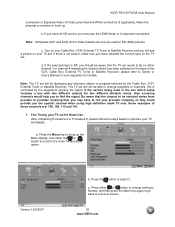
Turn on your Cable Box...to the Color Temperature option. Press either or button to previous screen.
32 www.VIZIO.com VIZIO P50 HDTV20A User Manual
connectors or Separate-Video (S-Video) plus Red and White connectors ... Note: Composite (AV1 and AV2) and S-Video Cables can only be displaying any television station or program selected by the equipment sending the signal.
If the service being used...
User Manual - Page 36
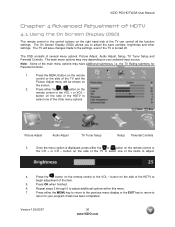
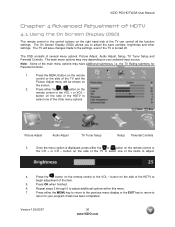
... the main menu options may very depending on the remote control or
the CH + or CH -
VIZIO P50 HDTV20A User Manual
Chapter 4 Advanced Adjustment of HDTV
4.1 Using the On Screen Display (OSD)
The... return to
return to adjust additional options within this menu.
7. Once the menu option is turned off. button on the
remote control or the VOL + or VOL -
Press OK when finished.
6. ...
User Manual - Page 64
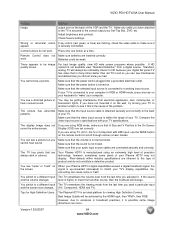
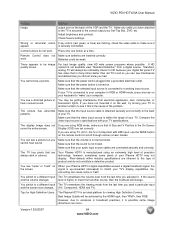
...be achieved by the HDMI Input, then YPbPr, then RGB.
Make sure that the volume is turned on When your TV. Make sure that H Size and V Position in broadcast practices, it
appear... entire screen. Your Plasma HDTV is manufactured using RGB mode, make sure it is not muted. Solution
output port on your keyboard to the back of your computer.
VIZIO P50 HDTV20A User Manual...
User Manual - Page 65
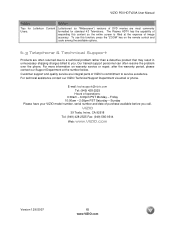
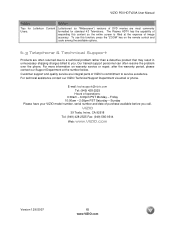
... may result in unnecessary shipping charges billed to service excellence. E-mail: techsupport@vizio.com Tel: (949) 428-2525 Hours of purchase available before you . VIZIO P50 HDTV20A User Manual
Problem
Solution
Tips for standard 4:3 Televisions. The Plasma HDTV has the capability of VIZIO's commitment to you call. Our trained support personnel can often resolve the...
User Manual - Page 66


... to this equipment does cause harmful interference to radio or television reception, which the receiver is properly grounded. Notice: 1.... cord, if any radio or TV interference caused by turning the equipment off and on a circuit different from that...modification to correct such interference. Version 12/6/2007
66 www.VIZIO.com Reorient or relocate the receiving antenna.
2.
If this...
Similar Questions
Cannot See Entire Picture In Screen.
I pushed a button on cable remote. TV clicked and I could not hear or see anything.Turned TV on:and ...
I pushed a button on cable remote. TV clicked and I could not hear or see anything.Turned TV on:and ...
(Posted by coneal 11 years ago)

