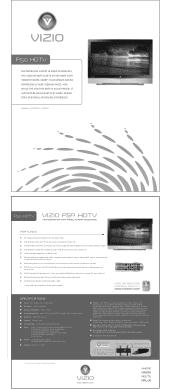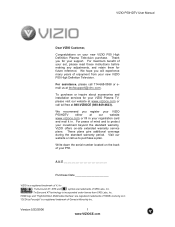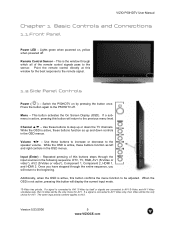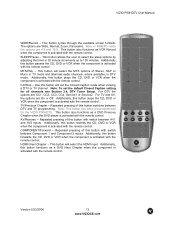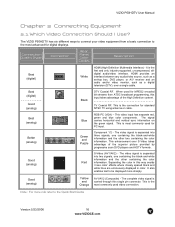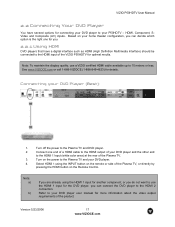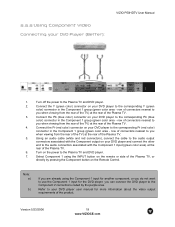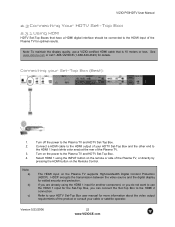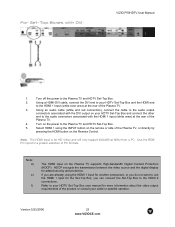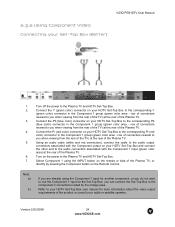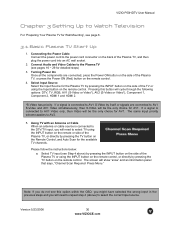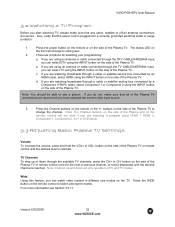Vizio P50HDTV10A Support Question
Find answers below for this question about Vizio P50HDTV10A.Need a Vizio P50HDTV10A manual? We have 2 online manuals for this item!
Question posted by lynnwiley2 on August 7th, 2019
Hdmi 1 To Hdmi 2
Current Answers
Answer #1: Posted by Troubleshooter101 on August 8th, 2019 2:09 PM
Many "universal remotes" come from a small universe.
They don't have codes for all brands and all models. You usually can't add codes that aren't listed in the instructions.
The Logitech Harmony remotes are programmed online from their huge database. Will cost a bit more but will not only have the codes but all the functions.
You can always buy a new remote :
https/www.amazon.com/Replacement-Control-VA26LHDTV10T-VA19LHDTV10T-E420I-A0/dp/B00JVVGK7G
Thanks
Please respond to my effort to provide you with the best possible solution by using the "Acceptable Solution" and/or the "Helpful" buttons when the answer has proven to be helpful. Please feel free to submit further info for your question, if a solution was not provided. I appreciate the opportunity to serve you!
Troublshooter101
Related Vizio P50HDTV10A Manual Pages
Similar Questions
how do I get my TV on HDMI with out the remote
POP/No picture no sound. Replaced power supply. Now I have picture but no sound. Fuse in power suppl...