Vizio P50HDM Support Question
Find answers below for this question about Vizio P50HDM - 50" Plasma Panel.Need a Vizio P50HDM manual? We have 2 online manuals for this item!
Question posted by Geovanygrijalva on July 2nd, 2014
Base
I need a base for a vizio p50hdm can you help me get one?
Current Answers
There are currently no answers that have been posted for this question.
Be the first to post an answer! Remember that you can earn up to 1,100 points for every answer you submit. The better the quality of your answer, the better chance it has to be accepted.
Be the first to post an answer! Remember that you can earn up to 1,100 points for every answer you submit. The better the quality of your answer, the better chance it has to be accepted.
Related Vizio P50HDM Manual Pages
Service Manual - Page 2


... 5. Complete Parts List
Appendix 1. Specifications 3. Main Board I/O Connections 8. Trouble Shooting 11. Theory of Contents
CONTENTS
Sections 1. Assembly Explosion Drawing Block Diagram
PAGE
1-1 2-1 3-1 4-1 5-1 6-1 7-1 8-1 9-1 10-1 11-1 12-1
VIZIO P50HDM Service Manual Main Board PCB Layout 3.
Service Manual - Page 3


... in a particular installation. Canada (CSA); Britain (BASEC/BS); ALL RIGHTS RESERVED. Service Manual
VIZIO P50HDM
IBM and IBM products are registered trademarks of International Business Machines Corporation. Also, any purpose without ...document may cause harmful interference to radio or television reception, which the receiver is properly grounded. VIZIO P50HDM Service Manual
Service Manual - Page 4


... bezel The thinnest model of this size: 99 mm
CONFIDENTIAL - SG-0173 DO NOT COPY
Page 1-1 File No. Chapter 1 Features
Wall-mountable New WIDE HD Plasma Panel:1366 x 768 (H x V) TruSurround XT sound system and DCDi by Faroujia video image High definition digital interface -
Service Manual - Page 13


...; negative €1024x768 @60 Hz: Primary
CONFIDENTIAL - DO NOT COPY
Page 4-1 File No. Chapter 4 Factory preset timings
This timing chart is already preset for this plasma monitor.
1. PC analog preset modes
Mode No.
Service Manual - Page 41


... to 6 bits per pixel) or using Genesis Workbench.
Genesis Workbench is a GUI based tool for this purpose. API) functions residing in internal ROM. CONFIDENTIAL -
A serial... Supports up to SXGA 75Hz output
On-Chip Microcontroller (OCM)
The on the panel output whether using 8-bit panel (dithering from 10 to standard, commercially available ROM or programmable FLASH ROM devices....
User Manual - Page 2


...of Contents Chapter 1 - Connecting Your DVD Player...14 2.2.1 - Connecting External Amplified Speakers or Amplifier 20 2.6 - Preparing the Plasma for the VIZIO Universal Remote Control 12 Chapter 2 - Remote Control Operation ...33 3.7.1 - Side Panel Controls ...7 1.9 - Key Remote Control Functions 9 1.10.1 - Key Remote Control Functions 10 1.10.2 - Using RGB Video...
User Manual - Page 3
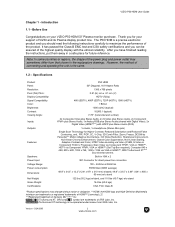
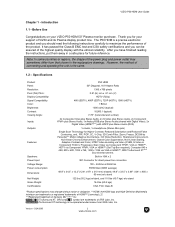
...instructions, put them away in a safe place for your VIZIO P50 HDM 50" Plasma monitor purchase.
Version - 5/24/2005
2 www.vizioce.... 1024 x 768, 1280 x 1024 via VGA or HDMI™, SRS TruSurround XT****
Sound enhancement. Specifications
Product Panel: Resolution: Pixel (Dot) Pitch: Display Compatibility: Signal Compatibility: Color: Brightness: Contrast: Viewing Angle:
Inputs:
...
User Manual - Page 4
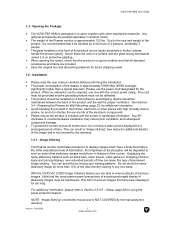
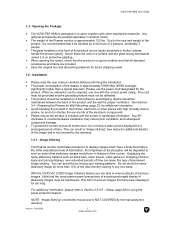
...The VIZIO P50 HDM is required, use the power cord designated for using the panel protection feature. Due to display images which have been displayed for more than a typical television. When...
• Save the original box and all packing materials for future shipping needs.
1.4 -
See Section 3.4 - Preparing the Plasma for Wall Mounting, page 23, for a prolonged period of the total ...
User Manual - Page 9


... Out - Connect the audio from the plasma monitor to connect the external audio from the same source.
10. Rear Panel Connections
1. Service - Use the white and..., such as an external amplifier or secondary TV.
12. VIZIO P50 HDM User Guide
1.9 - To be the only choice...signal is connected to AV1 Video only, then Video will need to select speakers off in the Audio Settings menu for ...
User Manual - Page 14
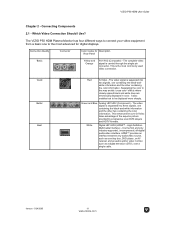
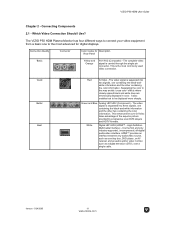
The VIZIO P50 HDM Plasma ..., such as a digital television (DTV), over S-Video takes advantage of the superior picture provided by progressive scan DVD players and HDTV formats.
VIZIO P50 HDM User Guide
Chapter...commonly used video connection. The video signal is the most advanced for Description Rear Panel
Basic
Yellow and Orange
AV1/AV2 (Composite) -
Version - 5/24/2005
13 ...
User Manual - Page 15
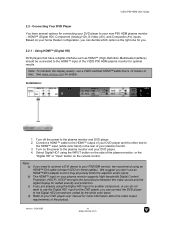
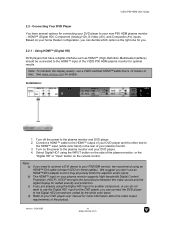
...need to connect a DVI device to the Digital HD2 connections coded by the white color band. Refer to the plasma monitor and your plasma... (contact VIZIO for more information about the video output requirements of your plasma monitor. 3. The HDMI™ input on your P50HDM monitor, we...of your new P50 HDM plasma monitor - Version - 5/24/2005
14 www.vizioce.com Based on your DVD player. ...
User Manual - Page 19
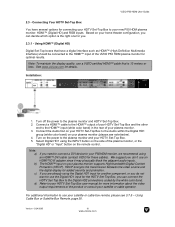
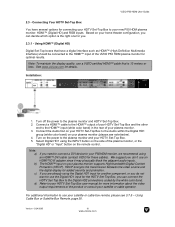
...Using Cable Box or Satellite Box Remote, page 36. Based on your home theater configuration, you can connect the HDTV...plasma monitor (please see 3.7.5 - Select Digital HD1 using the INPUT button on the side of the plasma monitor, or the
"Digital HD" or "Input" button on your P50HDM...We suggest you need to connect a DVI device to the plasma monitor and HDTV Set-Top Box. 2. VIZIO P50 HDM User...
User Manual - Page 22


... signals are connected to the connectors on the rear panel of the plasma monitor. Watching a TV Program
Before you are 2 options for the plasma monitor by HDMI™. Select Analog HD using the...Select Input Source Select the input source for selecting your Plasma Monitor On and Off
1.
b. VIZIO P50 HDM User Guide
Chapter 3 - Getting Started
3.1 - Also, verify that any satellite or...
User Manual - Page 23
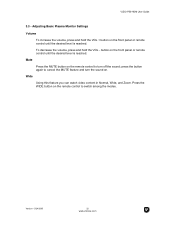
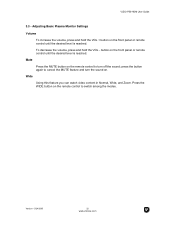
... feature and turn the sound on the remote control to switch among the modes. button on the front panel or remote control until the desired level is reached. VIZIO P50 HDM User Guide
3.3 - Adjusting Basic Plasma Monitor Settings
Volume To increase the volume, press and hold the VOL - Press the WIDE button on...
User Manual - Page 24


... the back panel of the plasma monitor located near the bottom so that the base stand can either be removed (see Figure 3.4b). Gently pull the stand away from the plasma monitor.
2.
Version - 5/24/2005
23 www.vizioce.com Please make sure to the wall, please follow the instructions below for the VIZIO P50 HDM...
User Manual - Page 25


...figure 3.5.1.b.
4. Repeat steps 4 through 6 to when the item is turned off.
3.5.1 - VIZIO P50 HDM User Guide
3.5 - Menu Operations
The OSD consists of a Main Menu of items... the remote control to the settings even if the Plasma monitor is selected.
1. Figure 3.5.1.a
6. The Plasma monitor will be displayed on the front panel of the selected option by pressing e/f buttons on ...
User Manual - Page 29


VIZIO P50 HDM User Guide
3.5.2.5 -
Removes ghosts of stationary images must be maintained. Note: The usual Plasma panel precautions of avoiding prolonged display of previous images. Displays the version of the OSD menu. Captions on Mute - Enables closed caption when the audio is ...
User Manual - Page 32


...as pan-and-scan or full frame.
Understanding Viewing Features
Your plasma monitor features four viewing modes and Picture-in this mode will...to fill the TV screen. The top and bottom are saved based on -screen display (OSD) or the remote control. Panoramic ... standard broadcast or full frame movie in -Picture (PiP) mode. VIZIO P50 HDM User Guide
3.6 - For more information on using the ...
User Manual - Page 39


VIZIO P50 HDM User Guide
Power is ON but you cannot hear sound. There appears to another location. The picture has abnormal patterns.
Connect the plasma display to be image quality issues....is within the range of your plasma monitor. You may be weak. Make sure that the video input source is not turned down. If any key on . Viewing television broadcasts: For best image quality, ...
User Manual - Page 40
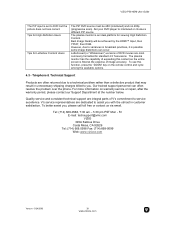
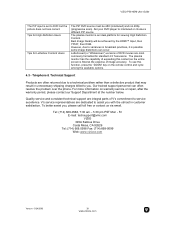
...technical support are most commonly formatted for standard 4:3 Televisions. Tel: (714) 668-0588, 7:30 am - 5:30 pm PST Mon - Fri E-mail: [email protected] VIZIO 320A Kalmus Drive Costa Mesa, CA 92626
Tel:... often returned due to you , please call toll free or contact us via email. The plasma monitor has the capability of expanding this function, press the "ZOOM" key on warranty service...
Similar Questions
50' Plasma Vizio.no Picture And No Sound
Replaced the power supply in a 50" Vizio Plasma TV. Now I have picture but no sound. Any suggestion!...
Replaced the power supply in a 50" Vizio Plasma TV. Now I have picture but no sound. Any suggestion!...
(Posted by hecomm 8 years ago)
I Have A 55' Plasma Television. What Does Mean When It Flashes.when First Turned
(Posted by gailyee814 12 years ago)
Display Will Not Stay On
I have a Vizio VP50hdtv 50" Plasma TV that the picture flashes on then off when first turned on. It ...
I have a Vizio VP50hdtv 50" Plasma TV that the picture flashes on then off when first turned on. It ...
(Posted by c2spencer 12 years ago)
Vizio Tv P50hdm Wont Power On No Signs Of Life
(Posted by dsantosprs 13 years ago)

