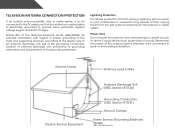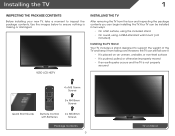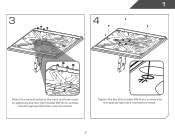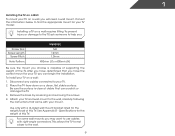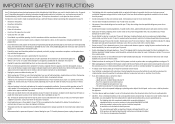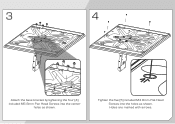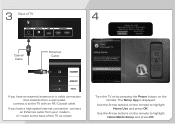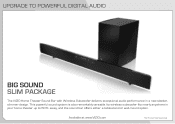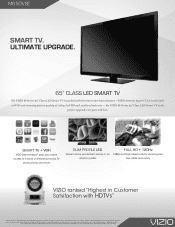Vizio M650VSE Support Question
Find answers below for this question about Vizio M650VSE.Need a Vizio M650VSE manual? We have 3 online manuals for this item!
Question posted by biindrac on April 21st, 2014
How To Attach Wall Mount To M650vse
The person who posted this question about this Vizio product did not include a detailed explanation. Please use the "Request More Information" button to the right if more details would help you to answer this question.
Current Answers
Related Vizio M650VSE Manual Pages
Similar Questions
My Remote Control Stopped Working Ir Sensor Replacement For Visio Model M650vse
M650VSE- NEED TO KNOW WHERE TO ORDER THE IR SENSOR PART FOR THE BEST PRICE . Remote control stopped ...
M650VSE- NEED TO KNOW WHERE TO ORDER THE IR SENSOR PART FOR THE BEST PRICE . Remote control stopped ...
(Posted by twyladeese 3 years ago)
Sv420m Wall Mount Screws
what size screws are needed to wall mount a Visio model SV420M television
what size screws are needed to wall mount a Visio model SV420M television
(Posted by larrythone 4 years ago)
How To Set Up Other Devices On My Vizio M650vse Remote Control
(Posted by baljua 9 years ago)
What Is The Cause Vizio Tv M650 Vse Just Stopped Working Will Not Come Back On
Vizio tv m650vse shoot off made a popping sound and will not come back on
Vizio tv m650vse shoot off made a popping sound and will not come back on
(Posted by Anonymous-135307 10 years ago)
Tv Wall Mount
Which TV wall mount should be used for the Vizio VW26LHDTV10F
Which TV wall mount should be used for the Vizio VW26LHDTV10F
(Posted by clarkemyc 12 years ago)